Figure 51: configure submenu – general tab – NavCom SurveCE Integration Rev.A User Manual
Page 93
Advertising
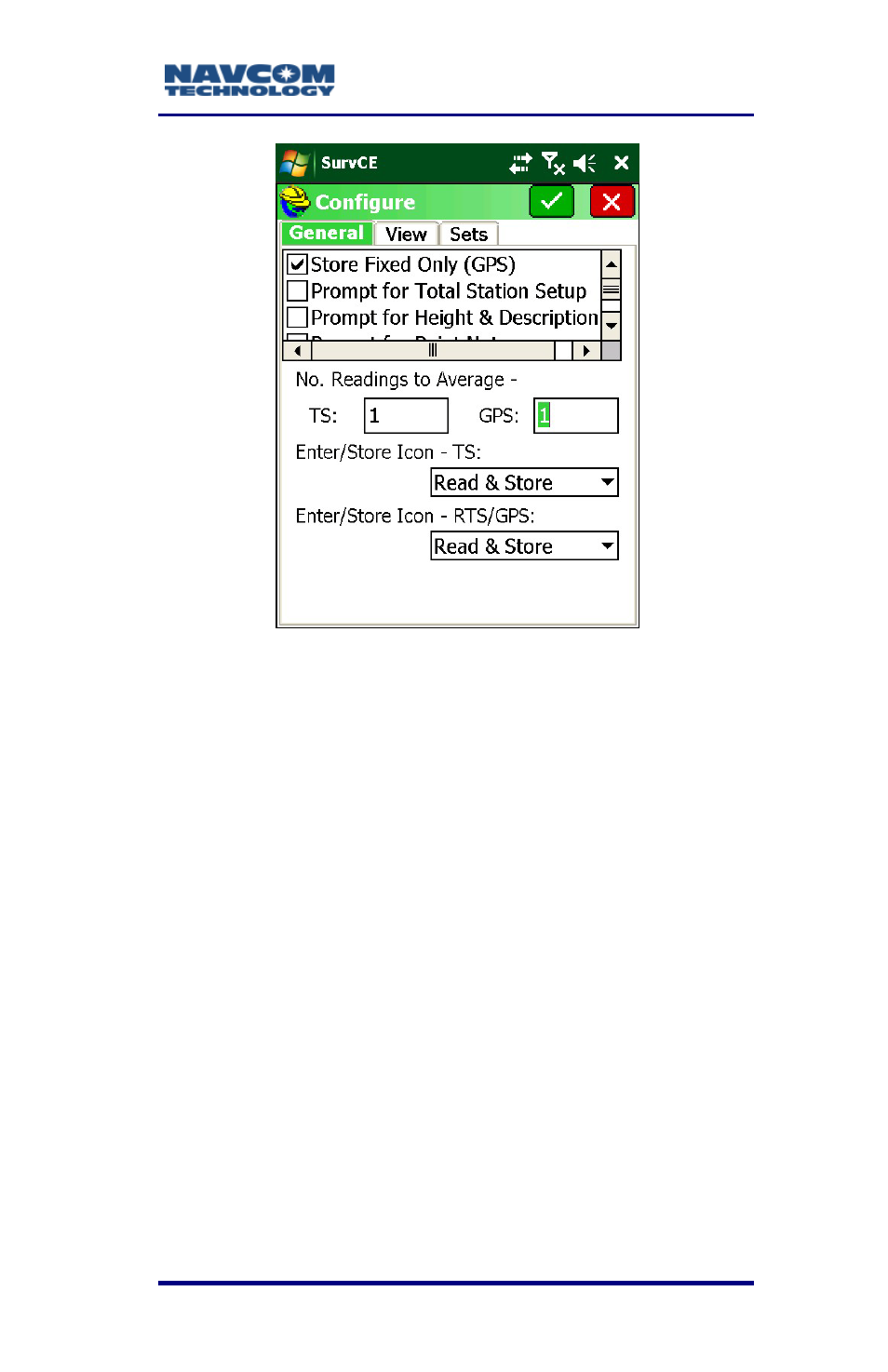
SurvCE ™ Integration User Guide – Rev. A
3-91
Figure 51: Configure Submenu – General Tab
See Figure 51 for the step below
:
2. Check only the options listed below. De-select all
other options.
• Store Fixed Only (GPS
)
: Assures a centimeter
position. Only data gathered in the Fixed
(locked) status will be stored to the point file. If
an attempt is made to store data when the
receiver is not fixed, this message appears:
Position is not fixed! Continue storing? Select
Yes, No, or Store when fixed.
• Prompt for Height & Description: Activates a
window to open after each shot to enter the
target height and description.
• Prompt for Point Notes: Activates the Notes
window to open after collecting a point to
enter a point note.
Advertising