Survey menu (measuring point positions), Survey menu (measuring point positions) -94, Figure 54: tolerances window options – NavCom SurveCE Integration Rev.A User Manual
Page 96
Advertising
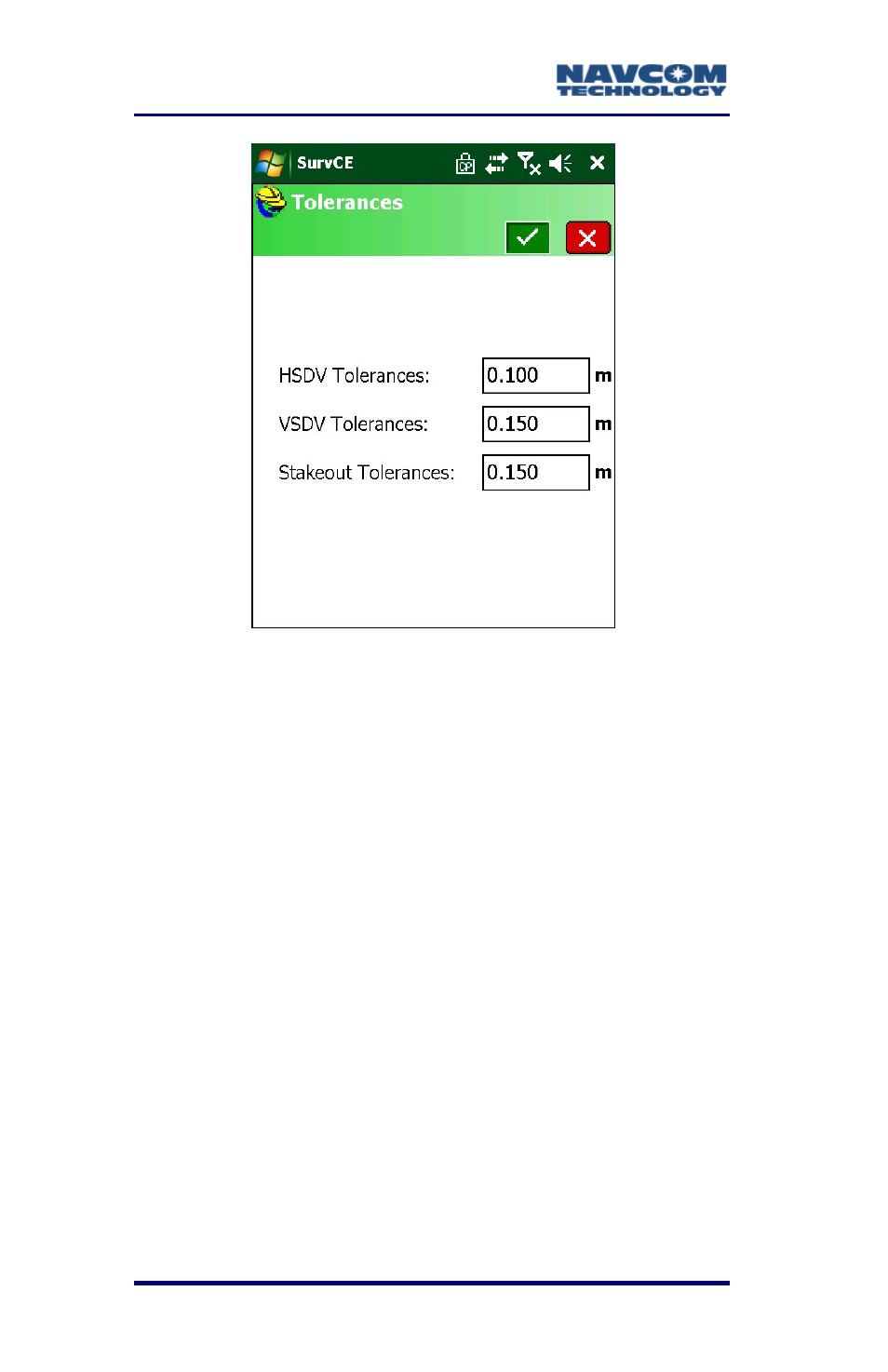
SurvCE™ Integration User Guide – Rev. A
3-94
Figure 54: Tolerances Window Options
HSDV and VSDV for Standard
Deviations replace HRMS AND VRMS.
2. Enter appropriate tolerances for
HSDV
,
VSDV
, and
Stakeout (see Figure 54 for examples).
Survey Menu (Measuring Point Positions)
This section provides guidance on the use of Carlson
SurvCE to measure point positions (Store Points) and
stake out selected points.
Store PTS
Store Points is the principle data collection routine for
GPS equipment (see Figure 55).
Store Points interacts with numerous settings,
including the feature codes, and draws line work.
The Store Points window in GPS shows the
cursor moving on the screen in real-time. The
Advertising