Figure 12: job settings – distance us – NavCom SurveCE Integration Rev.A User Manual
Page 42
Advertising
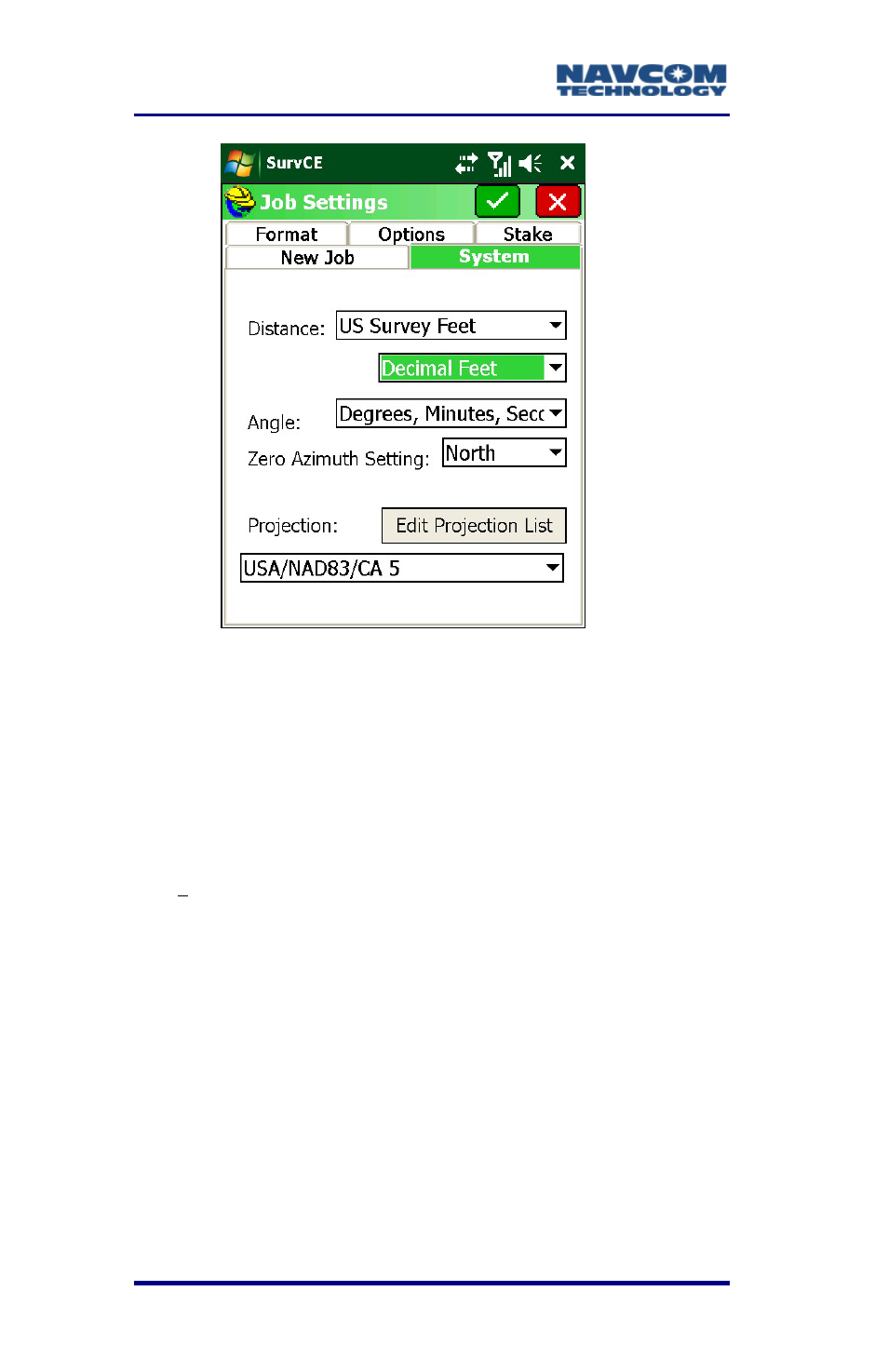
SurvCE™ Integration User Guide – Rev. A
3-40
Figure 12: Job Settings – Distance US
Note the version updates.
Zero Azimuth has been moved from the
Distance box option to a separate label –
Zero Azimuth Setting.
4. Select the appropriate settings:
•
Distance: Set the units to be used on a job,
US
Survey Feet, International Feet, or Metric.
• If US Survey Feet or International Feet are
selected, set the units as Decimal Feet or
Feet and Inches (Inches).
Distance is a display property only. It
does not change the format of the data
recorded to the raw file.
• Angle: Set degrees (360 degree circle, 60
seconds to a minute, 60 minutes to a degree)
or gons \ grads (a 400 unit circle fully
Advertising