Handshaking, Additional, Figure 77: baud rate setting change – NavCom LAND-PAK Rev.E User Manual
Page 119
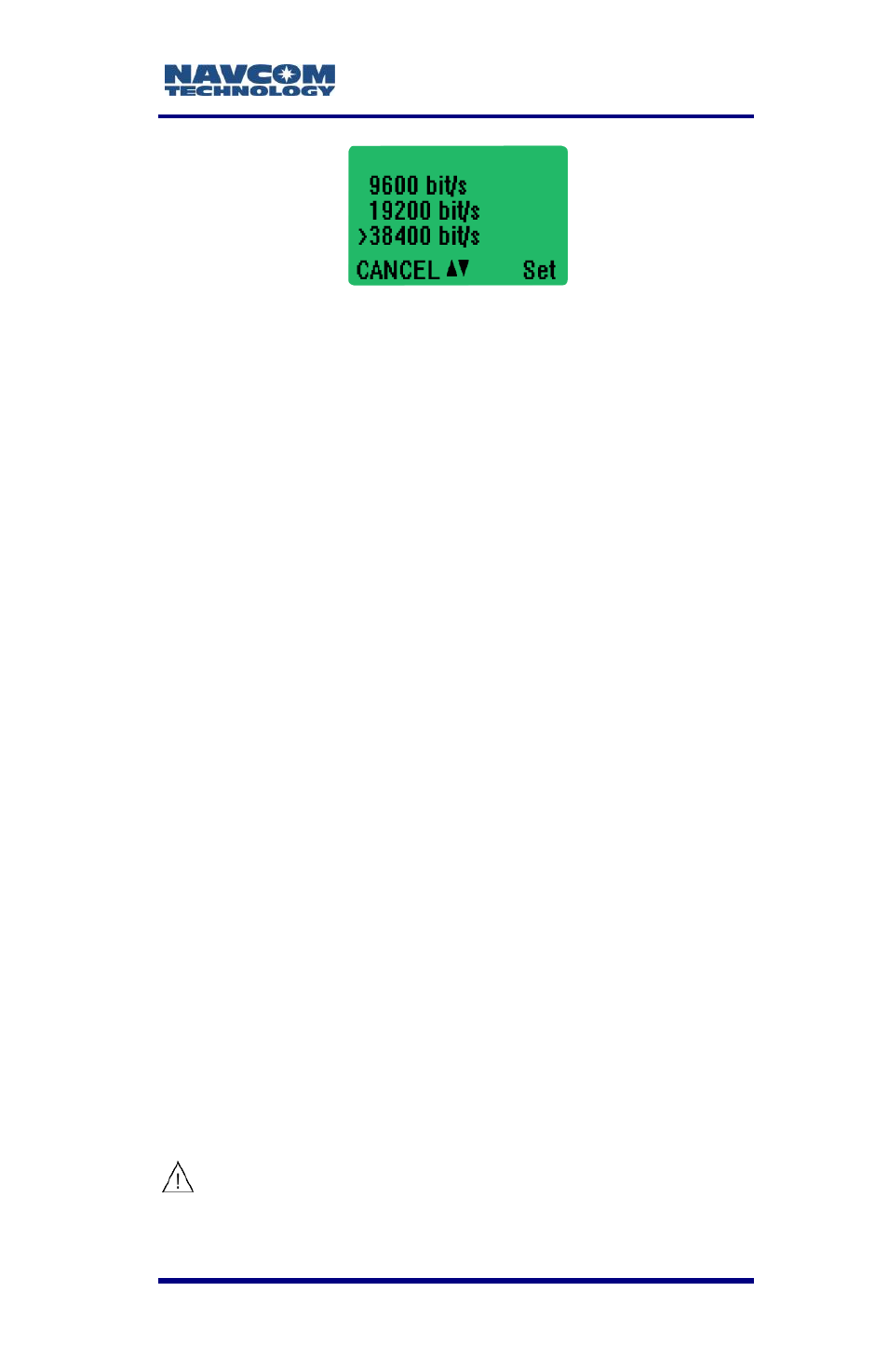
LAND-PAK
™ User Guide – Rev. E
A-117
Figure 77: Baud Rate Setting Change
6. Press the Set soft key to set the baud rate to
38400 bit/s. The previous submenu returns with
38400 bit/s listed as the current baud rate.
The SF-3040 GNSS receivers RTK
corrections com port will be configured
to the same baud rate.
7. Press the Back soft key once to return to the main
menu.
8.
Continue to the next section.
Handshaking
The Handshaking menu functions remain at the
default settings: CTS: Clear To Send, CD: RSSI, and
RTS: Ignored.
Additional
Error correction and error checking is not used in the
SF-3040 and must be set to OFF.
FEC Signal Thresholds
Channel Spacing: 25 KHz or 12.5KHz (base
and rover must match)
FEC Off: -110 dBm or -112dBm (must match
bandwidth)
The setting for error correction must
be set to OFF on all radio modems