Figure 80: sl-commands and priority, Figure 81: save changes – NavCom LAND-PAK Rev.E User Manual
Page 121
Advertising
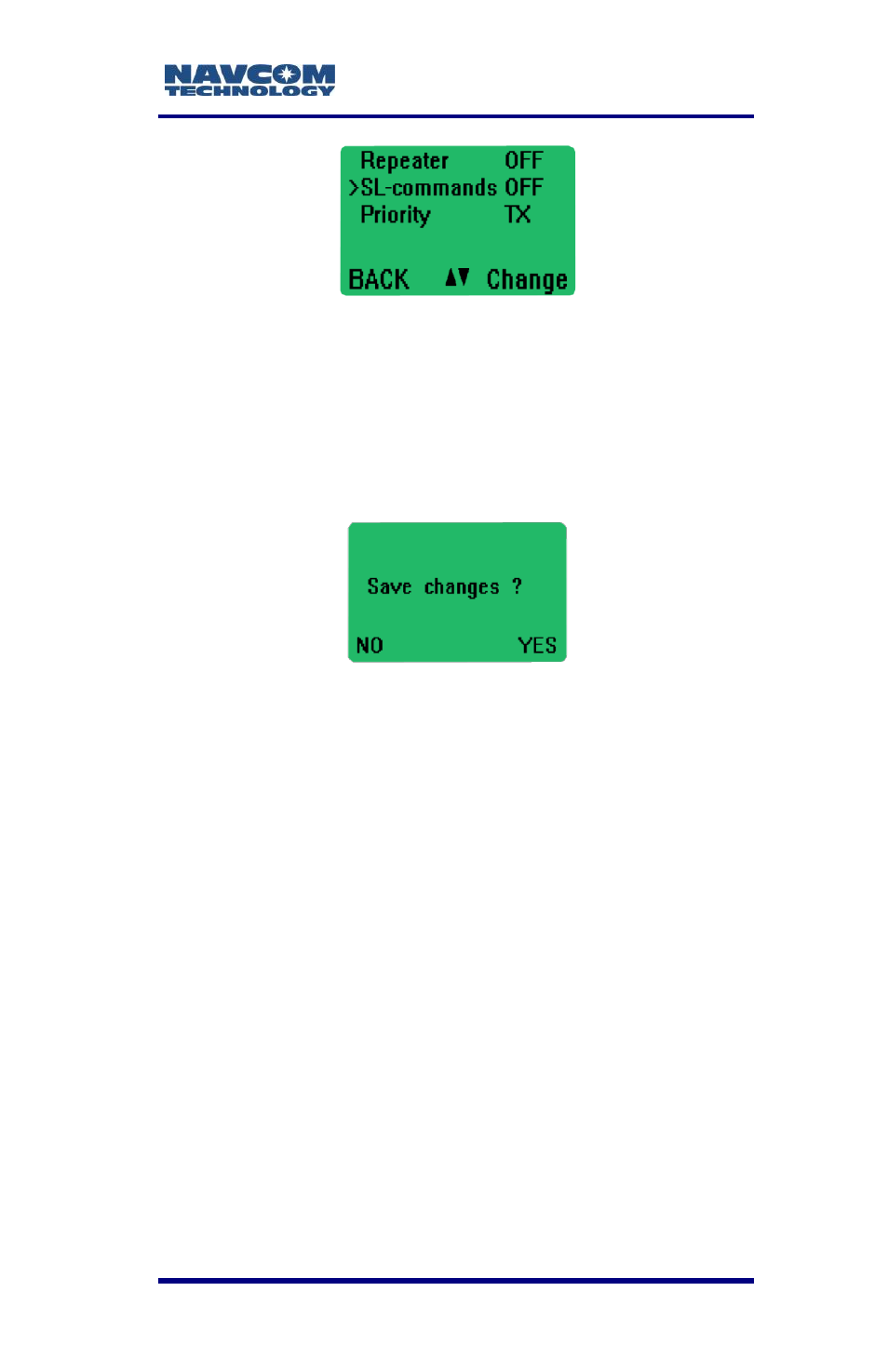
LAND-PAK
™ User Guide – Rev. E
A-119
Figure 80: SL-Commands and Priority
b. Press the down arrow soft key to move the
cursor down the submenu to Priority. Set
Priority to TX by pressing the Change key.
7. Press the Back soft key twice. Save changes? is
displayed (see Figure 81).
Figure 81: Save Changes
8. Press the soft key to select the Yes option. All of
the configuration changes are saved and the
Setup screen is displayed.
Advertising
This manual is related to the following products: