Base station test setup – NavCom LAND-PAK Rev.E User Manual
Page 60
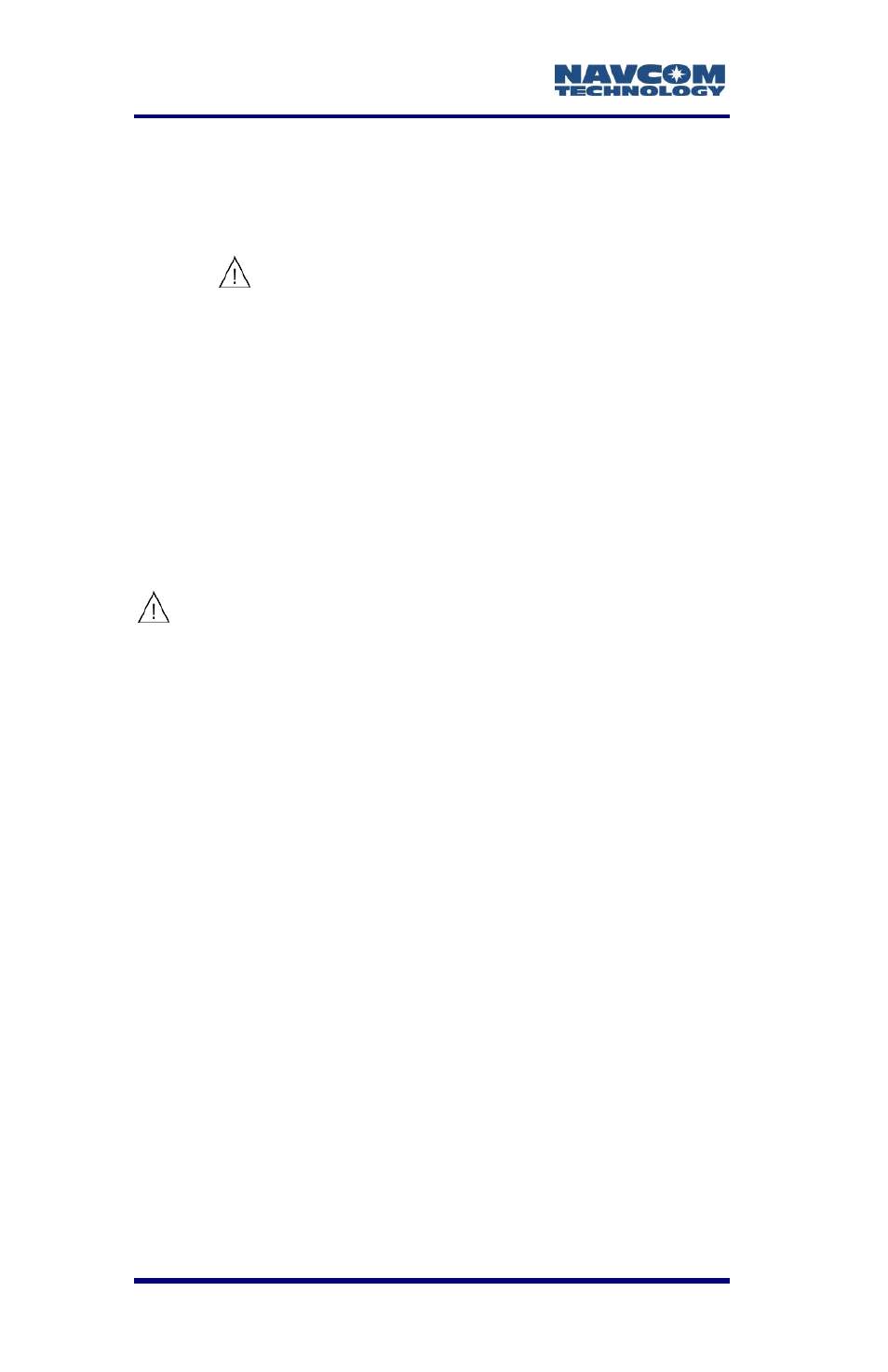
LAND-PAK
™ User Guide – Rev. E
4-58
High output power levels using short
connection distances can, in the worst case,
disturb the overall operation of the system.
The greatest allowable power
depends on the limits set by local
authorities, which limits must not be
exceeded under any circumstance.
Base Station Test Setup
This section provides steps to correctly and safely set
up the base station. It is important to select an open
area for the test setup.
The base station tripod leg points may
damage soft materials, including
indoor carpets.
1. Find a safe, open, and flat location in which to set
up the base station.
2. Unbuckle the strap that holds the tripod legs
together.
3. Open the tripod legs until the tripod is stable. Use
the tripod leg levers and the tripod wing screws to
adjust the height and secure the tripod (see
Figure 20). Leveling the tripod by eye is sufficient.