Battery charger leds, Table 6: battery charger led indicators – NavCom LAND-PAK Rev.E User Manual
Page 46
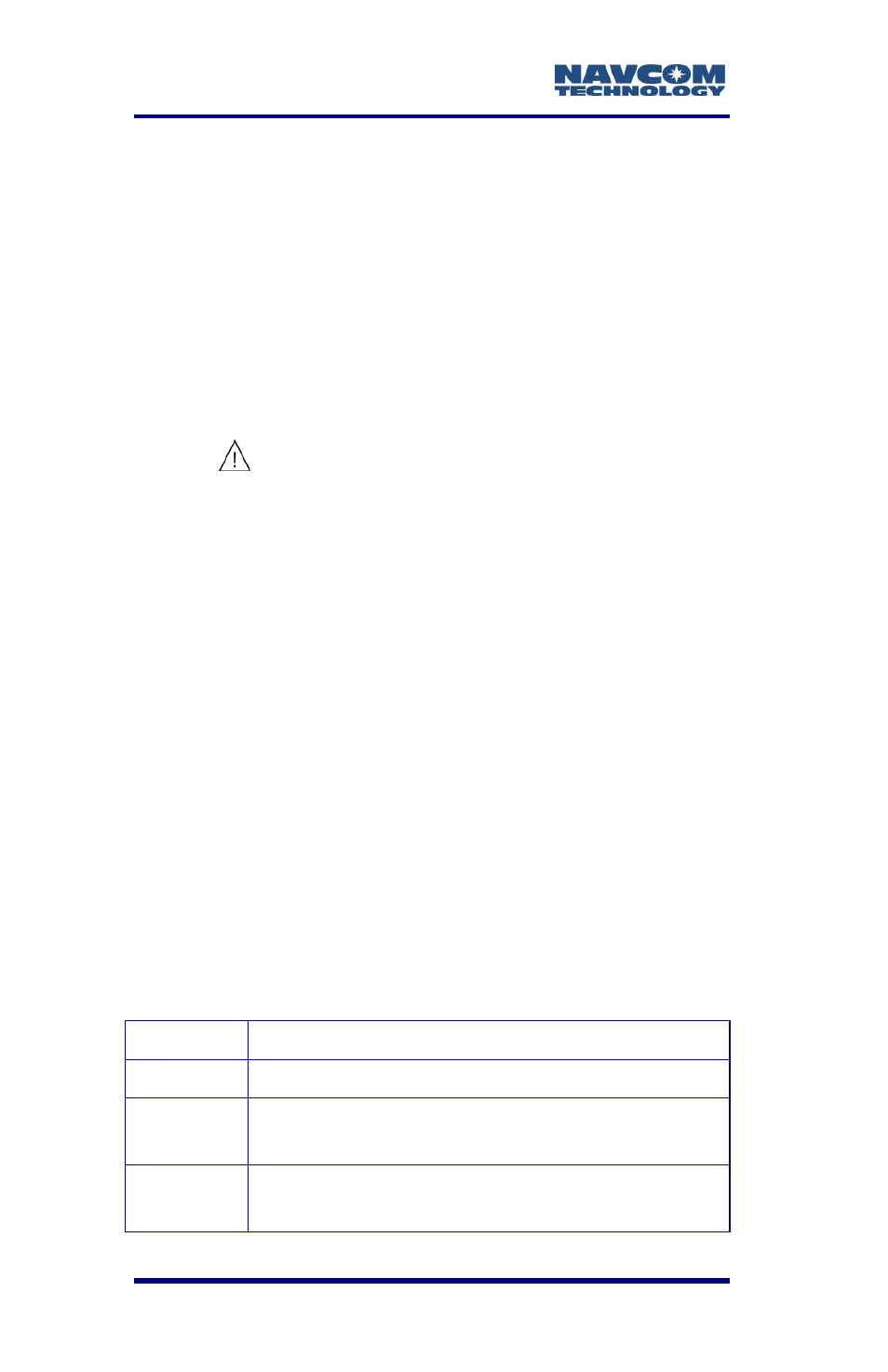
LAND-PAK
™ User Guide – Rev. E
3-44
Follow these steps to charge the receiver batteries:
1. Plug the supplied battery pack charger AC power
adapter into a wall outlet.
2. Connect the AC power adapter to the DC in-jack
on the supplied battery pack charger.
3. Place the battery packs in the charger.
4. Once the battery packs are fully charged, slide
them out and unplug the power.
The temperature range over which the
battery can be charged is 0
C to 45
C.
Charging the battery at temperatures
outside of this range may cause the
battery to become hot or to break. It
may also harm the performance of the
battery or reduce the battery’s life
expectancy.
Battery Charger LEDs
The battery charger has two LEDs, one for each
charger bay. The LED is green when no battery is in
the charger. Once a battery is placed in the charger,
the light turns red. When the battery is almost fully
charged, the light turns yellow. Continue charging the
battery. The light stays green when the battery packs
are fully charged. Refer to the below table:
Table 6: Battery Charger LED Indicators
Off
Not charging
Red
Batteries charging
Yellow
Battery near full charge; continue
charging
Green
No battery in charger or batteries are fully
charged