Uhf boost radio setup, Figure 82: mounting the radio antenna bracket – NavCom LAND-PAK Rev.E User Manual
Page 123
Advertising
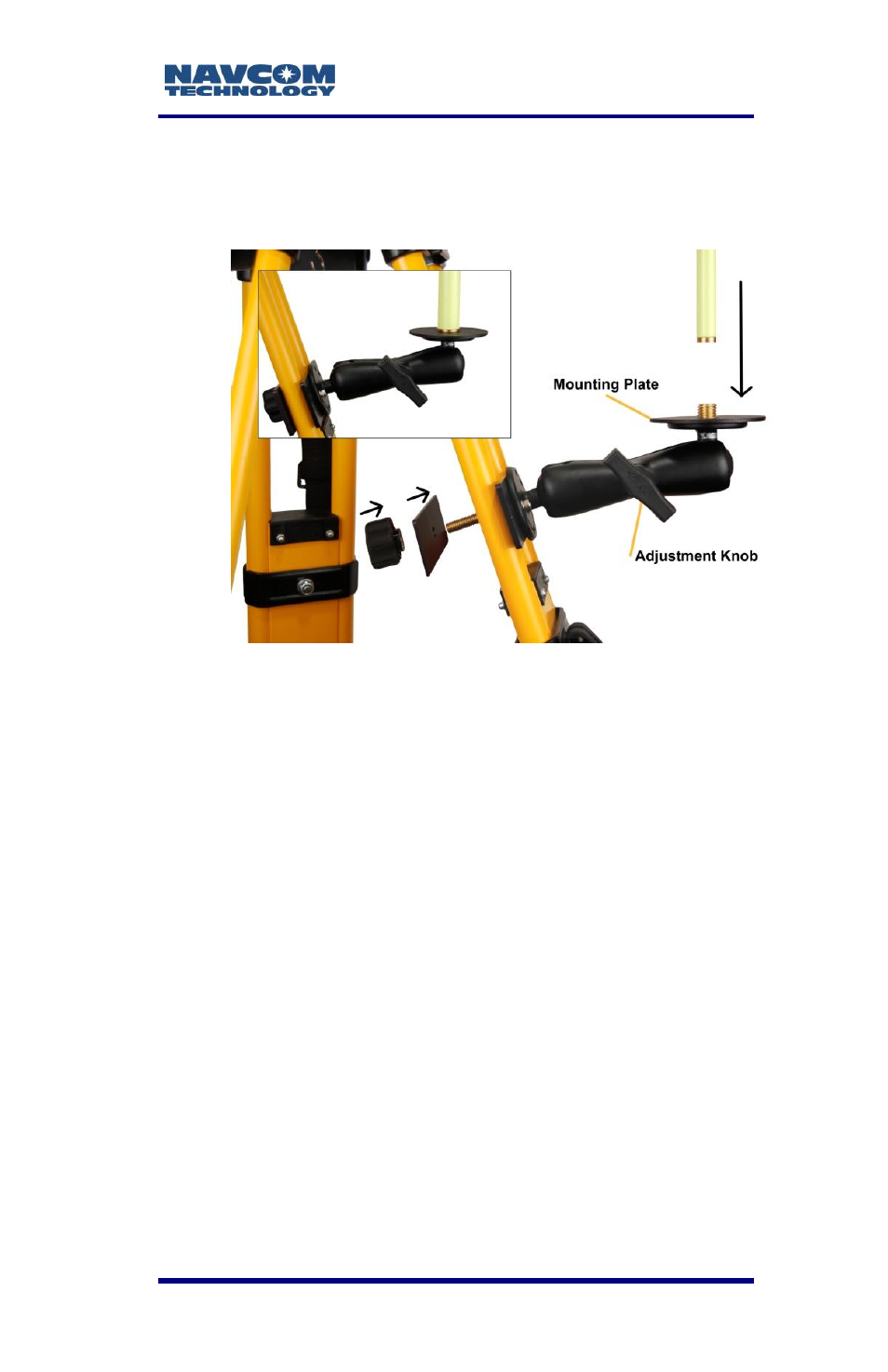
LAND-PAK
™ User Guide – Rev. E
B-121
B ........................... UHF Boost Radio Setup
Figure 82: Mounting the Radio Antenna Bracket
Refer to Figure 82 for the steps below:
9. Mount the radio antenna bracket to the tripod:
a. Unscrew the rear knob of the bracket and
remove the rear plate.
b. Place the bracket against the opening on a
tripod leg.
Do not mount the bracket to the tripod
leg on which the shoulder strap is
attached.
c. At the back of the tripod leg, put the rear plate
on the bracket screw.
d. Guide the bracket screw through the hole in
the bracket plate until the bracket plate is flush
against the tripod leg, and then turn the knob
to secure the bracket plate and bracket.
Advertising
This manual is related to the following products: