Installation, Figure 25: navcom fieldgenius icon, Figure 26: navcom fieldgenius setup wizard – NavCom LAND-PAK Rev.E User Manual
Page 68
Advertising
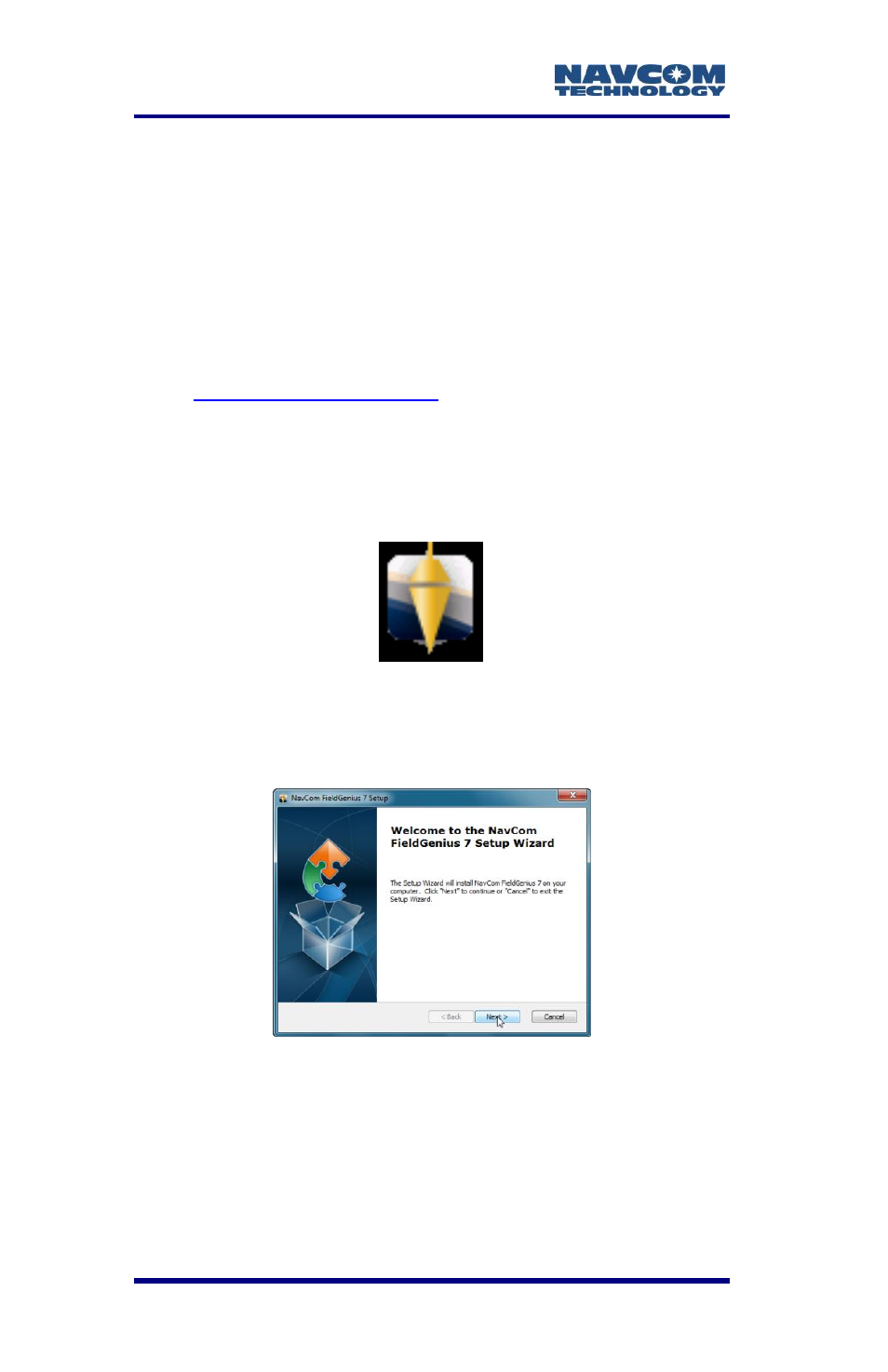
LAND-PAK
™ User Guide – Rev. E
5-66
Installation
NavCom’s FieldGenius software is included with the
LANDPAK kit. This software can be loaded onto the
PC desktop for easy installation.
Make sure that the Controller has been
properly configured (see Chapter 4:
) and is connected
to the PC using Windows Mobile Device
Center.
1. Double-click the navcom-fieldgenius icon on the
computer desktop.
Figure 25: Navcom FieldGenius icon
2. On the NavCom FieldGenius Setup Wizard
screen, click the Next button.
Figure 26: NavCom FieldGenius Setup Wizard
3. Click the I Accept button on the End User License
Agreement screen, then click Next.
Advertising
This manual is related to the following products: