If data transmission is incomplete or in error – NavCom SR-7120 Rev.A User Manual
Page 103
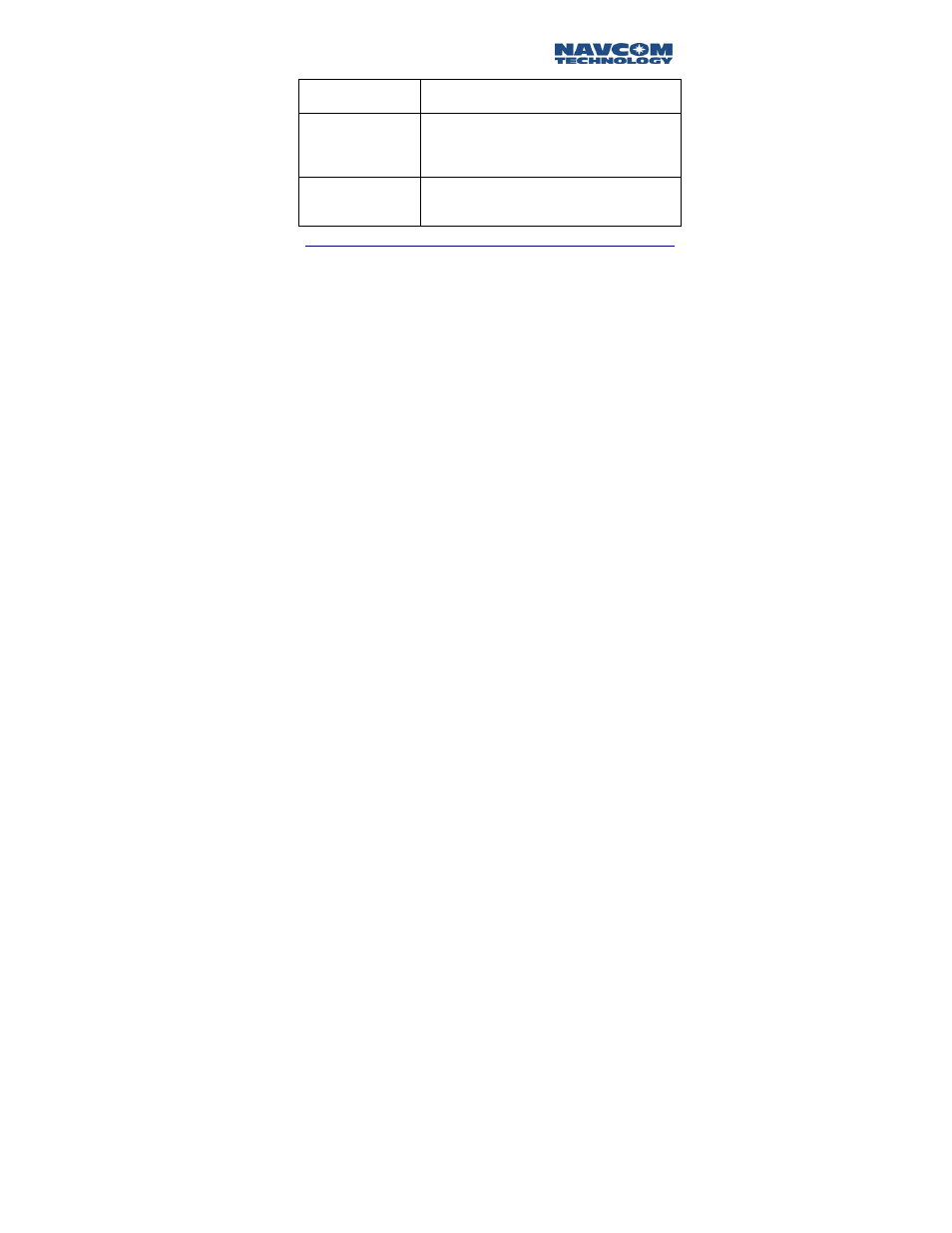
Safari Network User Guide
Possible Cause
Corrective Action
A-5
Radio is
misconfigured as
NCU or SCU
Go to local setting and set the Radio as RU.
Radio is not
powered on.
Check source power, cabling, switch
position.
If data transmission is incomplete or in error
If a radio is communicating with the network but there
still is a high rate of missing data during transmissions, a
possible cause is that the data throughput exceeds
channel throughput. Reconfigure the radio’s port so that
the data transfer is equal to or less than the data
throughput of the channel assigned to the port.
1. Launch a terminal program (such as HyperTerminal).
2. Turn on the NCU through the Port Expander. Within
10 seconds, type the word “admin” and press the
Enter key.
3. At the NCT SR-7100 Admin Page, select:
1. Network Configuration Menu
4. At the Network Configuration Menu, select:
4) Remote Configuration
5. At the Remote Configuration Menu, select:
6) Change Port Configuration
6. Enter the Unit ID to be modified (such as 201, 202,
etc.).
7. All of the unit’s ports will be displayed. Enter the port
to be reconfigured.