Reconfiguring ncu, rus, and com ports, Reconfiguring the ncu’s basic and advanced config – NavCom SR-7120 Rev.A User Manual
Page 95
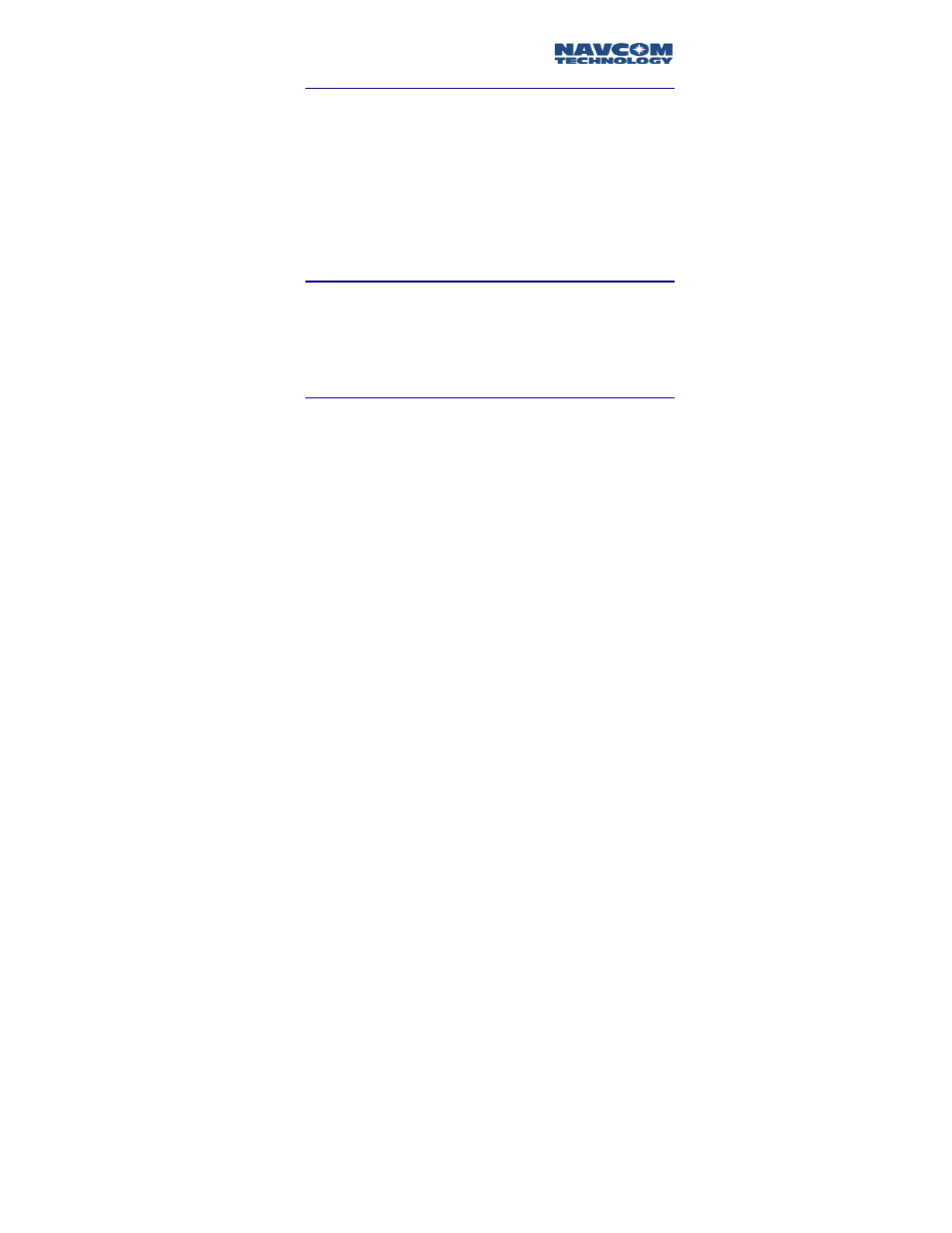
Safari Network User Guide
5-7
Deleting All Units in the Network (NCU, SCUs and RUs)
1. At the Network Management menu select:
5) Network Utility
2. At the Network Utility menu, select:
3) Delete Unit Table (NCU, SCUs, and RUs)
You are prompted to enter Y or N to confirm that you
want to erase the Table. RESPOND YES ONLY IF YOU ARE
SURE THAT YOU WANT TO ERASE ALL DATA ENTRIES.
Reconfiguring NCU, RUs, and COM Ports
The Safari Network configuration software enables you to
reconfigure previously configured NCU and RUs and their
communication ports from the Network Management
Menu.
Reconfiguring the NCU’s Basic and Advanced
Configuration
If you only need to reconfigure the port settings on
the NCU unit, go to Reconfiguring the NCU Port
Configuration on the next page.
1. At the Network Management menu, select:
2) NCU Configuration
2. At the NCU Configuration menu, select either:
1) NCU IP Configuration
for changing the IP address setting for NCU or select:
4) Advanced Configuration
for changing the advanced settings such as operating
frequency or network data rate.
Some of the setting change requires a network restart to
take effect.