Current configuration – NavCom SR-7120 Rev.A User Manual
Page 90
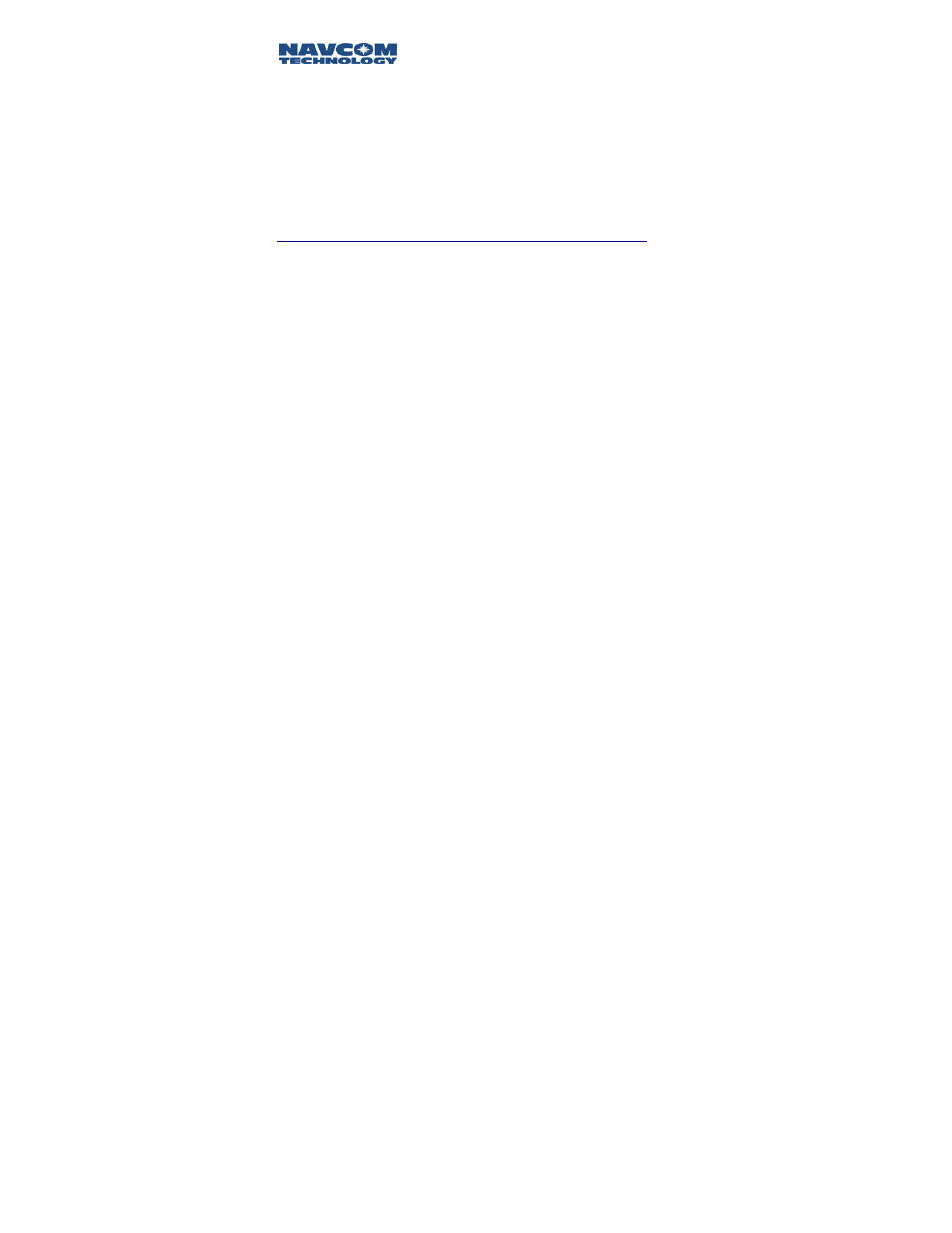
Safari Network User Guide
5-2
To setup COM2 on NCU for network management, go to
the Network Management menu, then the NCU
configuration menu and then the NCU Port Configuration
menu to configure COM2 as Async protocol, 57.6 Kbps
baud rate and “diagnostics” for data type.
Since the COM2 port is readily available on the Port
Expander which is located close to a PC, it is convenient to
set NCU COM2 port for Network management.
Current Configuration
The following information can be displayed about the
network within the Network Management Menu:
NCU settings
Network services
RU settings (all or one at a time)
Network SCUs
To display NCU settings:
1. At the Network Management menu, select:
2) NCU Configuration.
2. At the NCU Configuration menu, select:
3) View NCU Configuration
to see the current setting for NCU communication
ports, its physical ID.
3. At the NCU Configuration menu, select:
5) View Advanced Configuration
to see the current settings for the NCU’s external
sync, RF frequency, RF output power level and data
throughput settings. Press the Enter key to return to
the Network Management menu.