NavCom SR-7120 Rev.A User Manual
Page 58
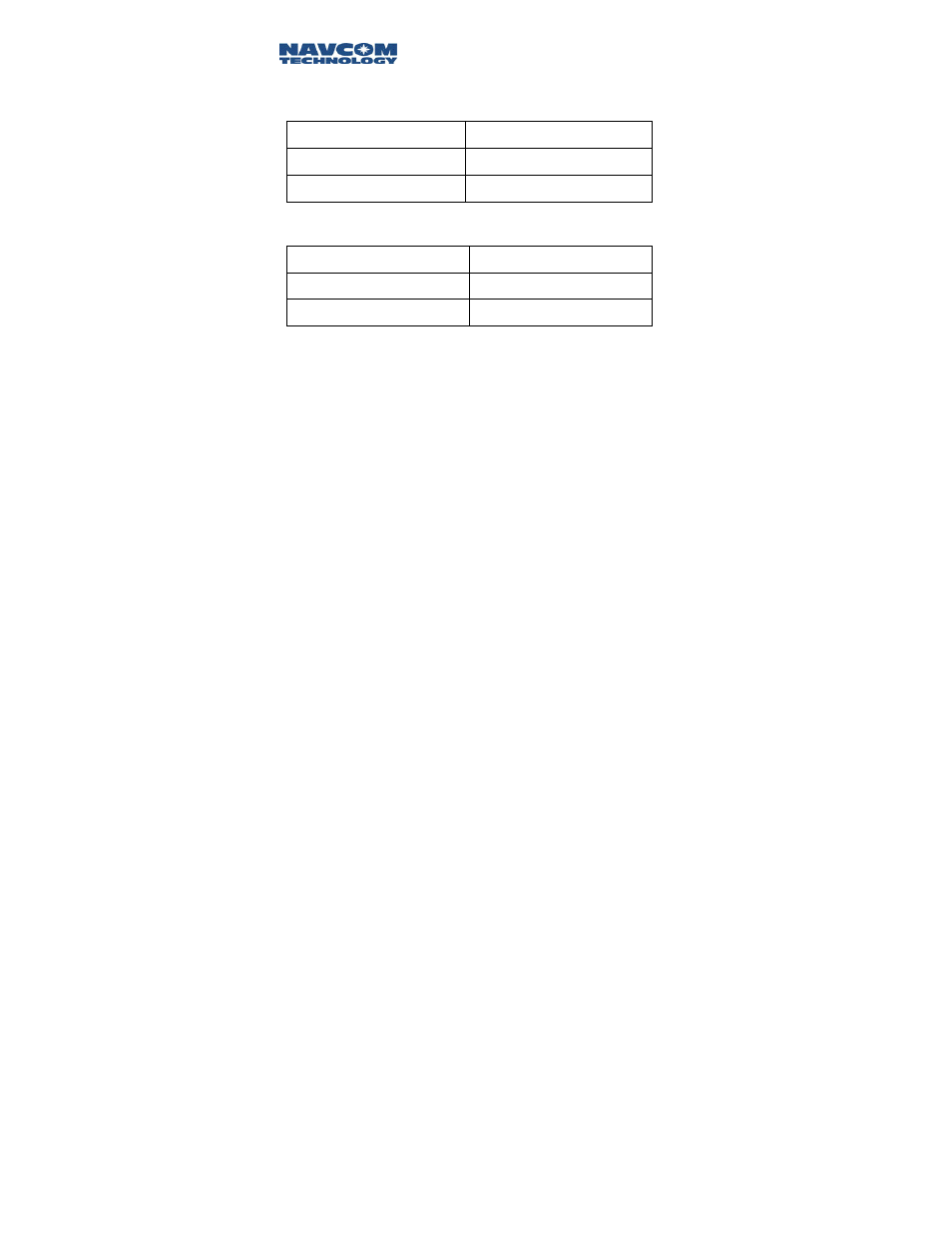
Safari Network User Guide
3-12
For SCUs (two signals, one for upstream, one for
downstream):
Orange CAT5 wire
RxD (pin 2 on DB9)
White/Orange CAT5 wire
TxD (pin 3 on DB9)
Blue CAT5 wire
Ground (pin 5 on DB9)
Table 3-2: COM3/RS232 for SCU-Upstream (J1)
Green CAT5 wire
RxD (pin 2 on a DB9 )
White/Green CAT5 wire
TxD (pin 3 on a DB9)
Blue CAT5 wire
Ground (pin 5 on a DB9)
Table: 3-3: COM3/RS232 for SCU-Downstream (J1)
J1 cable has two green wires. One is 20 AWG
stranded and the other is 24 AWG solid, and is part
of the twisted pair data cable. These wires should
not be confused.
For a complete description of the J1 and J2 pin
assignments, see the section
Cable Connections and
Wiring on the next page.
Proceed to
Chapter 4: Configu ation to configure the
radio units in the network.
r