Antenna configuration, Using the external antenna – NavCom SR-7120 Rev.A User Manual
Page 55
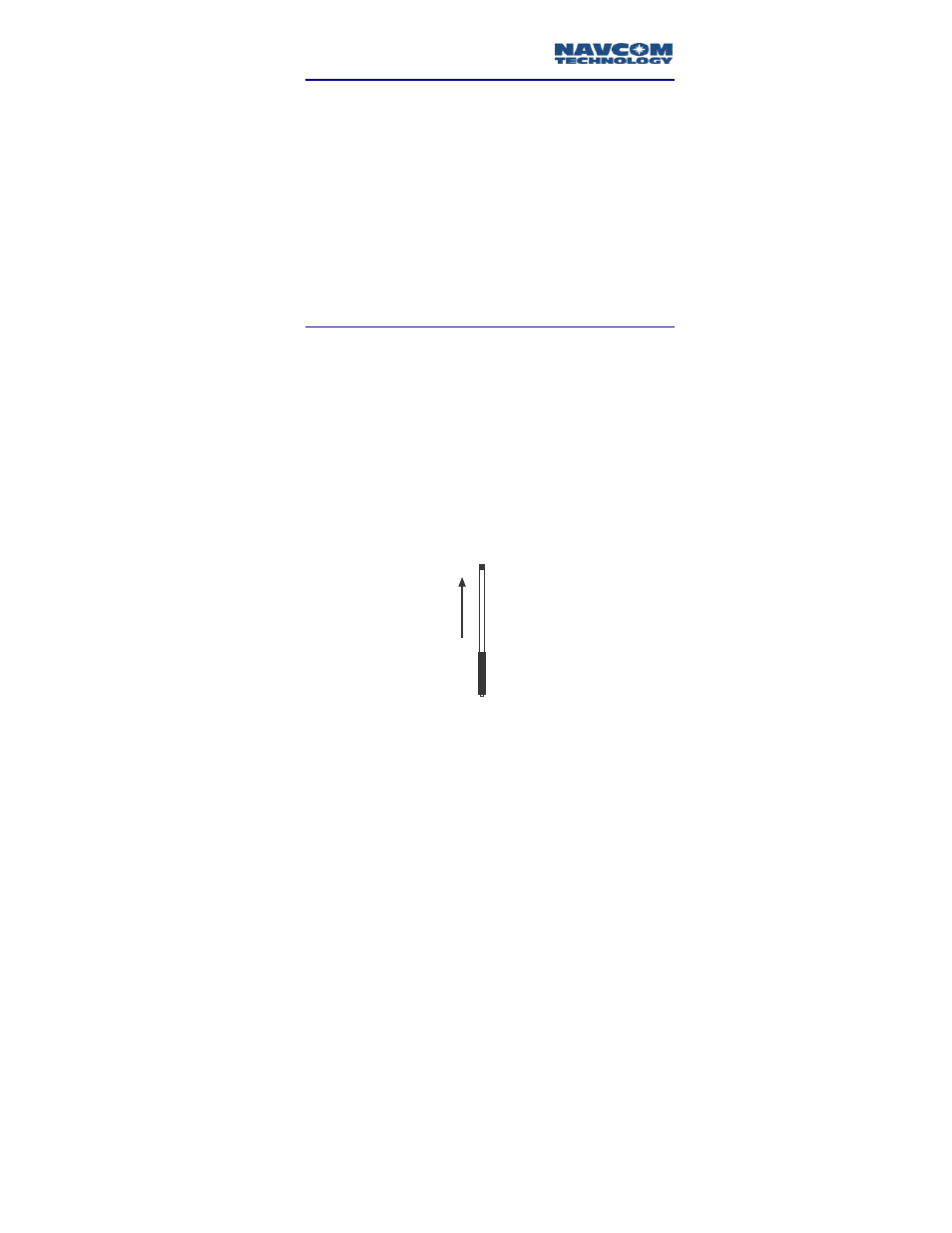
Safari Network User Guide
Antenna Configuration
There are two antenna configurations:
A 0 dBi antenna is embedded in each NCU and
Remote unit underneath the radome. Two 0 dBi
antennas are embedded in each SCU. The antennas
are vertically polarized with an omni-directional
radiation pattern.
For longer range RF transmission, an external 5.5 dBi
antenna with RF cable has been included. The
antenna is vertically polarized with omni-directional
radiation pattern. This antenna configuration is
recommended for NCUs and SCUs.
Using the External Antenna
To replace the 0 dBi antenna with the 5.5 dBi antenna,
follow these steps:
1. Turn power off and remove the radome from the
radio.
2. Unscrew the embedded antenna from the SMA
connector on the radio.
3. Connect the right angle SMA connector on the 6dBi
antenna’s RF cable to the SMA connector on the
radio.
4. Vertically mount the 5.5 dBi antenna.
UP
Figure 3-9: 5.5 dBi Antenna Orientation
3-9