Com1, Com2, Com3 – NavCom SR-7120 Rev.A User Manual
Page 57
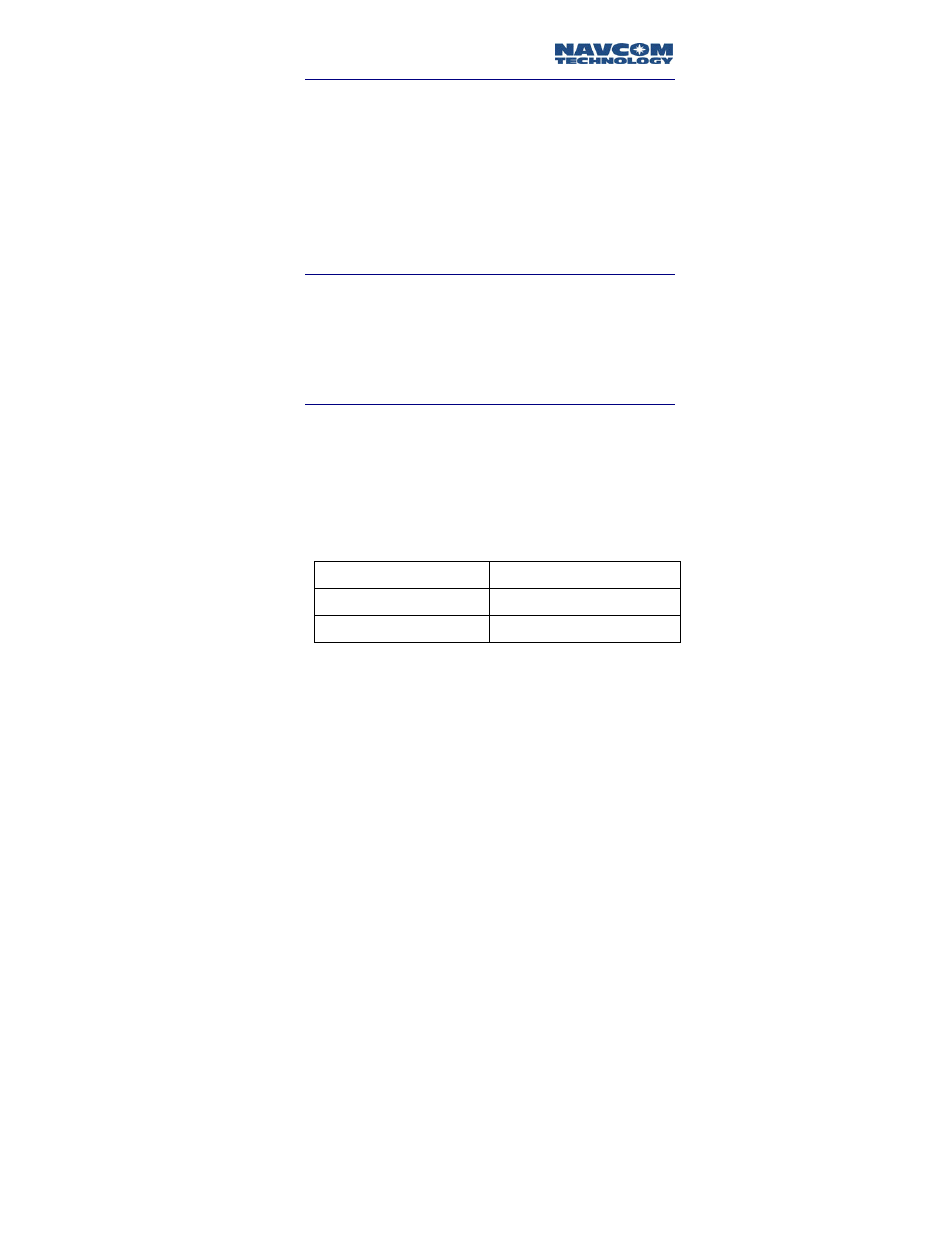
Safari Network User Guide
3-11
COM1
COM1 is pre-configured at the factory as Serial or Ethernet
based on the unit ordered.
The DB9 connector on the right side of the front
panel of the Port Expander provides access to COM1
Serial port (which can be RS232 or RS422).
The RJ45 connector on the left side of the front panel
of the Port Expander provides access to
COM1/Ethernet.
COM2
COM2 is factory pre-configured as RS232 or RS422. The
RJ45 connector in the middle of the front panel on the
Port Expander allows access to COM2. An RJ45/DB9
converter cable is also provided to change COM2 to a
DB9 connector.
COM3
COM3 is configured as RS232 protocol for all units. It is
not accessible from the Port Expander, but can be
accessed only through the J1 connector and cable.
The J1 cable composition is made up of one CAT5 cable
with 4 twisted pairs for signals, plus 4 power wires.
For NCUs and Remote Units (J1):
Green CAT5 wire
RxD (pin 2 on DB9)
White/Green CAT5 wire
TxD (pin 3 on DB9)
Blue CAT5 wire
Ground (pin 5 on DB9)
Table 3-1: DB9 Pinouts, NCU and Remote (J1)