Service configuration – NavCom SR-7120 Rev.A User Manual
Page 70
Advertising
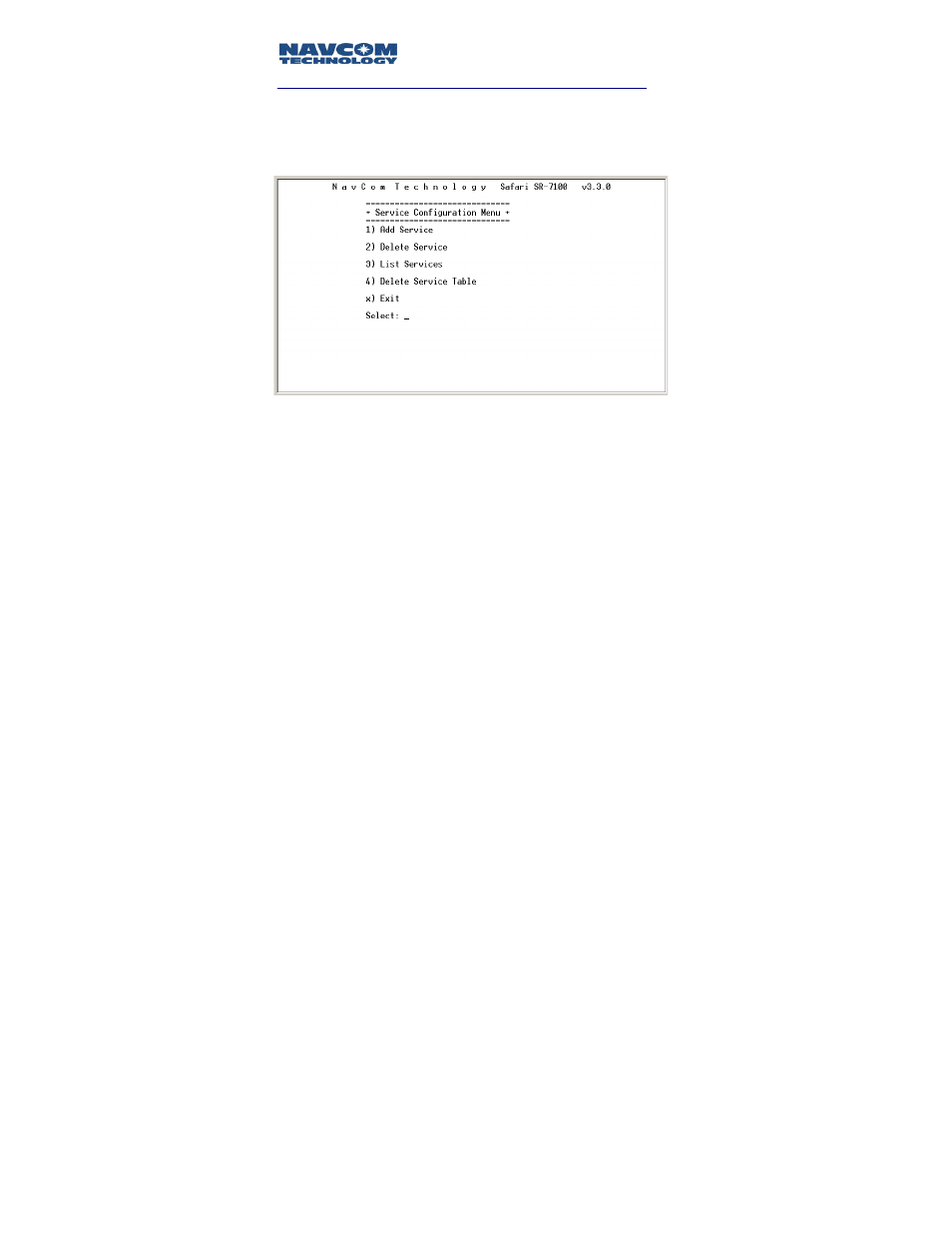
Safari Network User Guide
Service Configuration
At the Network Management Menu, select option
1) Service Configuration. The Service Configuration page
appears like the following:
Image 4-6: Service Configuration Menu
At the Service Configuration Menu, select option
1) Add Service and you will be prompted to select the
type of the service, to assign service ID and to select the
data throughput for the services.
Types of services are:
- Broadcast from NCU
- Broadcast from Remote
- Remote to Remote
- Multipoint - Multipoint
- Wireless LAN
- Remote to NCU
After selecting the service type, you are prompted to enter
the Service ID for the selected service type. Values are 1 –
254. You will type the value and press the Enter key.
4-8
Advertising