Deleting an ru, Deleting an scu – NavCom SR-7120 Rev.A User Manual
Page 94
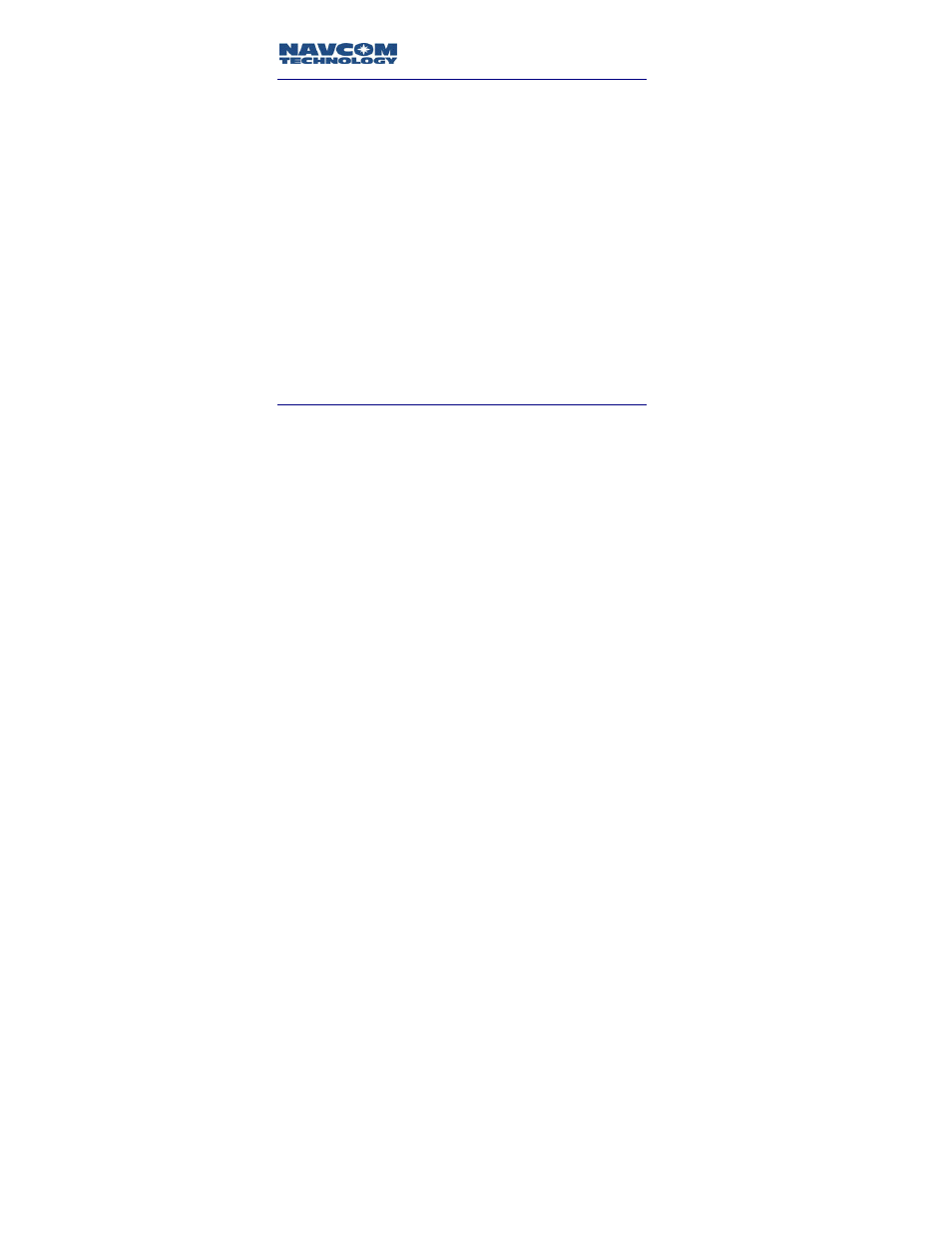
Safari Network User Guide
5-6
Deleting an RU
1. At the Network Management menu, select:
4) Remote Configuration
2. At the Remote Configuration menu, select:
2) Delete Remote
3. Enter the Unit ID (the network name) for the RU to be
deleted by typing its value and pressing the Enter key.
BE SURE TO ENTER THE CORRECT UNIT ID TO BE
DELETED. THERE IS NO UNDO OPTION. Press the
Esc. key to abort.
After the RU is deleted, you are advised to perform a
Network Restart—either a software restart from the
Network Management Menu or hardware restart by
turning off and on the Port Expander. The change won’t
take effect until a network restart.
Deleting an SCU
1. At the Network Management menu, select:
3) SCU Configuration
2. At the SCU configuration menu, select:
2) Delete SCU
You are prompted to enter the Unit ID for either one unit
in a SCU pair to delete this SCU pair from the network.
Since there is no reconfiguration for an SCU, if you
have configured an SCU with a mistake (such as the
wrong physical ID number), you need to delete this
SCU, and then add a new one with the correct
settings.
After the SCU is deleted, you are advised to perform a
Network Restart—either a software restart from the
Network Management Menu or hardware restart by
turning off and on the Port Expander. The change won’t
take effect until a network restart.