NavCom SR-7120 Rev.A User Manual
Page 41
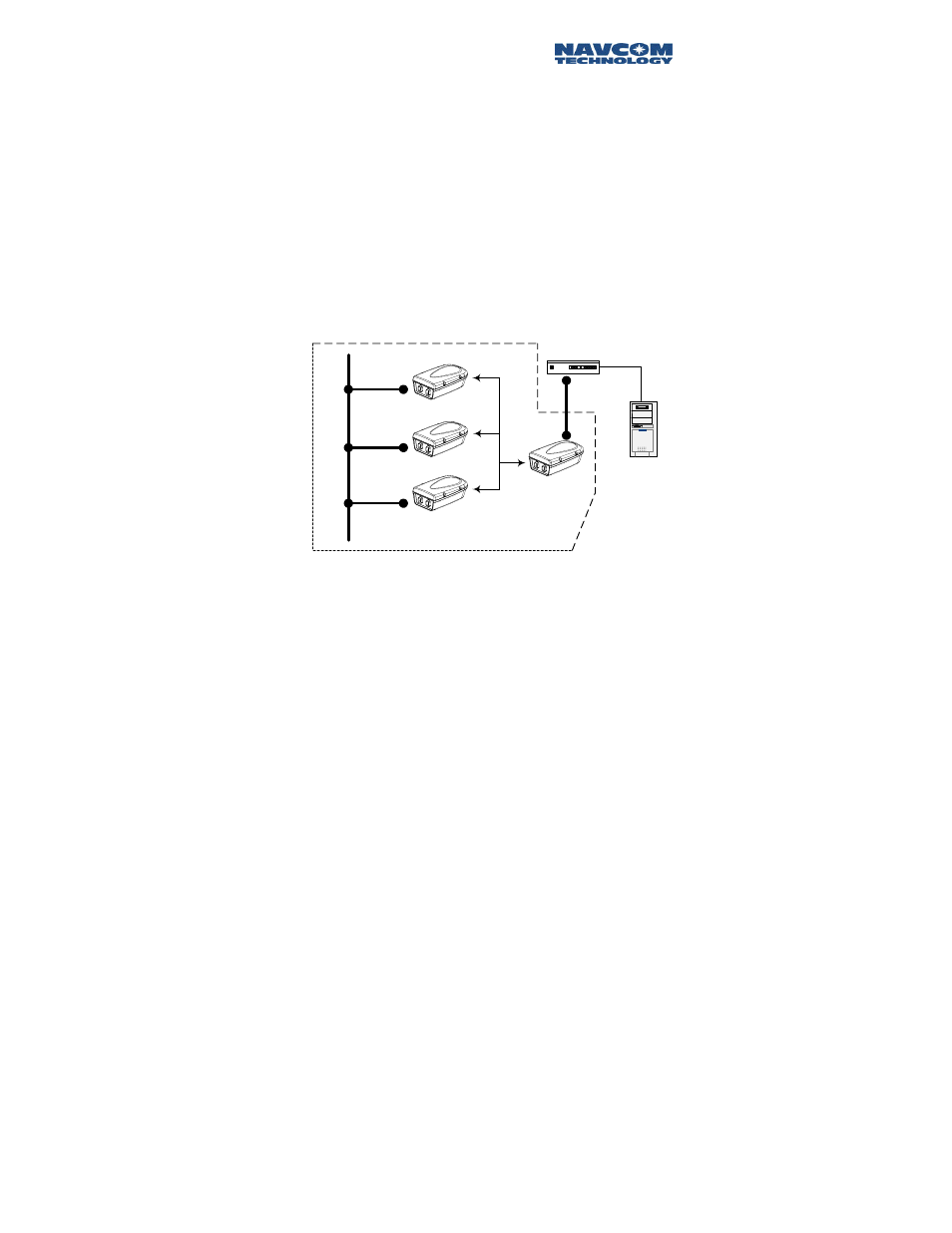
Safari Network User Guide
2-15
Safari Network - Internet via DSL/Cable router.
If there is no existing network available, Figure 2-8 is a
recommended setup. The NCU’s Ethernet Port should
be connected to the LAN Port of the DSL/Cable
router. The WAN Port of the router connects to the
DSL/Cable modem’s LAN port. In this configuration
the Safari Network belongs to a private LAN, and is
hidden from external network intrusions via the
Internet if the router is equipped with firewall
protection. Although accessing the Internet from the
Safari Network’s private LAN is allowed, file and
resource sharing are not possible on devices that
reside on opposite sides of the router. An exception is
if the router has a DMZ port.
202
201
NCU
203
ISP /
INTERNET
COM1
CH1
COM1
CH1
COM1
CH1
Pri
vat
e L
A
N
COM1
DSL /
CABLE ROUTER
CH1
Figure 2-8: SR-7100 - Router - Internet Connection