If the signal-to-noise (s/n) ratio is too low – NavCom SR-7120 Rev.A User Manual
Page 104
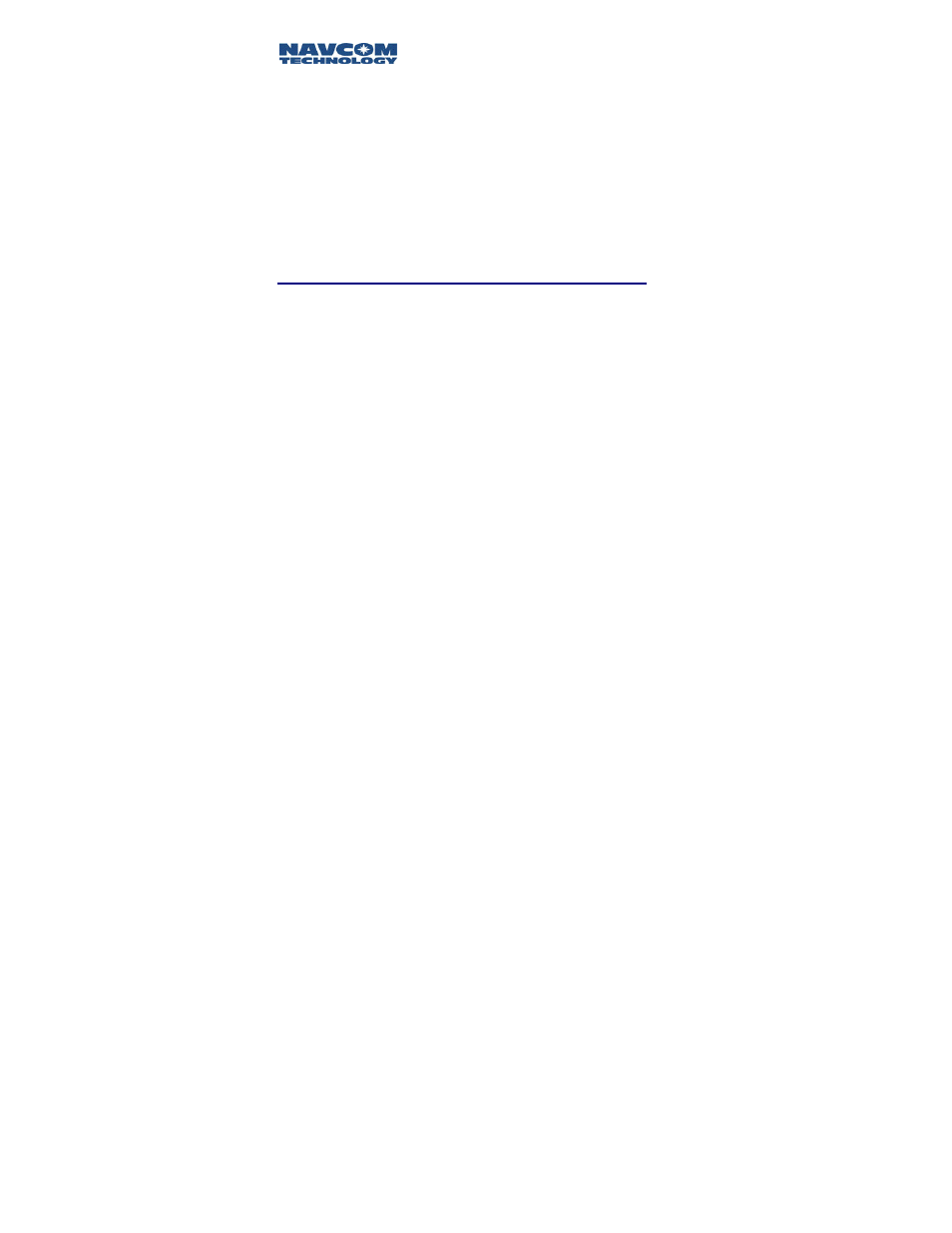
Safari Network User Guide
A-6
8. Go through each step to change the configuration of
the port. Be sure to enter a data baud rate that is
equal to or less than the data throughput of the
channel assigned to the port. Also be sure that the
port speed does not cause more data to be
transferred than can be handled by the assigned
channel’s throughput. A mismatch here could result
in data loss.
9. Exit to the Configuration Menu.
10. Restart the RU to receive a new configuration.
If the Signal-to-Noise (S/N) ratio is too low
If a radio is communicating with the network but its error
rate is excessive, there are three possible causes:
Check for loose and broken antenna connections.
Check transmission path for a proper line of sight and
suitable distance.
Check for interference from outside the network, such
as from another 2.4 GHz system.
If there is another 2.4 GHz system causing radio
interference, change the NCU or SCU frequency:
1. Launch a terminal program (such as HyperTerminal).
2. Turn on the NCU through the Port Expander. Within
10 seconds, type the word “admin” and press the
Enter key.
3. At the NCT SR-7100 Admin Page, select:
1. Network Configuration Menu
4. At the Network Configuration Menu, select:
2) NCU Configuration
5. At the NCU Configuration menu, select:
4) Advanced Configuration