NavCom SR-7120 Rev.A User Manual
Page 83
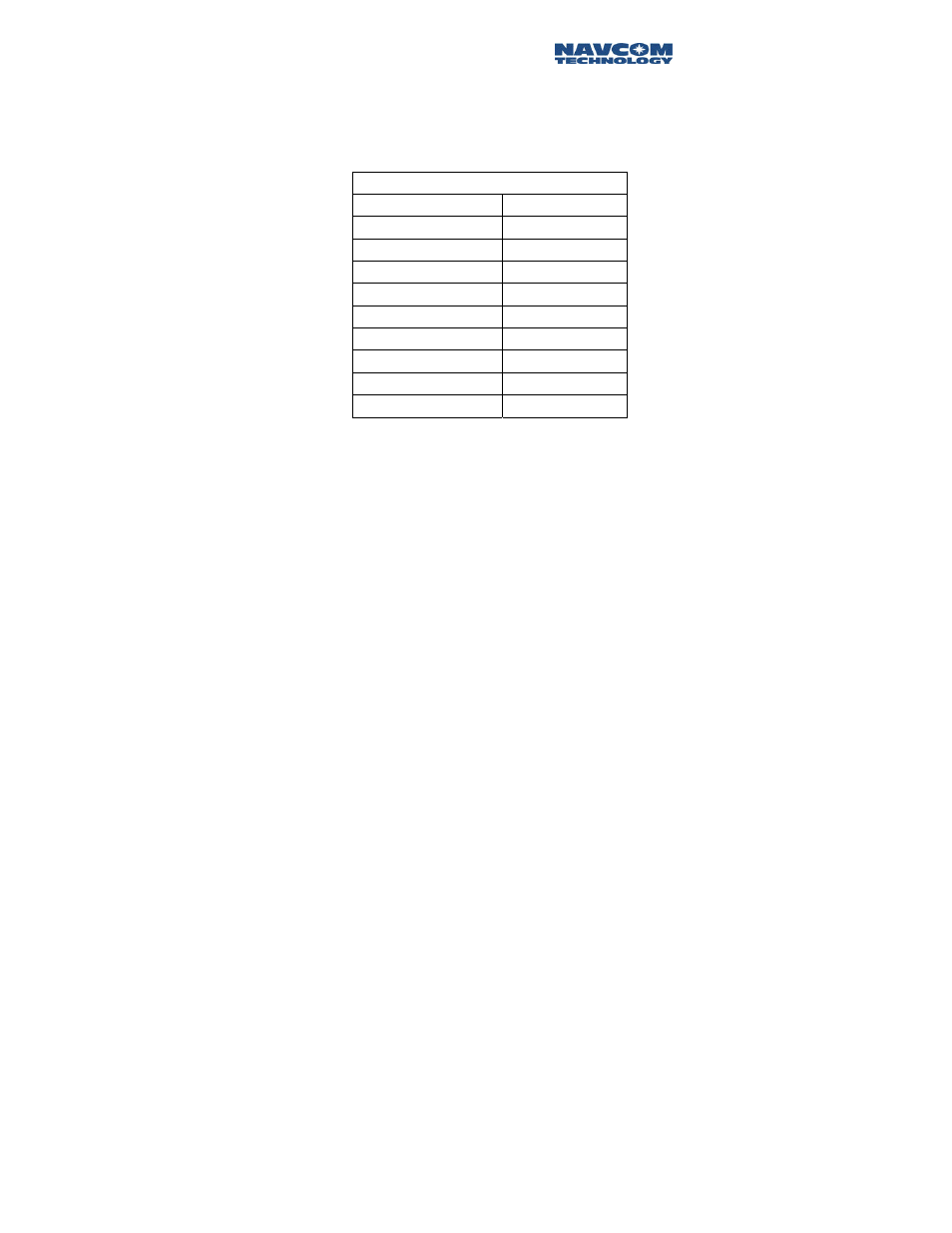
Safari Network User Guide
4-21
Next you will be prompted to enter the baud rate for
the port to communicate with the computer or other
communication device across the DCE/DTE interface.
(For Ethernet protocol, this step is skipped) Options
are detailed in Table 4-2.
BAUD RATE
115200 0
57600 1
38400 2
32768 3
19200 4
9600 5
4800 6
2400 7
1200 8
300 9
Table 4-2
In this example, COM2 is assigned with data rate of
19.2Kbps and COM1 is Ethernet.
Next enter the Data Type for the port. (This is skipped
for Ethernet protocol.) Options are:
0-Data (Used to pass user data traffic)
1-Diagnostics (Used for administrative
communications with NCU controller)
In this example, both COM1 and COM2 are for Data
communication.
You will then be prompted to enter the Service ID for
the port (this corresponds to the service ID configured
in service configuration for the transmit channel). If
required by the type of service, you may also be
prompted to enter a second service ID (for the
service’s receive channel). For a Remote-NCU service,