Ncu advanced configuration – NavCom SR-7120 Rev.A User Manual
Page 78
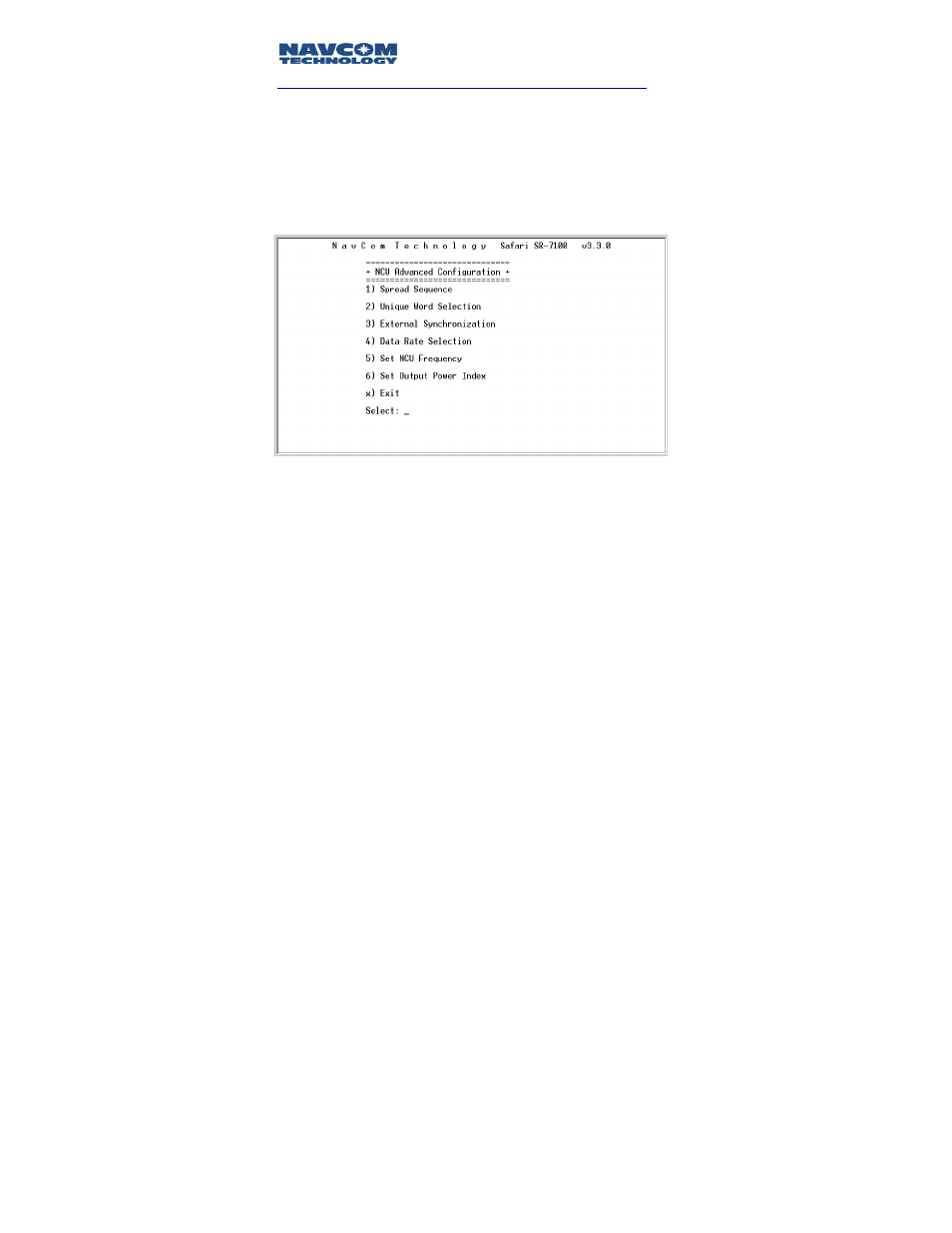
Safari Network User Guide
NCU Advanced Configuration
The NCU Advanced Configuration menu is used to set
network parameters for specialized cases. Changes made
here may require reconfiguration of every RU and SCU in
the network.
At the NCU Configuration menu, select:
4) Advanced Configuration.
Image 4-14: NCU Advanced Configuration Menu
1) Spread Sequence (future option)
The Spread Sequence is a parameter used for security
purposes. It is method of radio communication in which a
spreading code is used to encode data onto a radio carrier
frequency. Values are 1 – 6. The selected value must be
common across the system. Type the value and press the
Enter key. You will be returned to the Network Control Unit
Setup menu.
2) Unique Word (future option)
The Unique Word is another parameter for security
purposes. It is a pre-pended data pattern used as a training
pattern signal to the intended data recipient for receiver
signal acquisition. Values are 1 - 9. The assigned value will
be common across the system. Type the value and press the
4-16