QuickLabel Designer Express User Manual
Page 3
Advertising
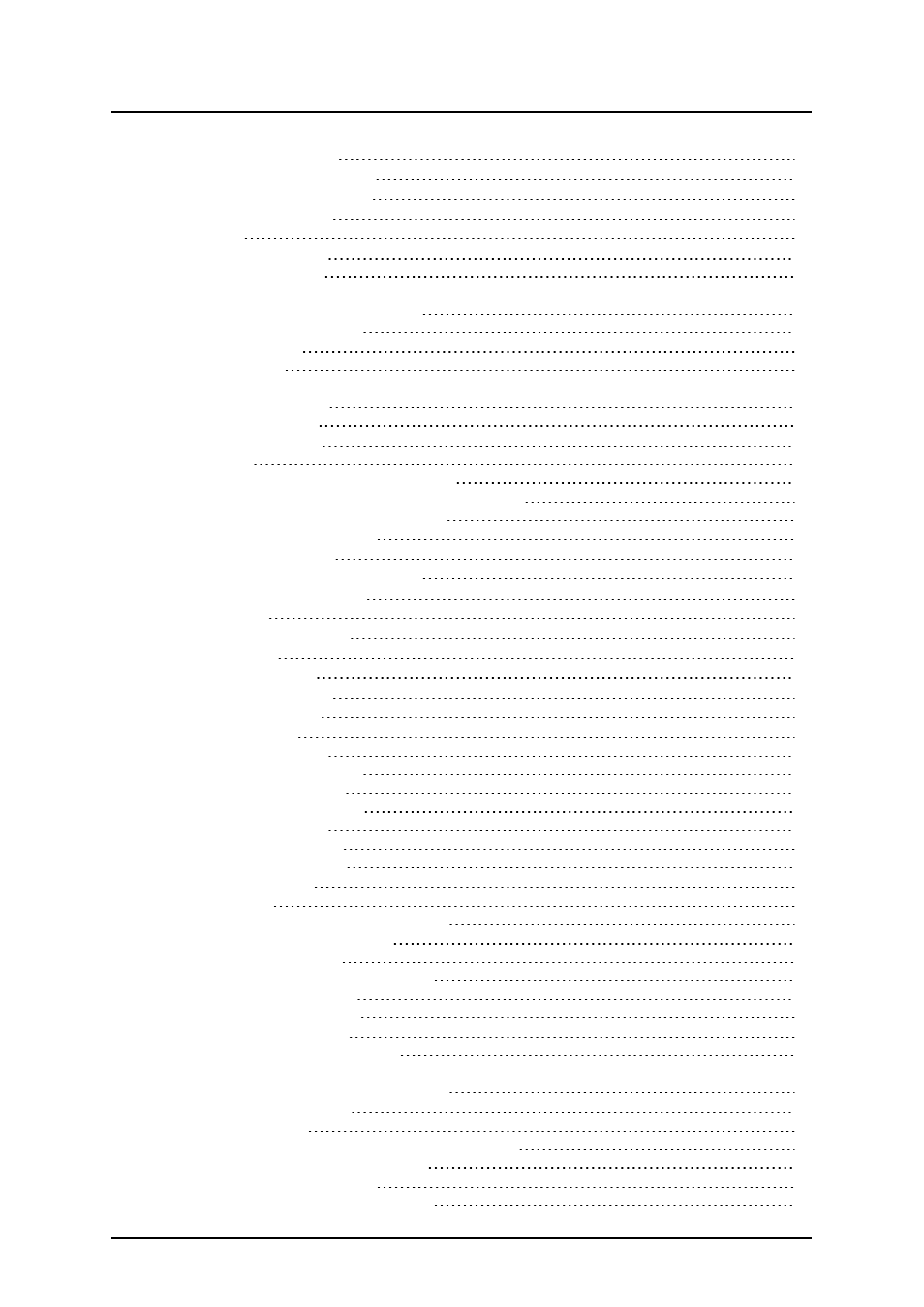
- 3 -
Define Label and Page Dimensions
Create Keyboard Entry Variable Fields
Create Serialized Data Variable Fields (Counters)
Create Date and Time Variable Fields
Change Common Printer Settings
Text Wizard - Choosing Variable Text
Text Wizard - Counter Continuation
Text Wizard - Prefix and Suffix
Text Wizard - Visual Basic Expression
Bar Code Wizard - Choosing Variable Bar Code
Bar Code Wizard - Keyboard Input
Advertising
This manual is related to the following products: