Text wizard - linked field – QuickLabel Designer Express User Manual
Page 51
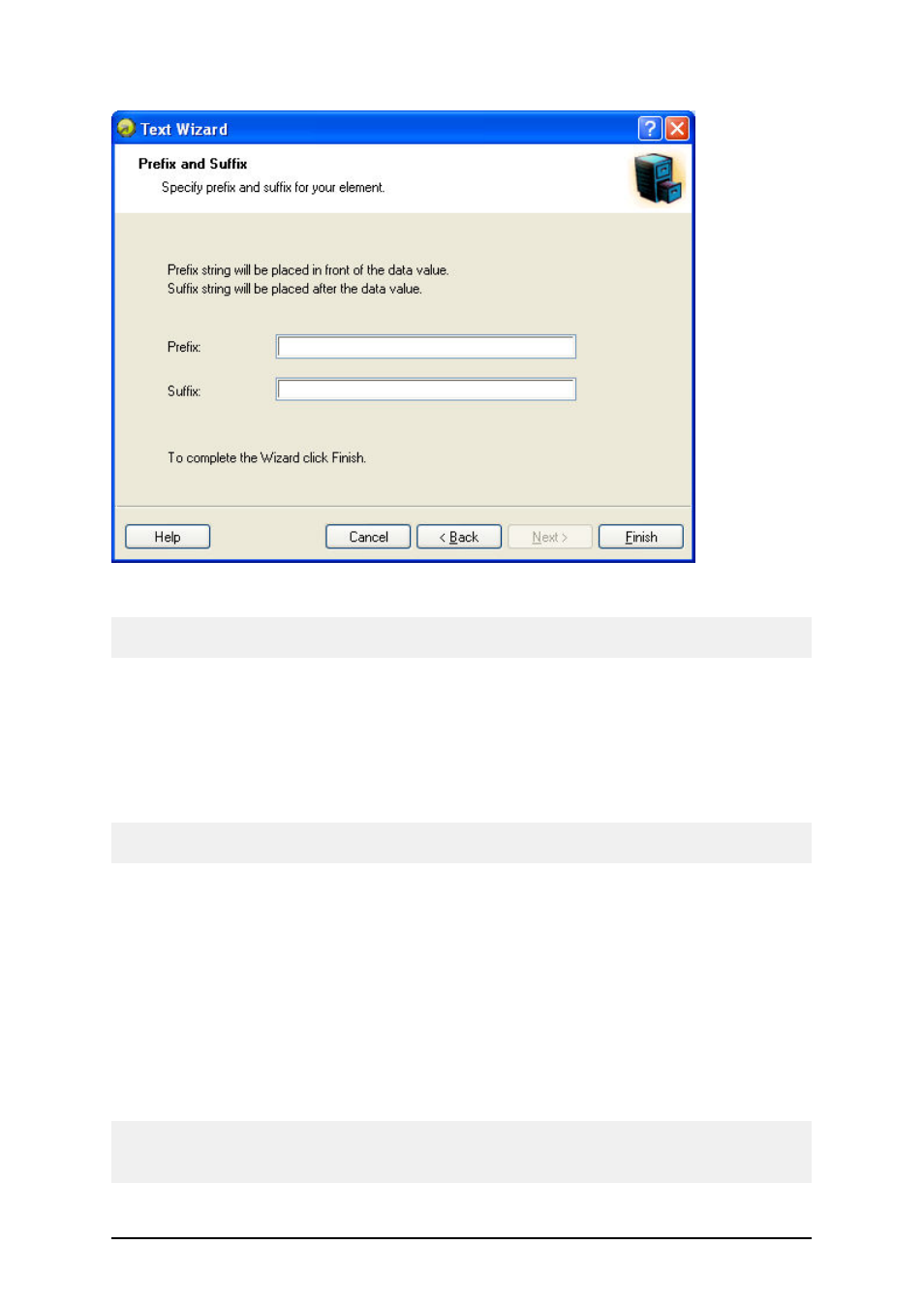
- 51 -
Setting Prefix and Suffix string for the variable text element
Note:
If you leave the edit fields empty, the prefix/suffix will not be used.
Prefix and suffix can be used in situations where they are required only if the variable has set some
value. If the variable is empty, the prefix/suffix will not be printed as well.
Text Wizard - Linked Field
Select this type of field to merge the contents of selected variable fields into one field. The selected
input variable fields are combined values and used as the value for the current object.
Note: Concatenated linked fields used with EPL-based printers can only be used with the Export to
Printer function.
Linked Element dialog
Available elements: The drop down menu contains the list of all defined variable fields on the label.
You can select the fields and click the Add button to add them to the resulting field.
Selected elements: The Selected objects list box contains the names of the selected variable fields,
whose values are merged into the resulting value. Click the up and down arrow buttons to change the
relative position of the selected variable fields within the merged value.
Separator: Select the optional separator character that will be included between the merged var-
iable fields.
Note: When you are merging the variable field containing time or date value from the printer Real
Time Clock, ensure the fields positioned before and after the Real Time Clock field do not exceed
31 characters.