QuickLabel Designer Express User Manual
Page 79
Advertising
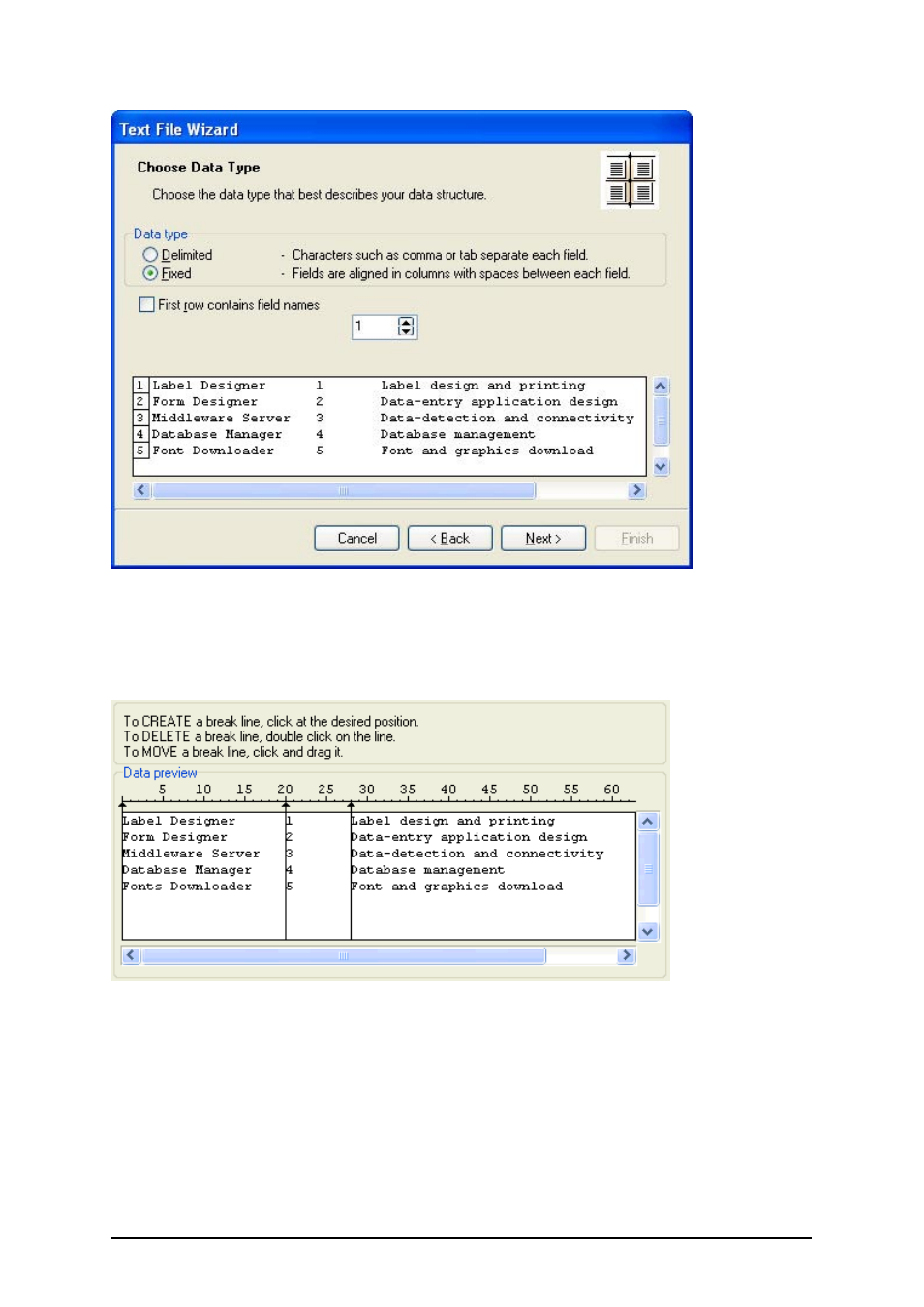
- 79 -
Defining the type of the text database
2. Click on the Next button.
3. Define the widths of the individual columns by placing a break line before the second col-
umn and before the third column.
Defining the fields in the text database
4. Click on the Next button.
5. Accept the default field names and click on the Next button.
6. Review the text database structure. The field names and their maximum lengths are dis-
played. Click on the Finish button to close Text File Wizard.
The link to the database has been created and database fields are available on the label.
The labeling software brings you back to the Database Wizard.
Advertising
This manual is related to the following products: