Enter non-changing text – QuickLabel Designer Express User Manual
Page 31
Advertising
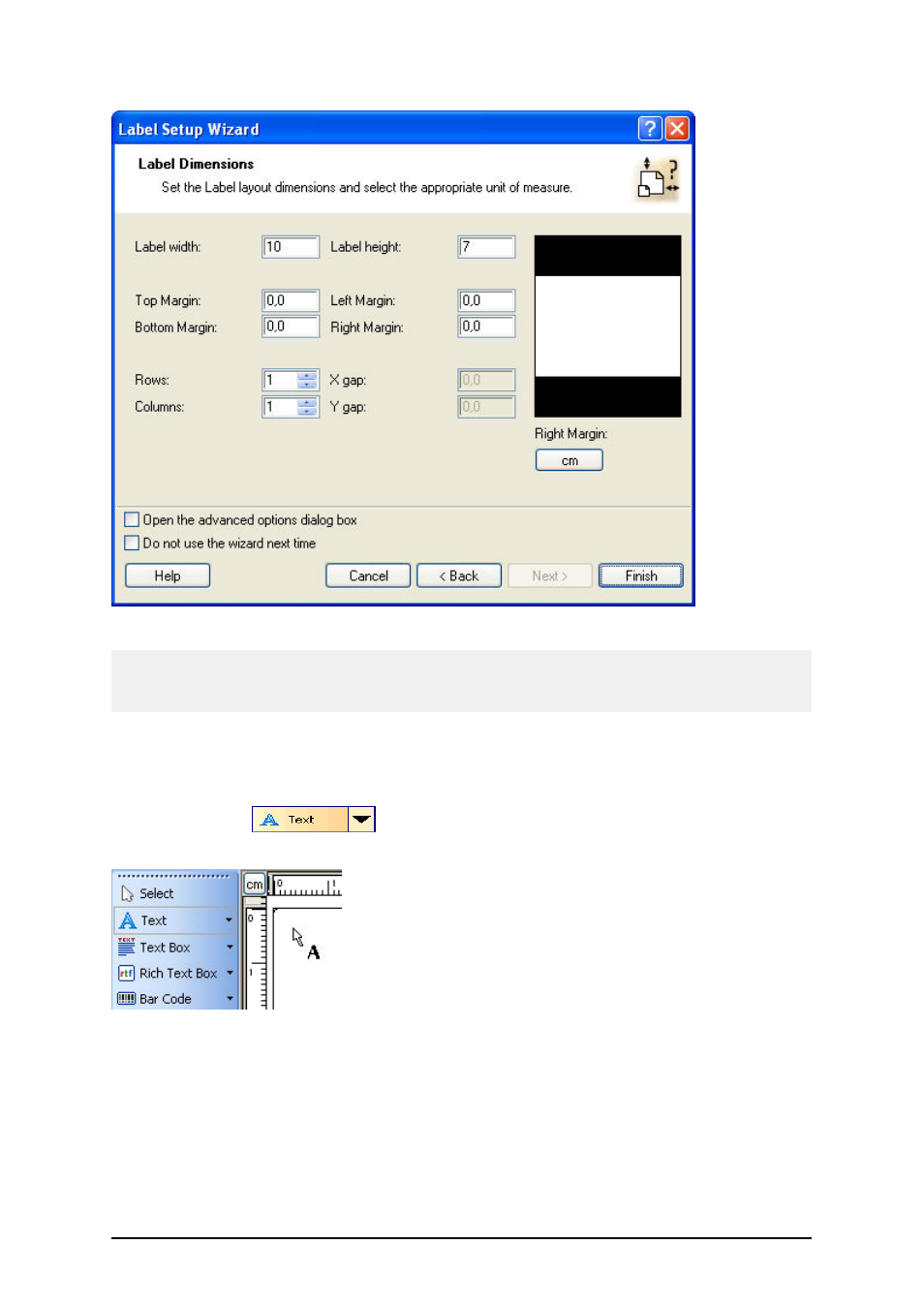
- 31 -
Defining label dimensions
Note:
To change the unit of measure from centimeters to inches or other supported units, click on the but-
ton with unit of measure below the label preview in the dialog box.
7. Click on the Finish button. New empty label will open.
Enter Non-Changing Text
1. Click on the
button in the Toolbox. The text cursor appears on the
screen.
Cursor for text object
2. Move the cursor to the location on the label where you want to place the text object and
click on the mouse button.
The dialog box with object properties will open.
3. Enter the text "SAMPLE" and click on the Finish button.
Advertising
This manual is related to the following products: