Text wizard - database – QuickLabel Designer Express User Manual
Page 49
Advertising
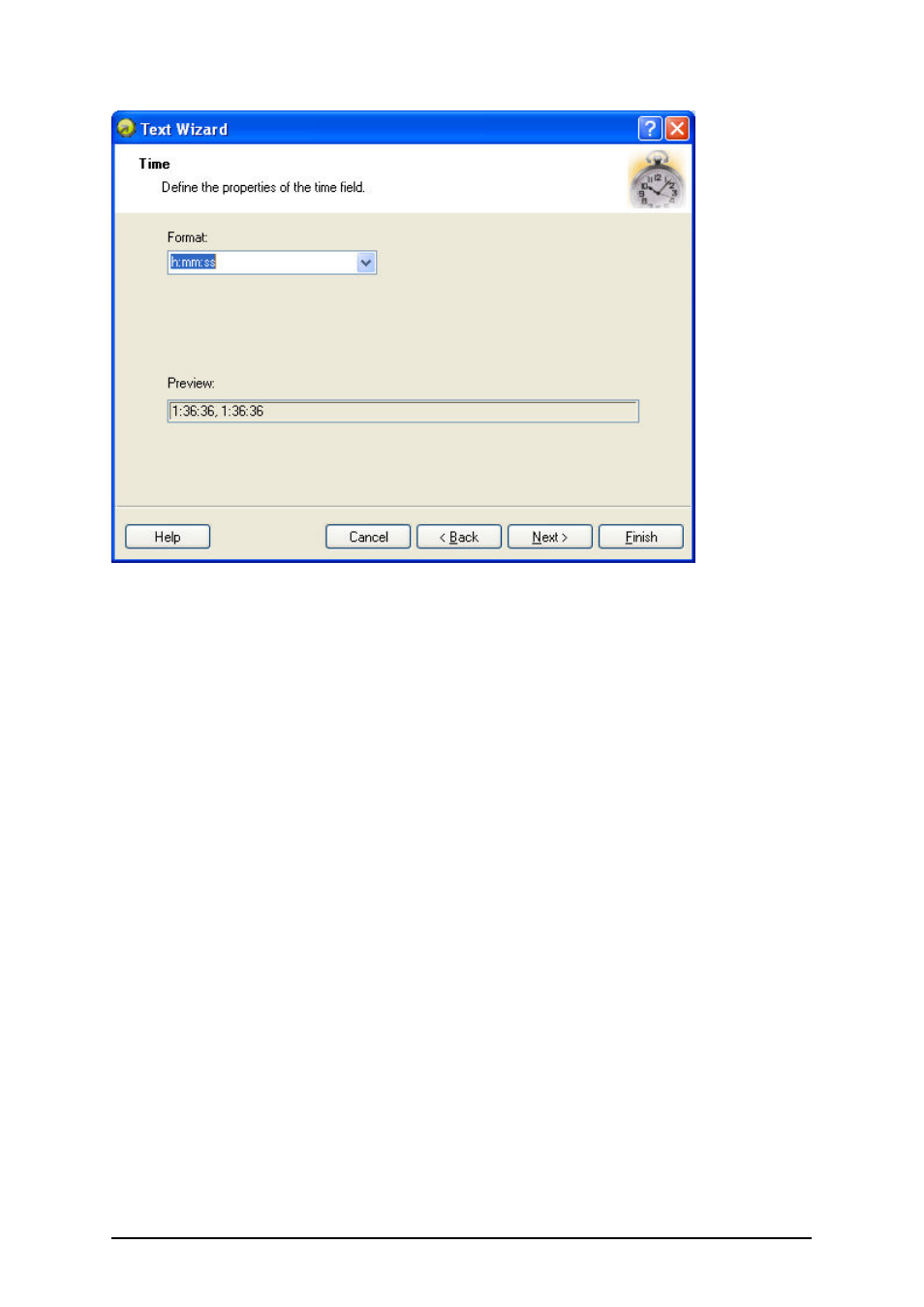
- 49 -
Dialog box for Text Wizard when Time field option is chosen
Format: Select the format for the time from the list. You can also enter the custom format.
Preview: The printer will print the time as shown on the Preview field. This way you can see how
the selected time format will look on the label.
Text Wizard - Database
Variable field linked to the database gets the value from the specified database field.
Advertising
This manual is related to the following products: