Available date formats, Available time formats – QuickLabel Designer Express User Manual
Page 86
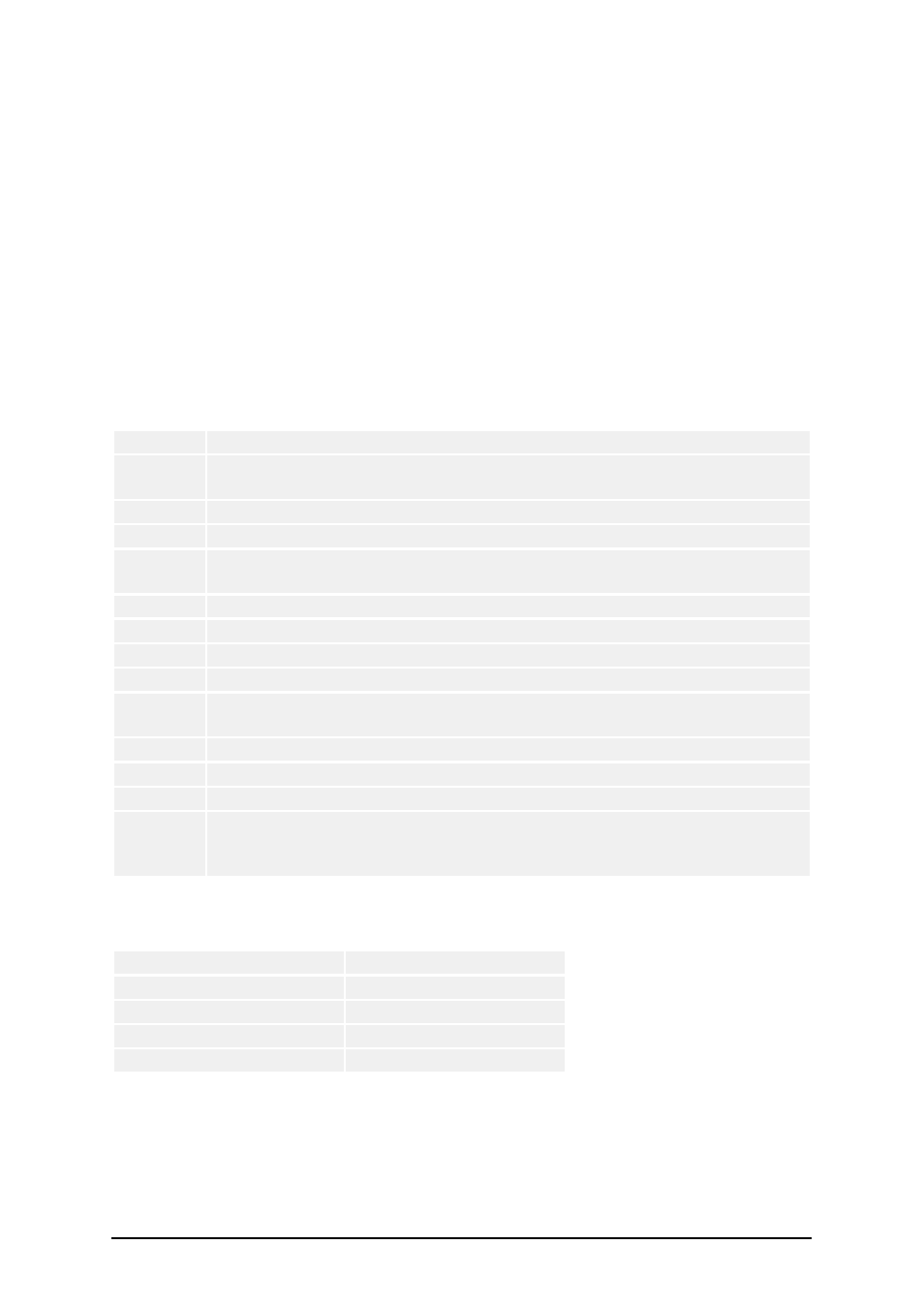
- 86 -
Database Wizard –Formatting the fields
In this step of the Wizard you can review the fields' names and lengths and modify them, if nec-
essary. You will probably use more friendly field names, so you can distinguish between them more
easily.
When you are finished with Text File Wizard, the structure information of the used text file is stored
to a separate file with a extension of .SCH (Scheme File). If you will try to use the same text file
some other time on a different label, you will be spared all efforts of structure creating. SCH file
will be automatically used and Text File Wizard will be skipped entirely.
Available Date Formats
The date fields can be printed in various formats. In this field you define, how the date will look.
You can select some of the predefined date formats or enter you own. When defining the formats,
the following notation is used:
D
Number of the day in a month. Can occupy one or two characters.
DD
Number of the day in a month. Always occupies two characters. (leading
zeros will be added as necessary).
M
M is number of the month. Can occupy one or two characters.
MM
MM is number of the month. Always occupies two characters.
YY or
YYYY
The year as 2 or 4 digits number.
DDD
Abbreviation of the day of week name.
DDDD
The full day of week name.
MMMM
The full name of the month.
MMM
The abbreviation of the name of month.
J
The number of days since 1. January. Can occupy from one to three char-
acters.
JJJ
The number of days since 1. January. Always occupies three characters.
W
The week number in current year. Can occupy one or two characters.
WW
The week number in current year. Always occupies two characters.
Any other sequence of characters will be displayed unchanged. This way you
can insert dots, commas and other characters needed to properly write the
date.
The examples:
Format
How the date will look
D/M/YYYY
10/3/2005
DD/MM/YY
10/03/05
DDDD, D. MMMM YYYY
Thursday, 10. March 2005
JJJWWYYYY
069102005
Available Time Formats
The time can be printed in various formats. In this field you define, how the time will look. You can
select some of the predefined time formats or enter you own. When defining the formats, the