Text wizard - keyboard input, Text wizard - counter – QuickLabel Designer Express User Manual
Page 46
Advertising
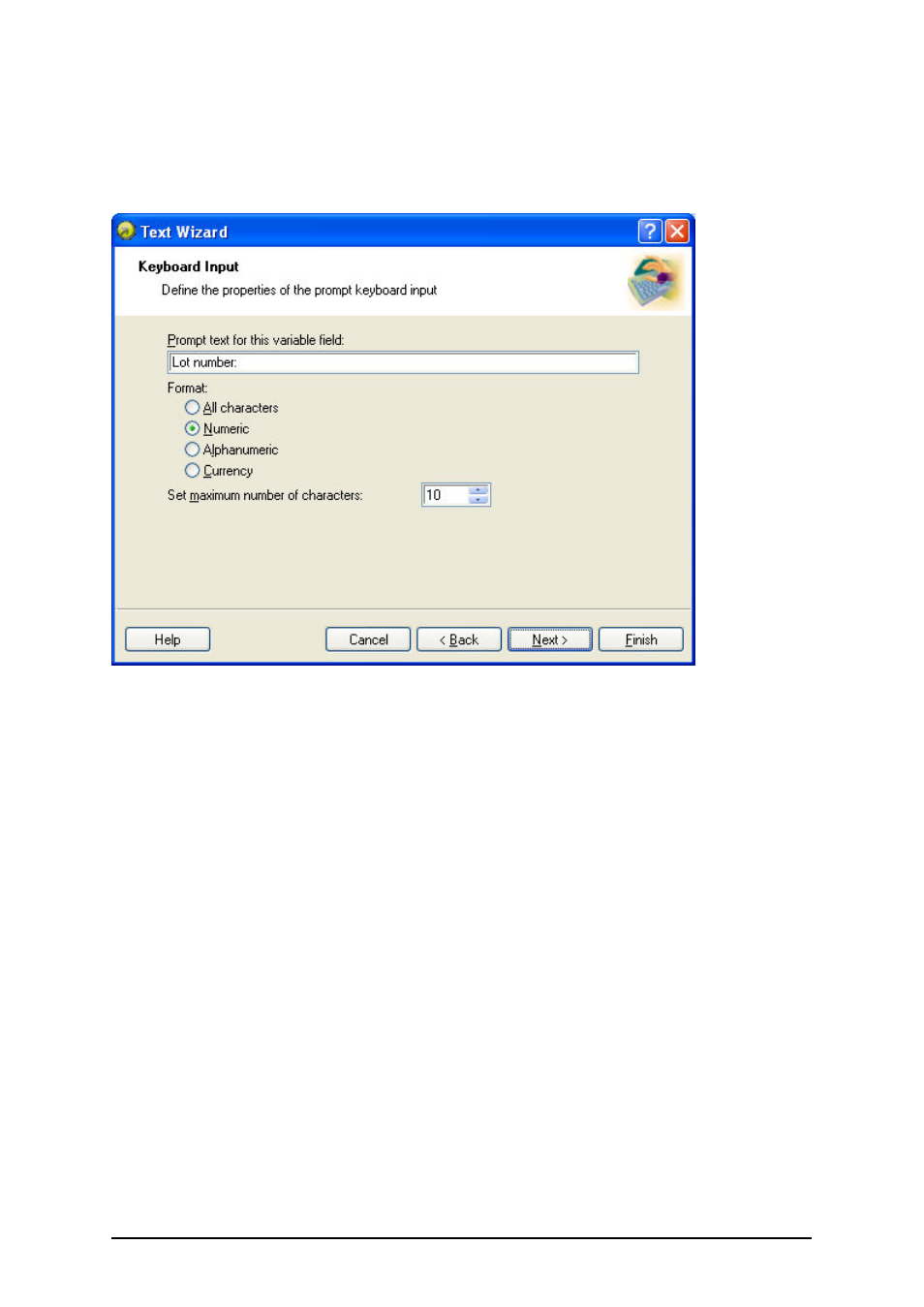
- 46 -
Text Wizard - Keyboard Input
Use this variable type when you want the operator to enter a value of the variable from the keyboard
before printing the specified numbers of labels.
Dialog box for Text Wizard when Keyboard input option is chosen
Prompt text for this variable field: Fill in the message that will be shown to the user when he will
enter tne values for the variable field.
Format: Select the format of data you allow to be entered for the variable field.
Set maximum number of characters: Define the maximum length of characters that can be entered
for the variable field.
Text Wizard - Counter
On this page of the wizard, you define the counter variable.
Advertising
This manual is related to the following products: