Setting the fields – QuickLabel Designer Express User Manual
Page 84
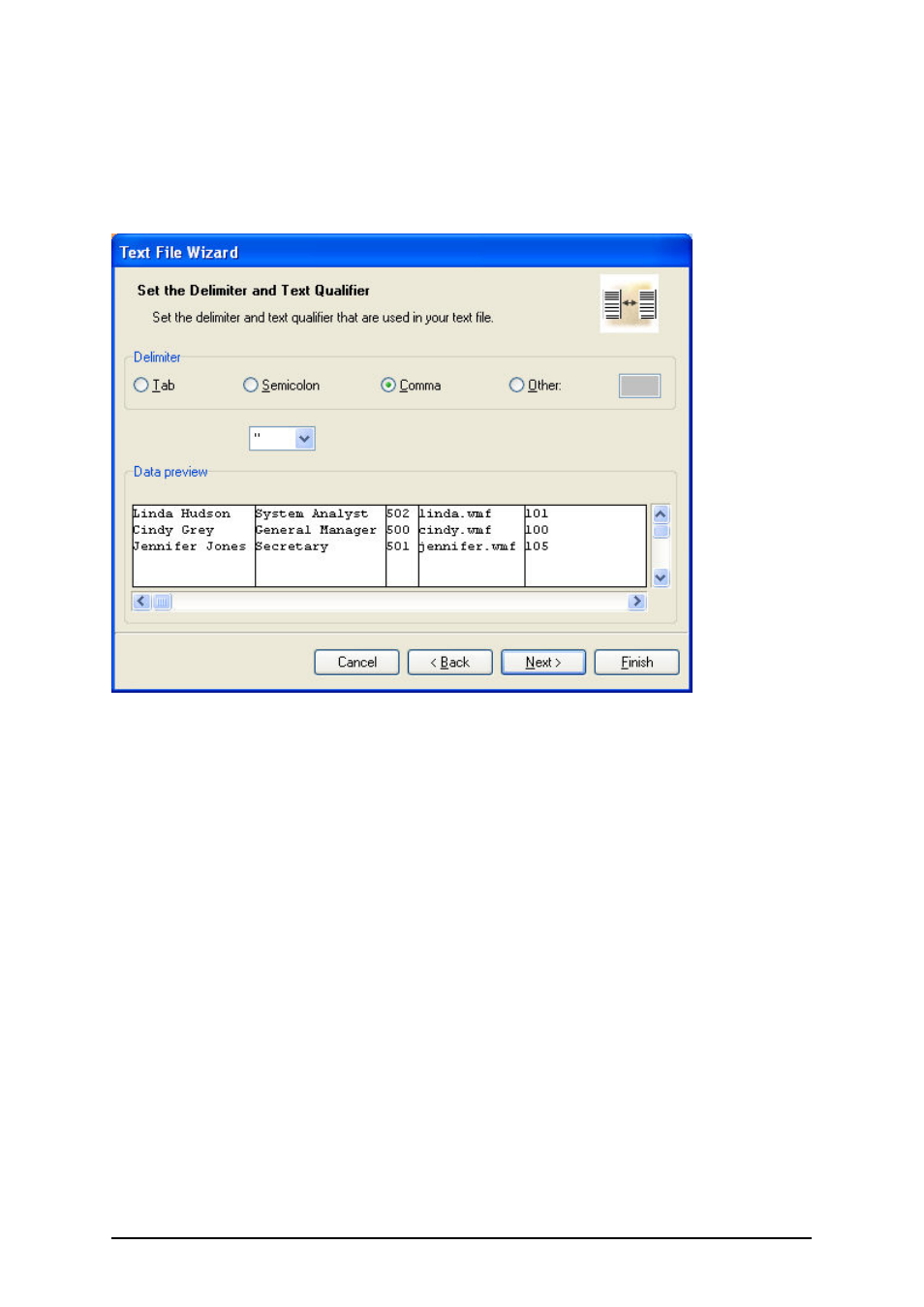
- 84 -
Start import at row option is useful, when you do not want to import some rows at the top of the
file. Most usual situation, when you would want to use this option is when text file contains some
header on top of actual data fields.
Setting the Fields
Database Wizard –Setting separator and delimiter
In the second step of the Text File Wizard you have to set the fields in the text file. If you have
selected Delimited in the previous step, choose the appropriate separator here. The ones that are
usually used with text files are already pre-defined. But if you require some other, there is an option
to use a custom-defined one.
You can also select the Delimiter character that is used when separator character is used in the text
field itself. The delimiter should be used to enclose such field. Text between two delimiter char-
acters is treated as one field although it contains the field separator character.
The data preview in the bottom part of the dialog box will let you know if your choice of a separator
character is a correct one. Fields will be separated with vertical lines, if a separator is valid.