Adding the fields to the label, Link label to text databases, Overview – QuickLabel Designer Express User Manual
Page 76
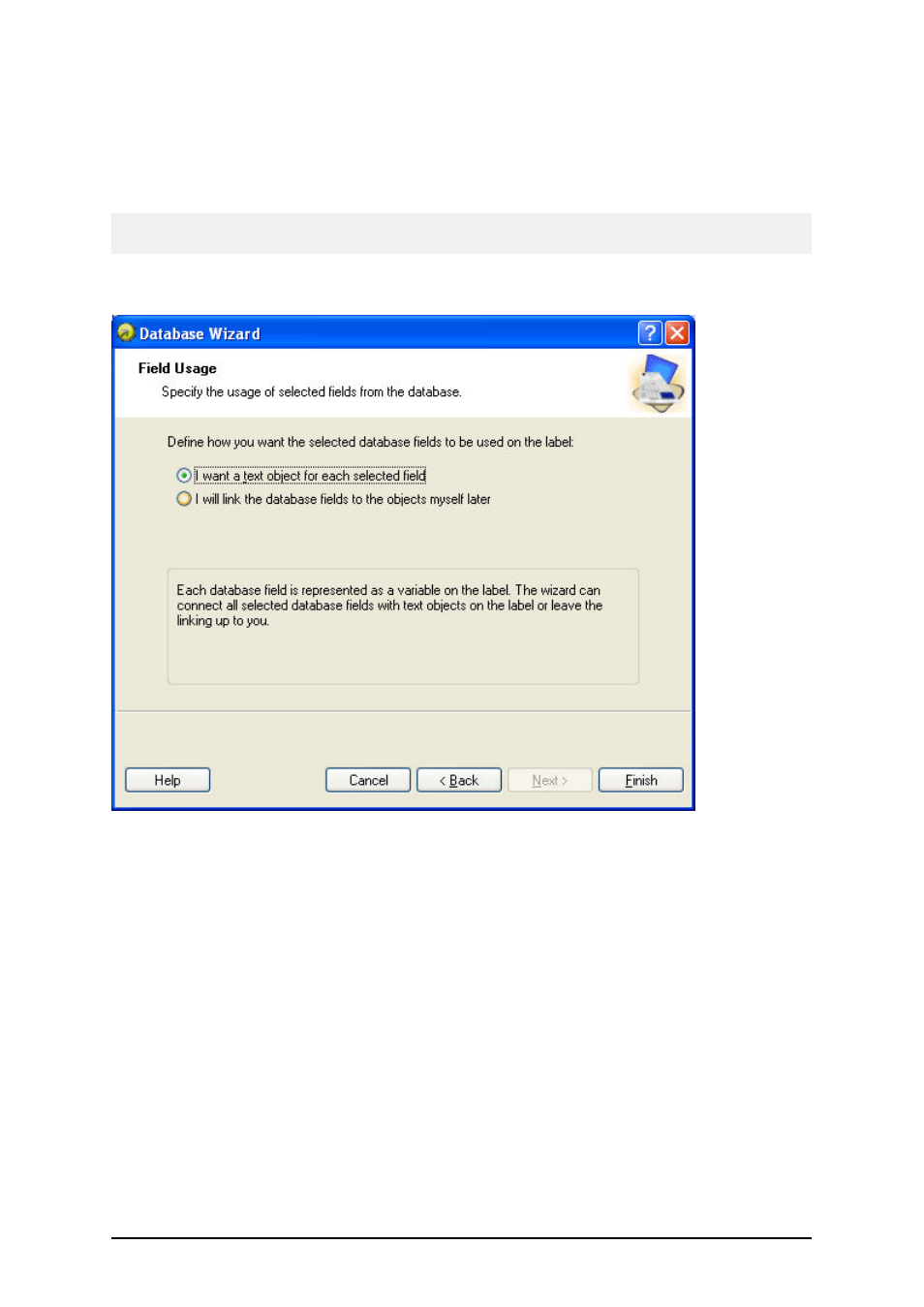
- 76 -
Selecting Variable Quantity from the Database Field
Select a field in the database that contains the label quantity information. The database record will
be printed on as many consecutive labels as the selected field contains.
Note:
Make sure to select the field that has been formatted with the numeric data.
Adding the Fields to the Label
Database wizard – Adding fields to the label
On this page you specify if you want the wizard to generate text objects on the label that are already
linked to the corresponding fields in table. Text objects are created in upper left corner of a label, but
you can later move them to another position.
Link Label to Text Databases
Overview
Text databases are text files containing data values that can be used for variable objects on the label.
The text database is not a real database. It contains the data values but lacks the information of the
data structure, name of the fields and maximum lengths of the fields. You have to provide the miss-
ing information before the labeling software can use the data from such a text database.