Selecting which records will be printed – QuickLabel Designer Express User Manual
Page 75
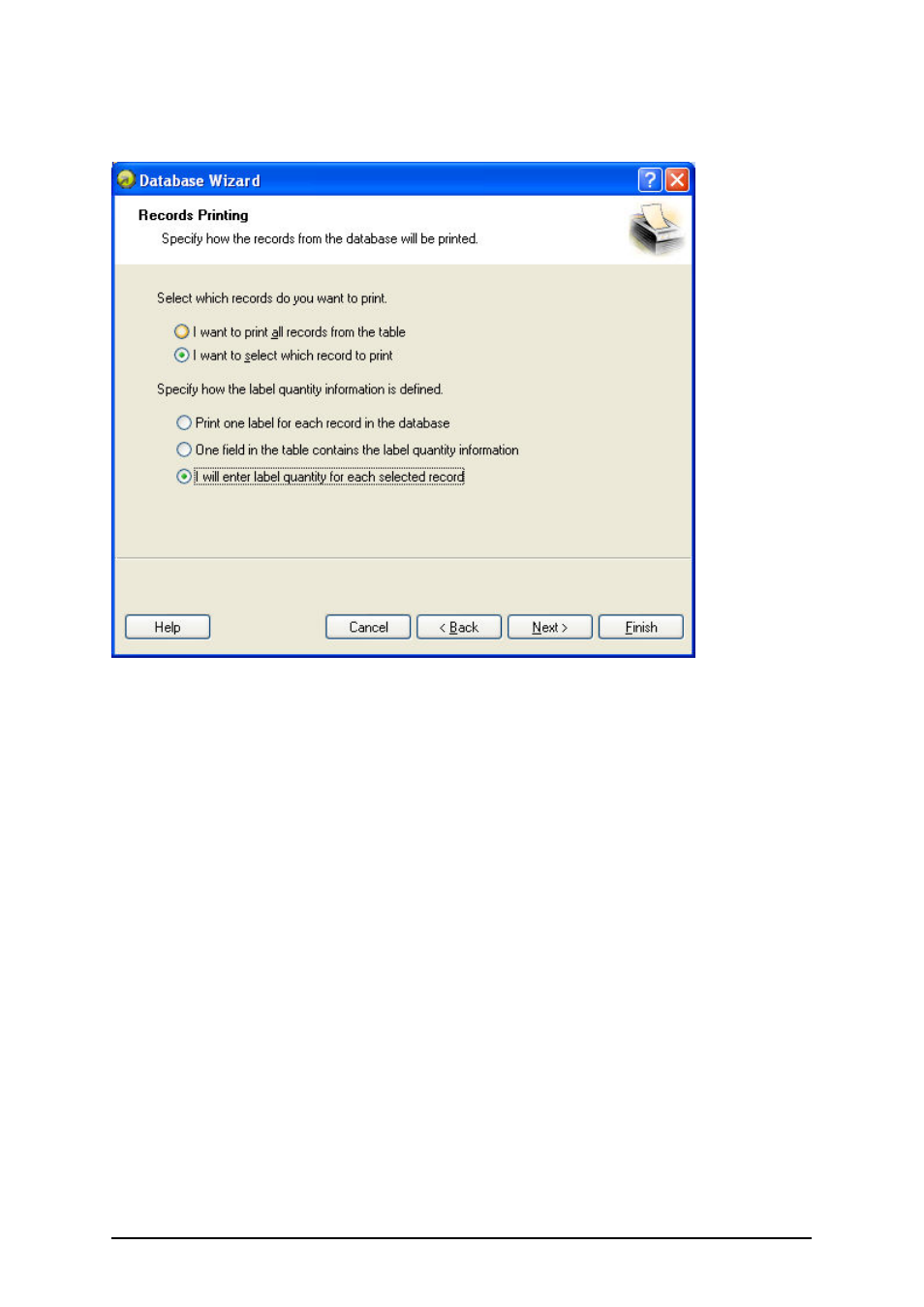
- 75 -
Selecting Which Records will be Printed
Database wizard – Selecting which records will be printed
Select the desired option how you want to use the records in the database. By default the option I
want to print all records from the table is set and all records in a table will be printed one at a
time. Each record will be printed only once.
If you do not want to print the entire database, you can select which records should be printed. In this
case select the option I want to select which record to print. Prior printing you will be shown a
dialog box with all records from the database. Then you will be able to select which records should
be printed.
By default records are used once for a single label. If you would like to print several copies of a
label with database data, you can define it in the second part of this step of the Wizard.
A field in table contains quantity to print option will let you chose some field in the database. This
field has the information about the quantity of labels for each record. For example: You have data-
base with records of your products. It contains a field with a numeric value, where the required
number of label copies is stored. Select this field and let the application print the quantity of labels
specified here.
I will enter print quantity for each record: This option is only accessible if you have defined to
select which records should be printed. Prior printing you will be able to select which records will be
printed in the selection dialog box. At the same time you will be able to type in the exact label copy
for each selected record.