Connect to ethernet lan, Connect to ethernet lan -5 – Quintum Technologies Tenor AS User Manual
Page 41
Advertising
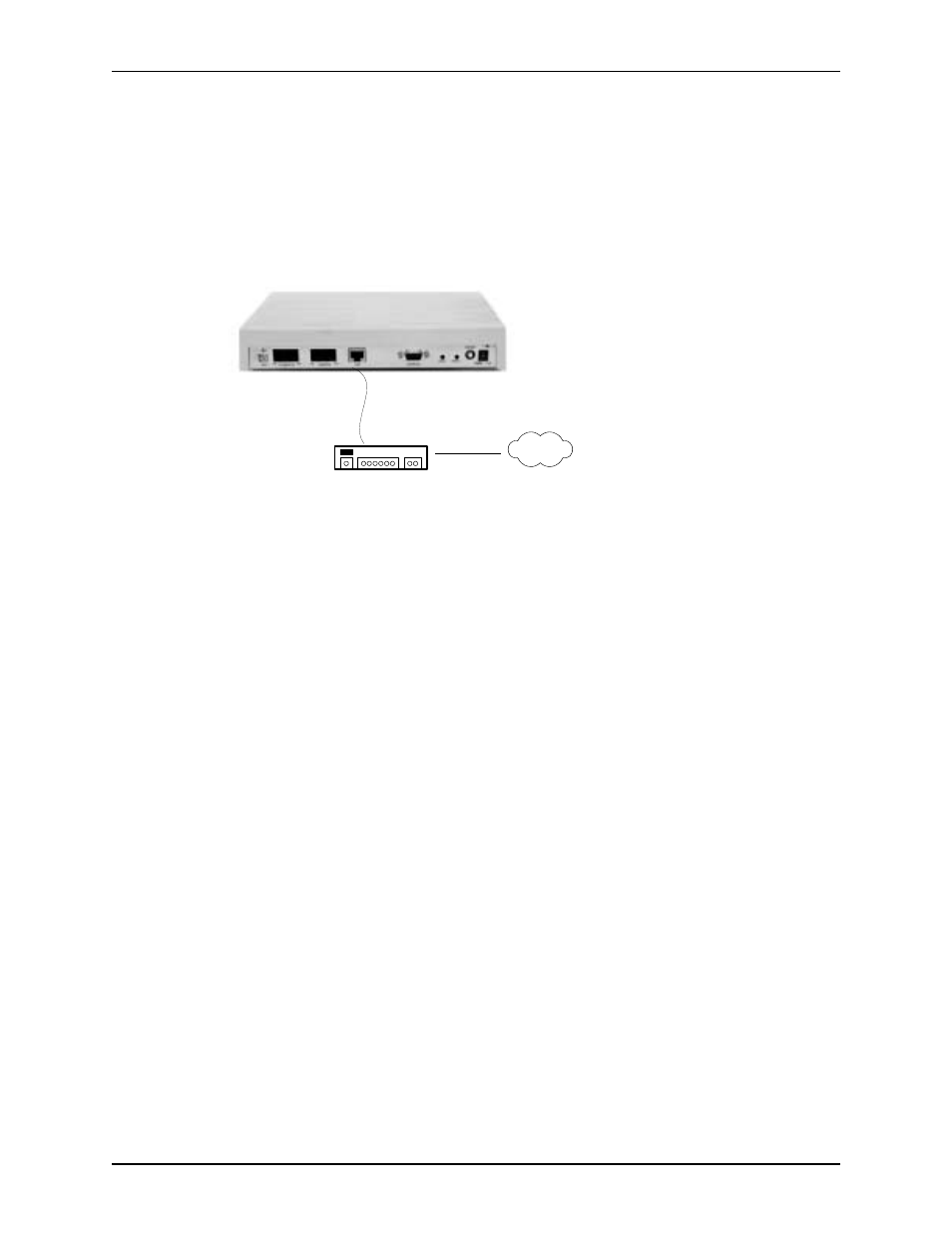
P/N 480-0059-00-10
3-5
Chapter 3: Installation/Basic Troubleshooting
Connect to Ethernet LAN
You can use these instructions for general connection purposes only. The Ethernet hub/switch manu-
facturer’s documentation should provide specific instructions for connection to another device, such
as the Tenor AS.
Figure 2-3 Connect to Ethernet Hub/Switch
1. Plug one end RJ-45 Ethernet cable into the port labeled LAN.
2. Plug the other end of the cable into one of the Ethernet hub/switch ports. If a custom cable or adapter is
required, see
Chapter 2: Hardware Components
for the Ethernet RJ-45 10/100.
Data
Network
Ethernet Hub/Switch
Advertising