Create voice prompt files, Create voice prompt files -20 – Quintum Technologies Tenor AS User Manual
Page 95
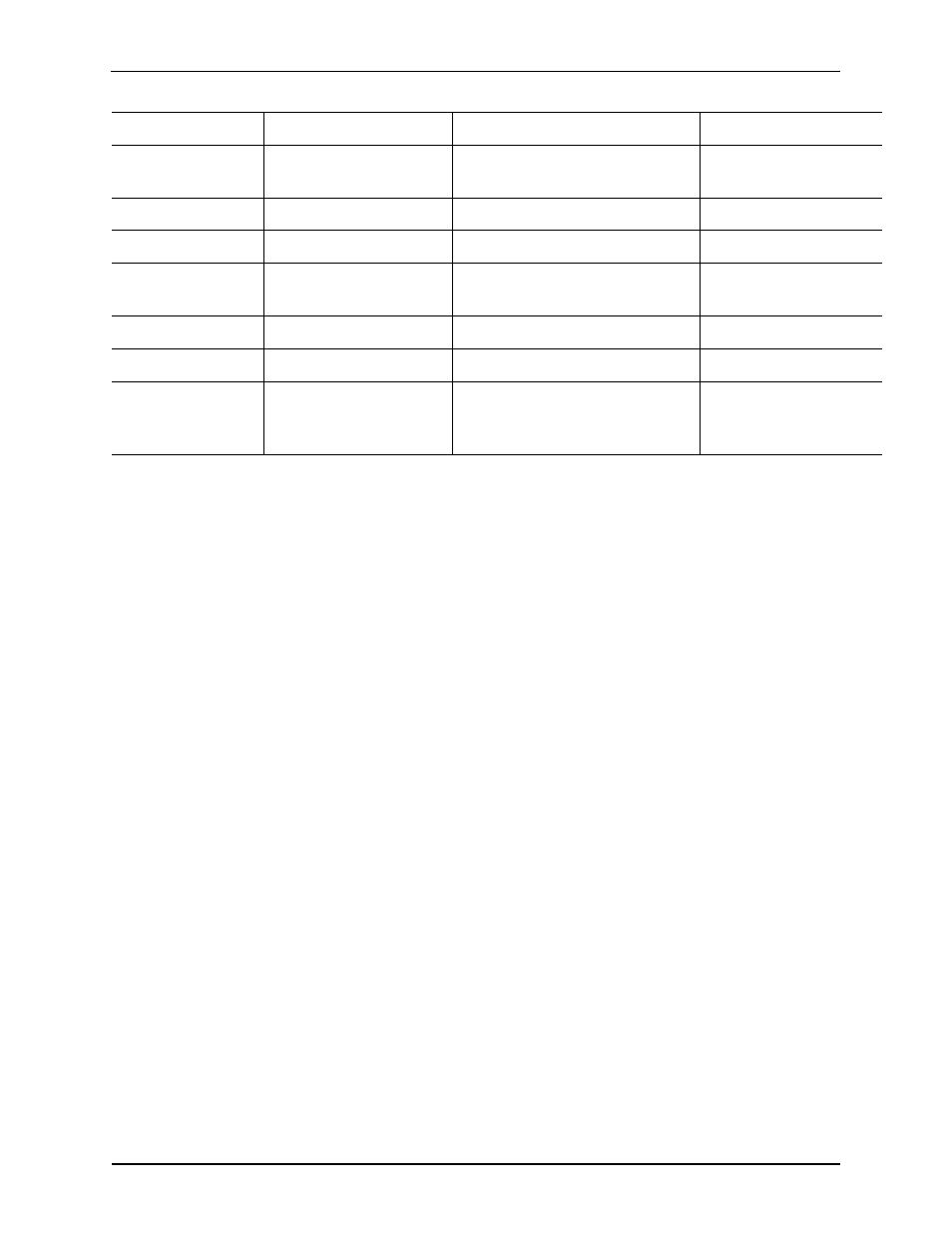
P/N 480-0059-00-10
6-20
Chapter 6: Advanced Topic: SNMP/IVR
Create Voice Prompt Files
Configure the directory which houses the voice prompts as follows:
1. Access the root directory (i.e., hd/ivr).
2. Create a subdirectory for each supported language and use the following specific naming con-
ventions:
•
For English, use the hd/ivr/English
•
For Persian, use the filename hd/ivr/Persian
•
For Mandarin, use the filename hd/ivr/Mandarin
•
For French, use the filename hd/vr/French
•
For Spanish, use the filename hd/ivr/Spanish
•
For German, use the filename hd/ivr/German
•
For Arabic, use the filename hd/ivr/Arabic
3. Record all voice prompts and store under the appropriate directory (i.e., hd/ivr/English subdirec-
tory).
two
“two”
-
-
wait
“Thank you. Please
hold.”
-
-
welcome
“Welcome!”
-
-
yen
“yen”
-
-
you_have
“You have”
[you_have] + [<any number>] +
[remaining]
You have six cents
remaining.
yuan
“yuan”
-
-
zero
“zero”
-
-
zero_balance
“You have zero bal-
ance in your account.”
[zero_balance] + [good_bye]
You have zero balance
in your account. Good-
bye.