Change cdr password, Tenor as establishes connection with cdr server, Cdr server establishes connection with tenor as – Quintum Technologies Tenor AS User Manual
Page 57: Change cdr password -5, Tenor as es, Cdr server establishes connection with
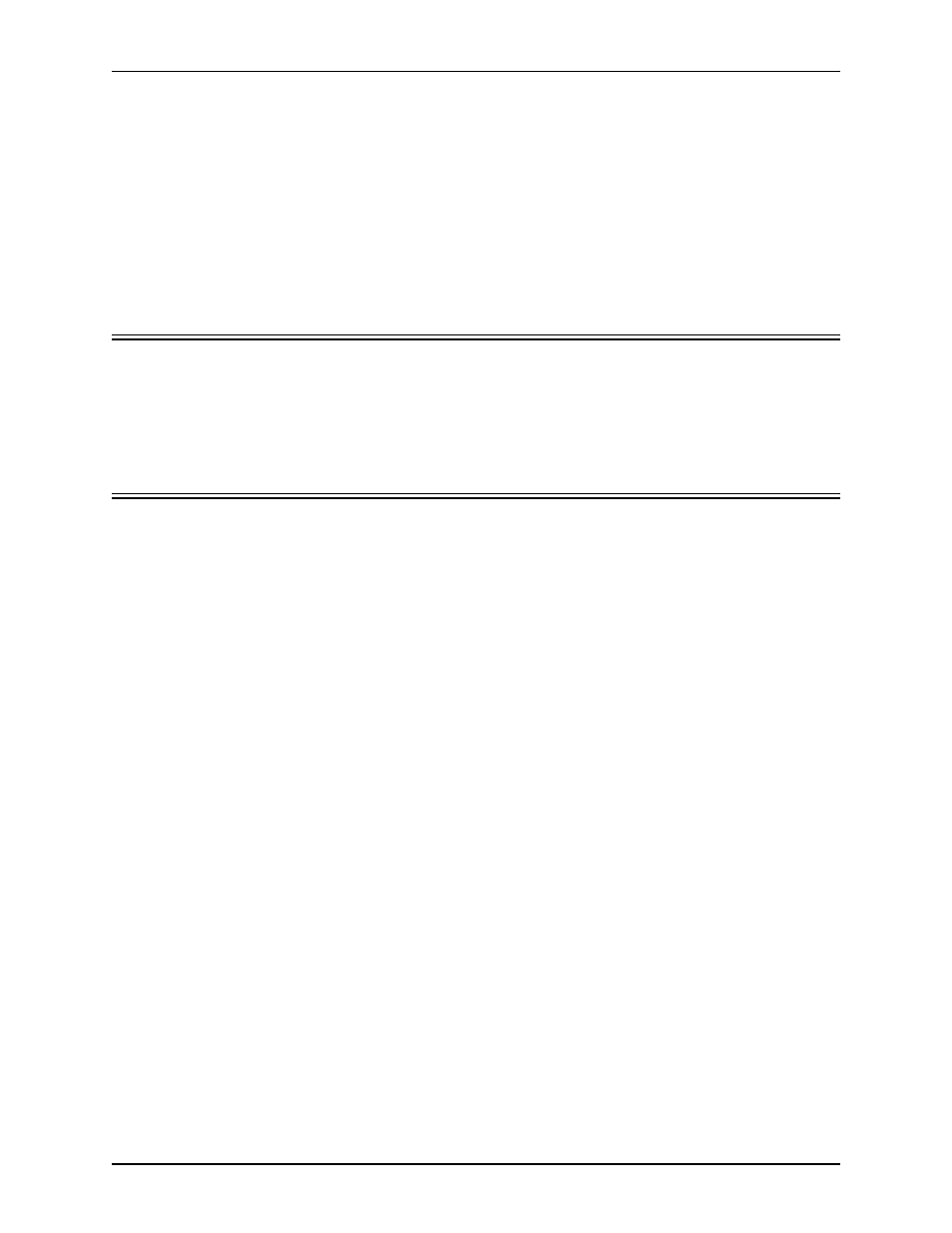
P/N 480-0059-00-10
4-5
Chapter 4: Advanced Topic: View Call Detail Records
Change CDR Password
Change the CDRserver password, if desired, as follows:
1. From the directory in which you are working, right click on the cdrserver.cfg file. At the Open
with option, choose Notebook.
2. Scroll down to the line stating cdr_password. Next to that line, enter the password. Valid entry:
up to 30 characters.
Tenor AS Establishes Connection with CDR Server
To capture CDR reports via CDR server (i.e., a PC or workstation you use to capture CDR data) you
must first configure the IP address and port number of the CDR server in the Tenor AS unit. Once
these are configured, the Tenor AS unit will be able to establish a TCP/IP session with the server on
its own.
CDR Server Establishes Connection with Tenor AS
If an IP address/port number is not configured, the CDR server has to initiate the session. The Tenor
AS unit uses TCP port numbers 9002 and 9003 on its side for the CDR sessions. The CDRServerport
must still be configured to either 9002 or 9003 (see the Command Line Interface user guide for spe-
cific information).
Whether the Tenor AS unit establishes the connection with the CDR server or the CDR server
attempts to establish the connection, there is a limit of 5 attempts to enter the correct password
before the TCP session is terminated (to configure a password, see the CLI command cdrpassword
in the previous section).
After the CDR server successfully logs into the CDR port of the Tenor AS unit, the CDR server will
be provided with the IP address and unit name of the Tenor AS. The CDR server will then supply the
sequence number of the last CDR that it has received from the Tenor AS unit. If the last CDR num-
ber is unknown, the server should send 0 for the sequence number. After this exchange, the Tenor AS
will start delivering new CDRs to the server.