Monitor leds, Monitor alarms, How to read alarms – Quintum Technologies Tenor AS User Manual
Page 67: Monitor leds -2, Monitor alarms -2, How to read alarms -2
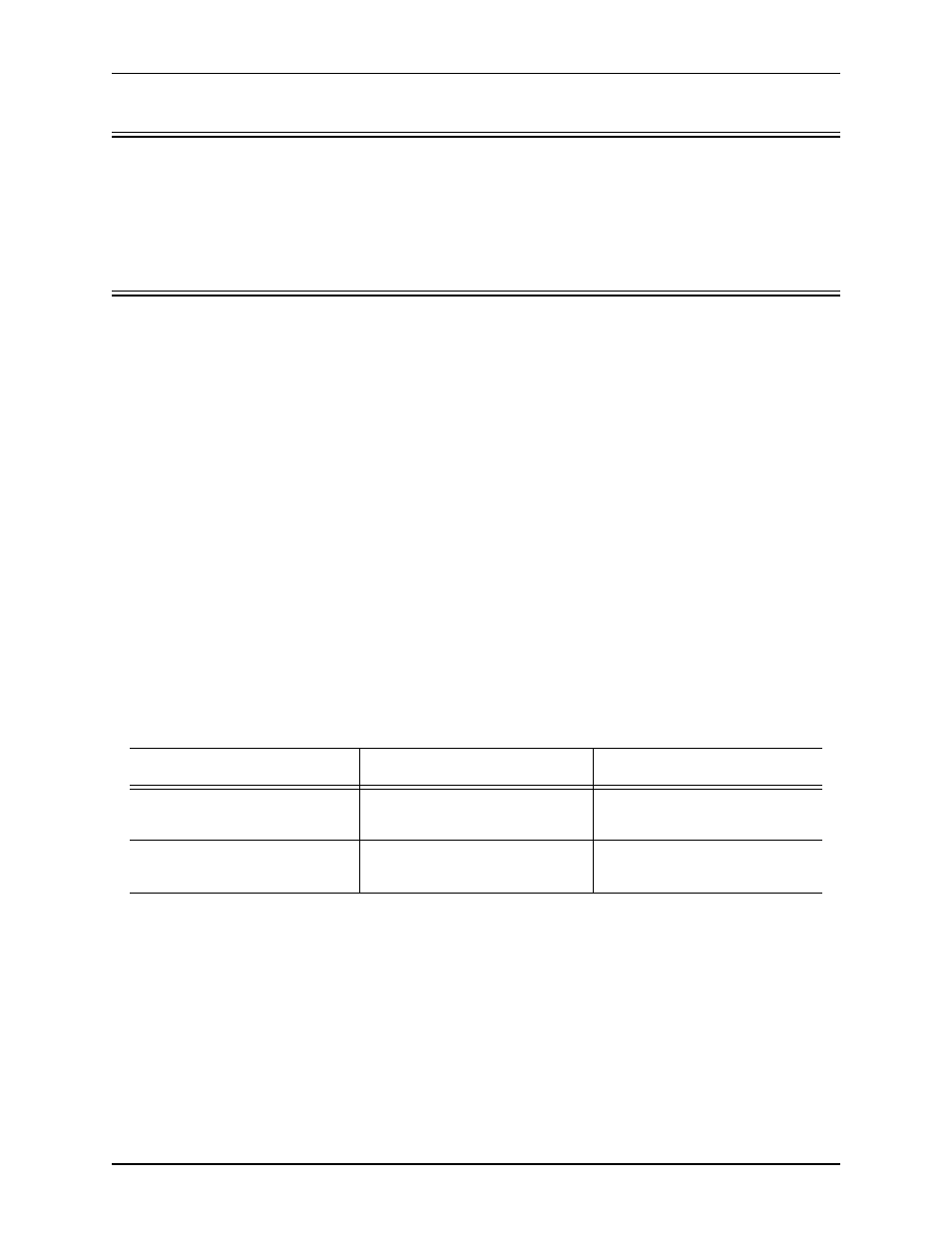
5-2
P/N 480-0059-00-10
Chapter 5: Advanced Topic: Diagnostics/Maintenance
Monitor LEDs
LEDs monitor the health of the system; they are the first signal that the unit is not working properly
or that an internal or external error has occurred. LEDs appear on the front of the unit. See
to ensure the correct lighting of each LED. If the LEDs are not lighting at
all, check the AC power source to ensure power is being supplied to the unit.
Monitor Alarms
Alarms are brief text messages that appear on your workstation when the Tenor AS unit encounters a
problem, such as a failed interface, disconnected call, etc. Alarms help you identify where a specific
problem is occurring with the Tenor AS unit.
There are two ways to view alarms for the Tenor AS unit: through the Command Line Interface
(CLI) or through Tenor Monitor. The instructions in this section are for obtaining alarms through the
CLI; see the Tenor Configuration Manager/Tenor Monitor User’s Guide for information about
obtaining alarms through the Tenor Monitor.
How to Read Alarms
The Alarm Manager reports alarms according to criteria such as the alarm’s severity level, line num-
ber the alarm occurred on, channel number, etc. There are two alarm types displayed: Active Alarms
and Alarm History. An Active Alarm list displays all the alarms still active on the system; these
alarms have not been cleared or deleted. An Alarm History is a list of the last 100 alarms stored in
the system since the last time you performed a delete operation.
Definitions for generated alarm fields appear in Table 5-1.
Table 5-1 Alarm Fields and Definitions
Field
Definition
Valid Entry
IP #
The unit’s IP address (32 bit
address).
Example:192.168.1.34.
Sequence #
Internal number used to iden-
tify alarms.
01, 02, 03, etc.