Configure ivr voice prompts, Voice prompt requirements (english requirements), Configure ivr voice prompts -16 – Quintum Technologies Tenor AS User Manual
Page 91
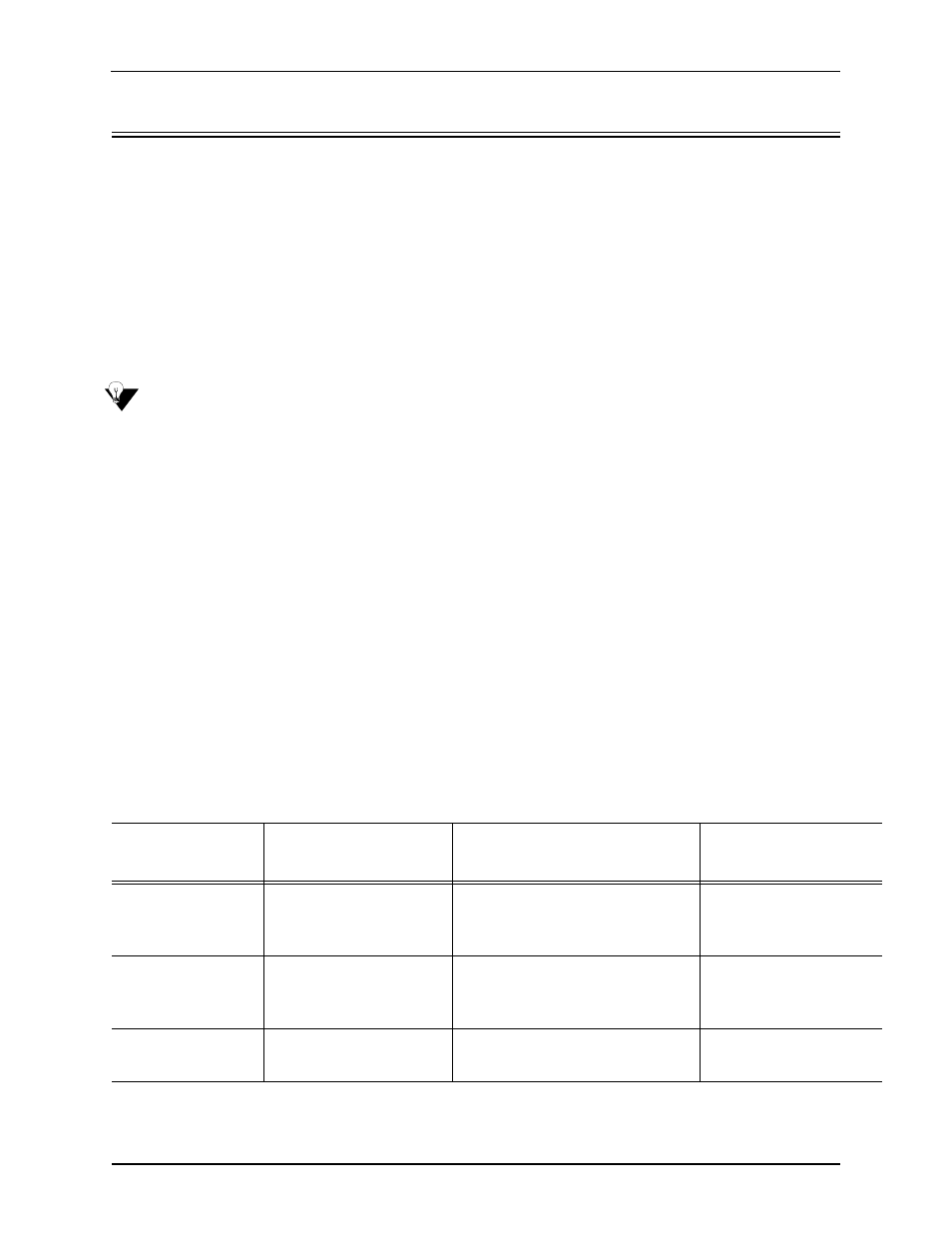
P/N 480-0059-00-10
6-16
Chapter 6: Advanced Topic: SNMP/IVR
Configure IVR Voice Prompts
A voice prompt is a pre-recorded message played for a caller at specific times during a call; the
actual voice messages used in the prompting process is stored in the system controller card in the
form of audio files that can be recorded by a recording studio. The audio files can then be played
back over the PSTN connection to the caller in messages such as “ Enter Account Number”, “Enter
PIN number”, “Enter Card Number”, etc.
When a Tenor AS system is re-started, it has all voice prompts stored in the Tenor AS’s cache mem-
ory for replay.
Voice Prompt Requirements (English Requirements)
NOTE:
To ensure good speech quality, the voice prompts should be professionally recorded in a
studio.
Table 6-2 specifies requirements for each voice file recorded. Definitions for each column entry are
listed below.
•
Filename. Actual filename under which the appropriate pre-recorded speech is to be stored on
the system controller card. The voice files should be in CCITT G711
µ
-Law format and stored
with .wav extension (no application-specific headers, like in the files generated by the
Microsoft Recorder, are allowed).
•
Suggested Content. This field contains a particular piece of speech which represents the voice
file, played back along with other file(s) during the actual IVR call. For these particular cases,
the voice files should be carefully recorded, using appropriate intonation patterns.
•
Example with other Voice Files. This field uses the specified voice file with other possible
voice files. For example, the file [enter] + [account_number] has the following contents: Please
enter your account number. The “+” indicates “in addition to” the filename.
•
Usage Example. This field represents the actual pre-recorded speech being used in a specific
speech pattern.
Table 6-2 File Conventions for Recorded Files
Filename
Suggested Content
Example with other Voice
Files
Usage Example
account_expired
“Your card has
expired.”
[account_expired] +
+ [good_bye]
Your card has expired.
Goodbye.
account_number
“account number”
[enter] + [account_number]
+ [pound_key]
Enter account number
followed by the pound
key.
and
“and”
-
-