Quintum Technologies Tenor AS User Manual
Page 68
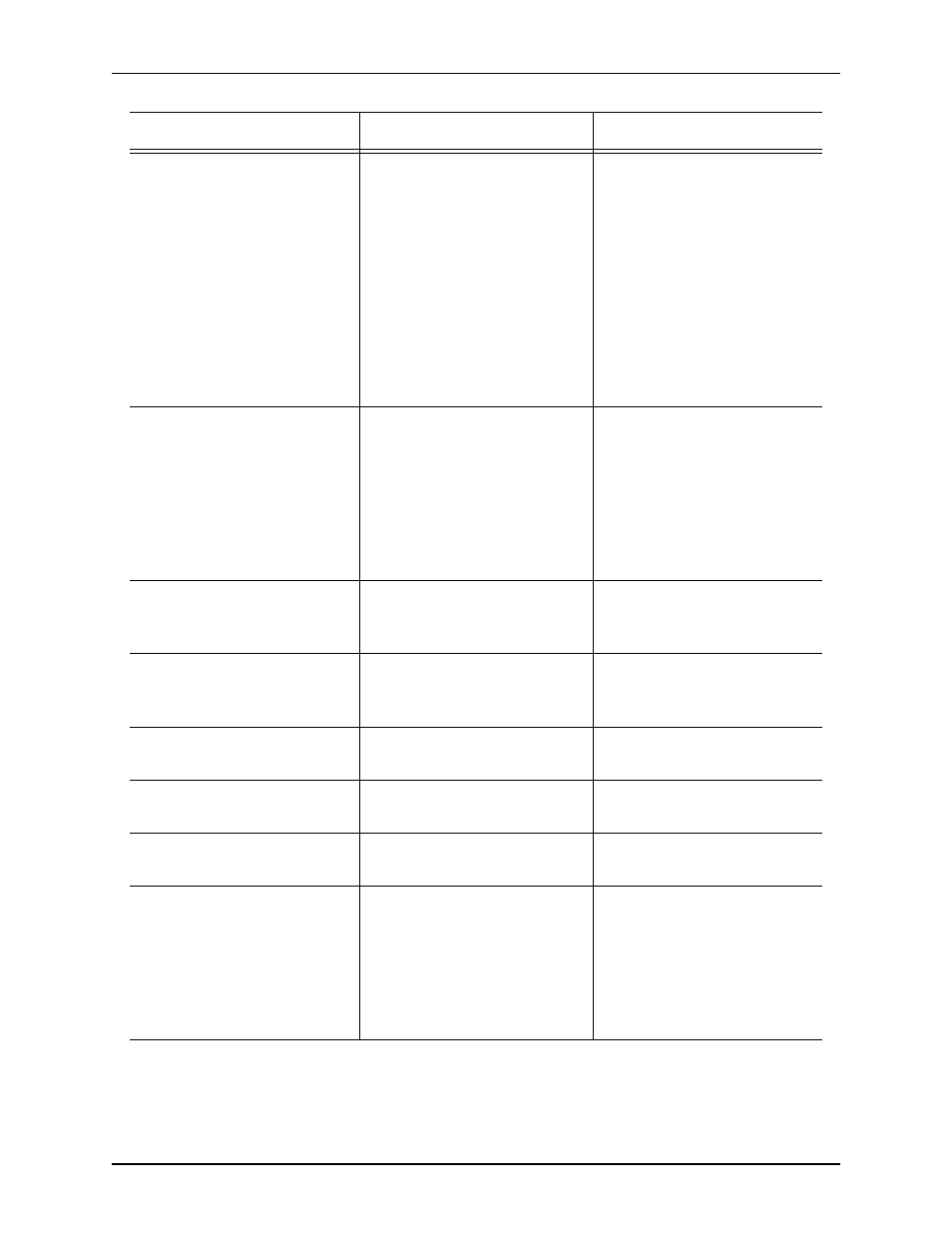
5-3
P/N 480-0059-00-10
Chapter 5: Advanced Topic: Diagnostics/Maintenance
Type (displays only if you
generate an Alarm History)
The type of alarm generated.
ALR = Alarm. This indicates
an active alarm. CLR= Clear.
This indicates an alarm that
has been cleared from the sys-
tem.
RPT= Report. This indicates
that the alarm has been gener-
ated for a report. This entry is
for internal use only; if you
see an alarm that is causing
problems, contact customer
service.
Severity
Level or alarm severity.
1 = Critical (complete system
is affected).
2 = Major (major problem is
detected).
3 = Minor (minor problem is
detected).
4 = Info (Information about a
minor problem).
Description
A text description of the alarm;
see Table 5-2 for detailed
description.
Varies.
Slot #
Defines which slot the alarm
occurred on.
Slot 1 or 2. Slot 1 refers to the
system controller functions;
slot 2 refers to DSP functions.
Device #
Defines which device the alarm
occurred on.
Always device 0.
Analog Interface
Defines which interface (line)
alarm occurred on.
1 = PBX
2 = PSTN
Channel #
Specifies which channel the
alarm occurred on.
Channels 1-2 or 1-4, depend-
ing on product type.
Date/Time
Date/time the event occurred
on.
Day of week: name of day.
Month: Jan, Feb, March, etc.
Day of month: 1 or 2 digits.
Time: 6 digits (hour minutes
seconds based on a 24-hour
clock).
Year: 4 digits.
Field
Definition
Valid Entry