3 – preparation, Powering the unit, Power supply options – Teac DR-V1HD User Manual
Page 29: Using aa batteries, Using an ac adaptor (sold separately), はじめに
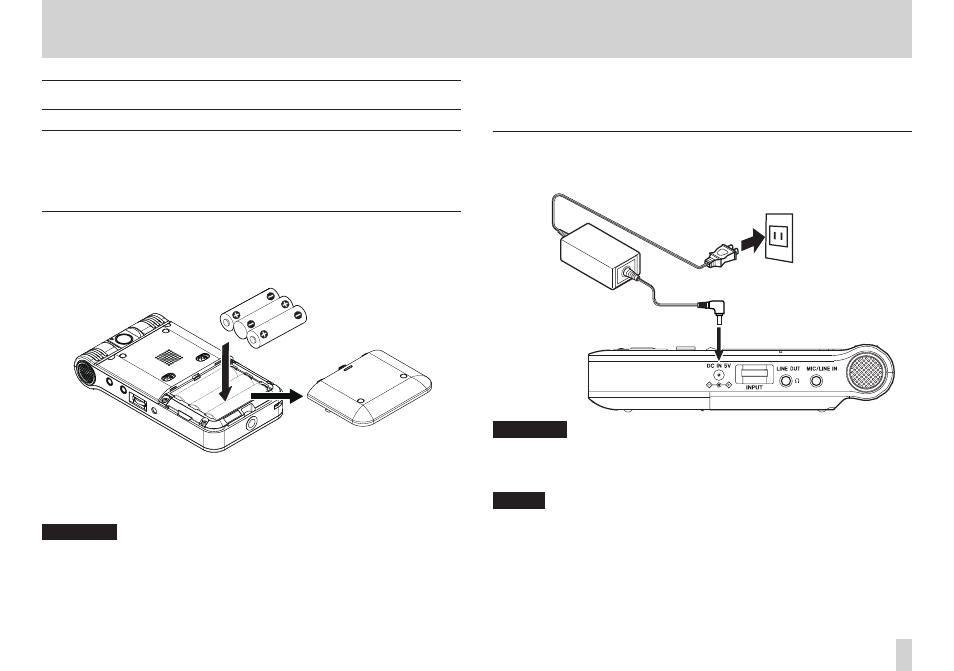
はじめに
はじめに
TASCAM DR-V1HD
29
3 – Preparation
Powering the unit
Power supply options
Use three AA batteries or a TASCAM PS-P520 AC adapter (sold separately) to
power the unit.
Either alkaline or Ni-MH batteries can be used.
Using AA batteries
Open the battery compartment cover on the bottom of the unit. Insert three
AA batteries oriented according to the ¥/^ marks in the compartment, and
close the battery compartment cover.
When using AA batteries, set the type of battery. This allows the unit to
show the amount of power remaining accurately, and to determine whether
enough power is available for proper operation. (See “Setting the battery
type” on page 81.)
CAUTION
Manganese dry cell batteries (R6) cannot be used with this unit.
•
This unit cannot recharge Ni-MH batteries. Use a commercially available
•
recharger.
The included alkaline batteries are only for confirming the operation of
•
the unit. For this reason, they may run out of charge quickly.
Remove batteries from the compartment when not using the unit for
•
long periods of time. Batteries left in the compartment might discharge
gradually, rupture or leak fluid, which could result in damage to the unit.
Using an AC adaptor (sold separately)
Connect a TASCAM PS-P520 AC adapter (sold separately) to the DC IN 5V jack
as shown in the illustration.
DC plug
AC wall socket
PS-P520 (sold separately)
TACAM
CAUTION
Never use any AC adapter other than the designated TASCAM PS-520 AC
adapter. Use of a different adaptor could cause malfunction, fire or electric
shock.
NOTE
When batteries are installed and the AC adaptor is connected, power will be
supplied by the AC adaptor.