Restoring the default settings, はじめに, はじめに 84 – Teac DR-V1HD User Manual
Page 84: 10 – making other settings and viewing information
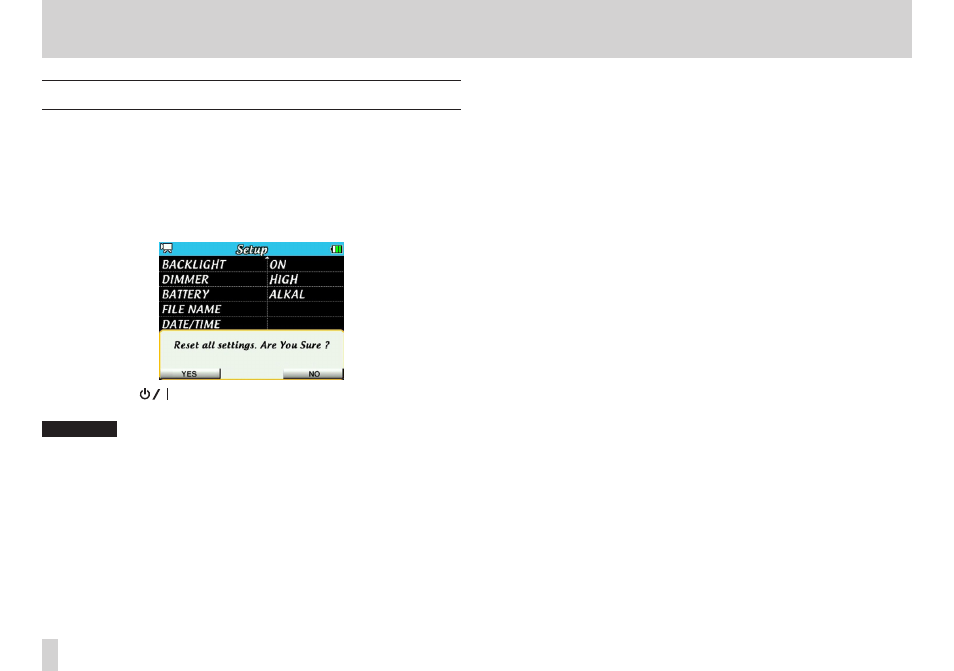
はじめに
はじめに
84
TASCAM DR-V1HD
10 – Making other settings and viewing information
Restoring the default settings
Use the INITIALIZE item on the Setup screen to restore the various settings
of this unit to their factory default settings.
1. Press the MENU button to open the MENU screen.
2. Use the Pointing Stick to select SETUP and press the center of the
Pointing Stick to open the Setup screen.
3. Use the Pointing Stick to select the INITIALIZE item and press t or the
center of the Pointing Stick to open the following pop-up confirmation.
4. Press the F1(
) button (YES) to start initialization.
Press the F3/HOME button (NO) to cancel initialization.
CAUTION
Initialization when a card is in use does not reset the file numbers added
automatically to filenames.
To reset the file numbers, see the instructions in “Setting the format of file
names” on page 82.