Turning power off (standby), Setting the date and time, はじめに – Teac DR-V1HD User Manual
Page 31: 31 3 – preparation
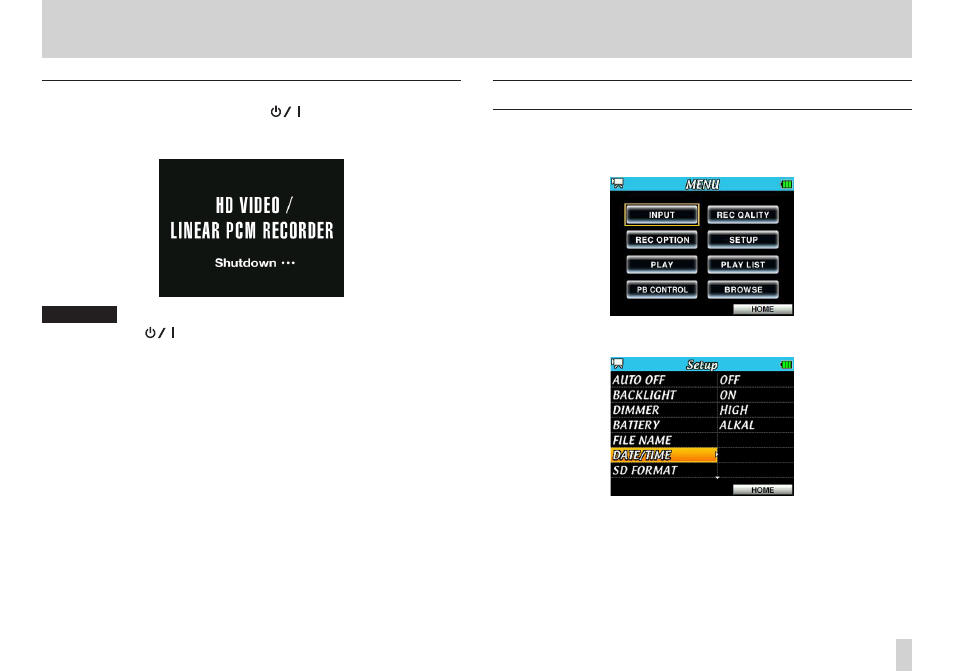
はじめに
はじめに
TASCAM DR-V1HD
31
3 – Preparation
Turning power off (standby)
To turn the unit off, press and hold the F1(
) button until HD VIDEO
LINEAR PCM RECORDER Shutdown… appears and then release the button.
After the shutdown process completes, the unit turns off.
CAUTION
Always use the F1(
) button to turn the unit OFF. Do not remove the
batteries or disconnect the TASCAM PS-P520 AC adapter while the unit is
operating. If you do so, all recordings (audio, video and photo), settings and
other data will be lost. Data and settings that are lost cannot be recovered.
Setting the date and time
This unit uses its internal clock to make a record of the date and time when a
file (video/audio/photo) is recorded.
1. Press the MENU button to open the MENU screen.
2. Use the Pointing Stick to select SETUP and press the center of the
Pointing Stick to open the Setup screen.