Information (card) screen, Information (system) screen, はじめに – Teac DR-V1HD User Manual
Page 80: はじめに 80, 10 – making other settings and viewing information
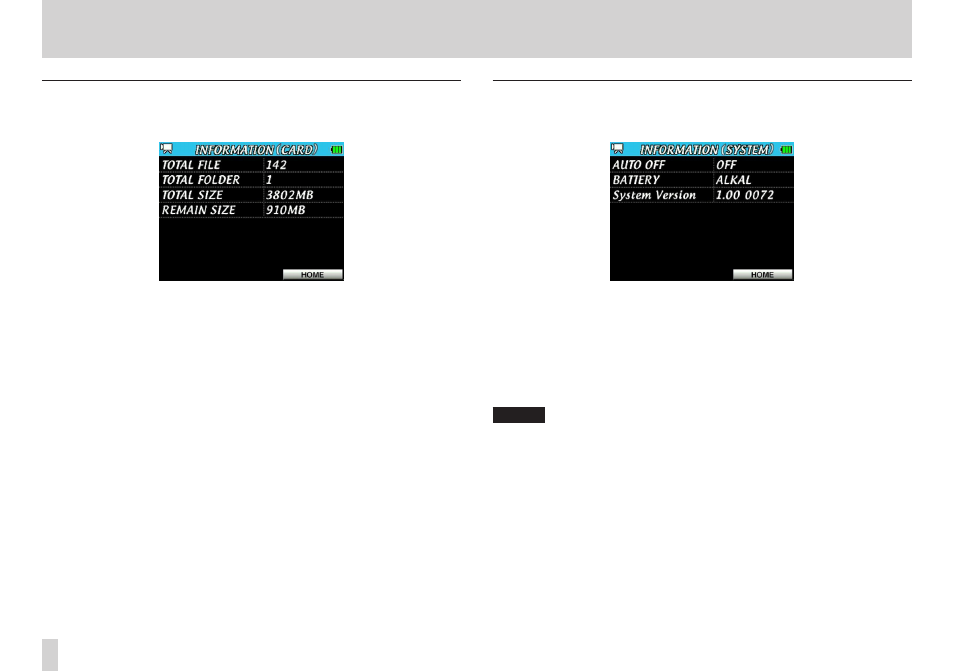
はじめに
はじめに
80
TASCAM DR-V1HD
10 – Making other settings and viewing information
INFORMATION (CARD) screen
The INFORMATION (CARD) screen shows the usage status of the
currently inserted microSD card.
TOTAL FILE
Shows the number of playable files.
TOTAL FOLDER
Shows the number of folders.
TOTAL SIZE
Shows the total microSD card capacity.
REMAIN SIZE
Shows the remaining open capacity of the microSD card.
INFORMATION (SYSTEM) screen
The INFORMATION (SYSTEM) screen shows the automatic power
off and battery type settings as well as the system firmware version.
AUTO OFF
Shows the AUTO OFF setting
BATTERY
Shows the battery type setting
System Version
Shows the system firmware version.
NOTE
The AUTO OFF and BATTERY settings cannot be changed on this
screen. For instructions about changing these set-tings, see “Using the AUTO
OFF function” and “Setting the battery type” on page 81.