Turning the power on and off, Turning the power on, はじめに – Teac DR-V1HD User Manual
Page 30: はじめに 30, 3 – preparation
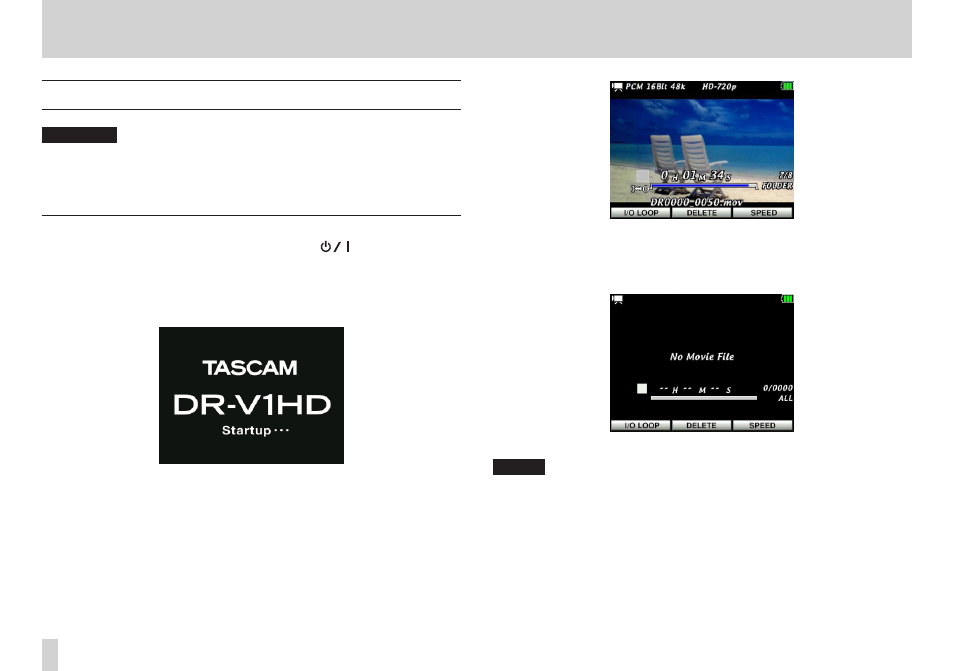
はじめに
はじめに
30
TASCAM DR-V1HD
3 – Preparation
Turning the power ON and OFF
CAUTION
Before turning this unit’s power ON, turn the volume down all the way on any
connected monitoring equipment. If you are wearing connected headphones,
remove them before turning the power ON or OFF. Failure to do the above
could result in noise that damages speakers and harms hearing.
Turning the power ON
When the unit is turned OFF, press and hold the F1(
) button until the
PEAK indicator right of the display lights.
“TASCAM DR-V1HD Startup…” appears while the unit starts up, and then the
Home Screen opens.
The settings and the file last used are automatically loaded.
Start-up screen
Home Screen with file loaded
If there is no file, a message appears on the display, depending on the mode:
“No Movie File” in video mode, “No Audio File” in audio mode, or “No Photo
File” in photo mode.
Home Screen without video file
NOTE
The first time the power is turned ON, the Date/Time screen where you
•
can set the date and time will open before the start-up screen. This also
happens if the unit has been left without power for some time and the
internal clock has reset. (See “Setting the date and time” on page 31.)
If the power is turned ON when the remaining battery charge is very
•
low, the unit might not start up properly and function incorrectly. If
this occurs, install batteries that are new or have a sufficient charge and
restart the recorder.