7 – video and audio playback, Setting the operation mode for playback, Adjusting playback volume – Teac DR-V1HD User Manual
Page 61: はじめに
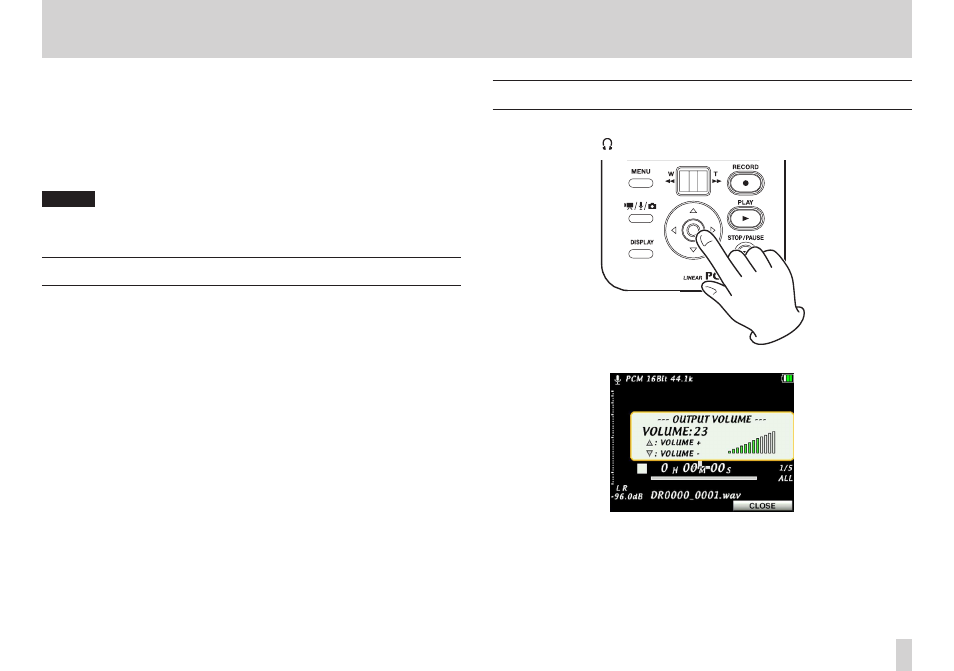
はじめに
はじめに
TASCAM DR-V1HD
61
7 – Video and Audio Playback
On the Home Screen, press g or t to select the song (file) you want play
back. The files that you can select are determined by the playback area
setting. Limiting the play-back area makes file selection easier when, for
example, you have numerous files on a card.
On the PLAY AREA screen, you can select all files (ALL), the current folder
(FOLDER) or a playlist (PLAY LIST) as the play-back area. You can also use the
BROWSE
Screen to set a folder as the playback area.
NOTE
On the BROWSE Screen, regardless of the play-back area setting, you can
select any file on the card.
Setting the operation mode for playback
Only files that correspond to the active operation mode can be played back.
(See “Setting the operating mode” on page 35.)
Use video mode to playback video files or audio mode to playback audio files.
Adjusting playback volume
On the Home Screen, press 5 and b to adjust the output level from the
built-in speaker and /LINE OUT jack.
At this time, a volume level pop-up window appears.
The pop-up on the Home Screen closes automatically after a few seconds, but
you can also press the F3/HOME button to close the pop-up immediately.