Using vsa playback, Setting the playback speed (method 1), はじめに – Teac DR-V1HD User Manual
Page 72: はじめに 72, 7 – video and audio playback
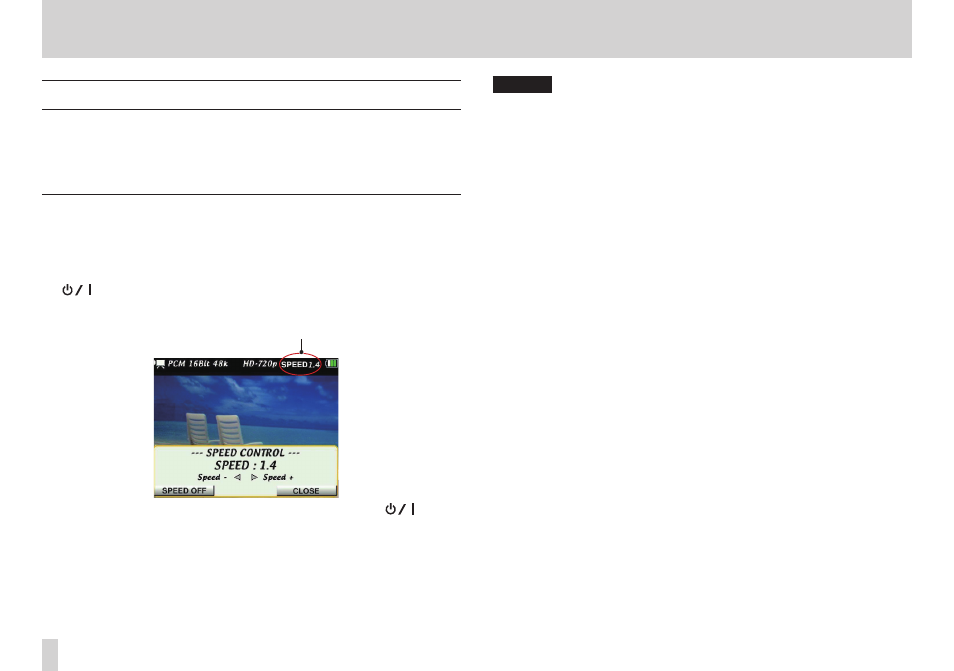
はじめに
はじめに
72
TASCAM DR-V1HD
7 – Video and Audio Playback
Using VSA playback
This recorder includes a Variable Speed Audition (VSA) function that allows
you to change the playback speed without changing the pitch.
You can use the VSA function to make practicing and learning musical phrases
easier.
Setting the playback speed (method 1)
Press the F3/HOME button on the Home Screen to open the SPEED
CONTROL
pop-up where you can adjust the speed.
Press g and t to adjust the playback speed.
After adjusting the speed, you can turn the VSA function OFF by pressing the
F1(
) button (SPEED OFF).
When VSA is active, a number appears at the top of the Home Screen.
Playback speed
When the SPEED CONTROL pop-up is open, press the F1(
) button
to turn speed control ON/OFF. This allows you to switch between the set
speed and the normal speed easily.
The speed can be set in a range between 50% (x0.5) and 150% (x1.5) in 10%
(0.1) increments (default: x1.0).
NOTES
You can use this function only in video and audio modes.
•
Using the speed control function of this unit, the speed of audio is always
•
changed without changing its pitch. You can also set this with the SPEED
item on the PB Control screen.
When using a file with 96kHz sampling frequency, the speed control
•
function is automatically disabled and SPEED does not appear on the
screen.