Searching backward and forward, Search speed adjustment, はじめに – Teac DR-V1HD User Manual
Page 69: 69 7 – video and audio playback
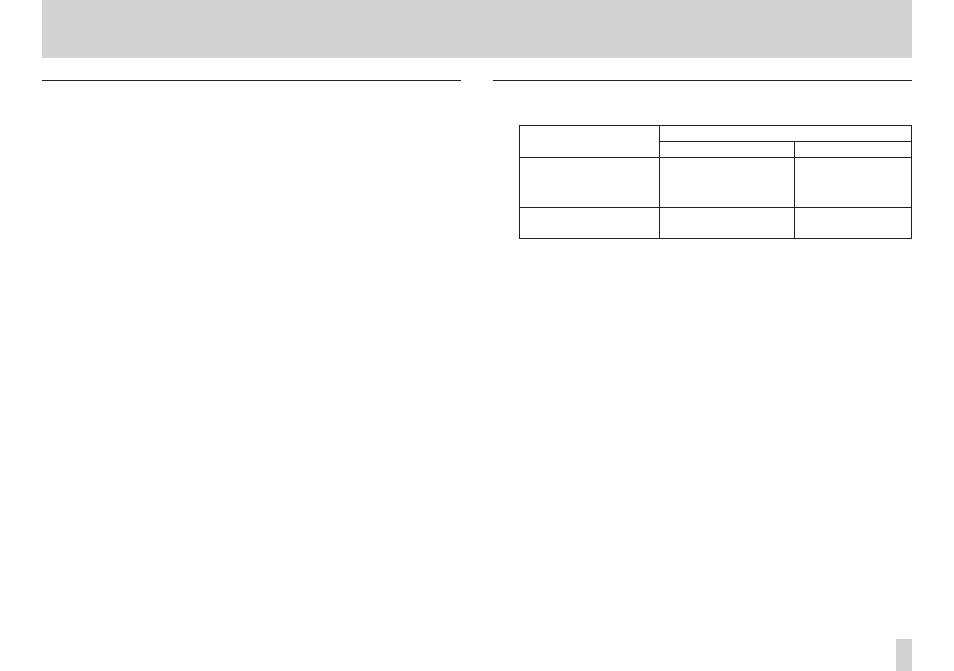
はじめに
はじめに
TASCAM DR-V1HD
69
7 – Video and Audio Playback
Searching backward and forward
On the Home Screen, press the zoom control left or right (W [m] or T
[,]) while a file is playing back, paused or stopped to search backward or
forward.
No sound is output when rewinding or fast-forwarding.
Press briefly toward W [m]
Search backward to the beginning of the file where it will stop.
Press W [m] again to change the search speed.
Press briefly toward T [,]
Search forward to the beginning of the next file where it will stop.
Press T [,] again to change the search speed.
Press and held toward W [m]
Search backward for as long as you keep pressing (searching does not
stop at the file beginning). Playback resumes at the point when you stop
pressing.
Press and held toward T [,]
Search forward for as long as you keep pressing (searching does not stop
at the file end). Playback resumes at the point when you stop pressing.
Search speed adjustment
The search speed can be changed as follows.
Status before searching starts
Stopped/Paused
Playing back
Press W [m] or T
[,] repeatedly
×10 w ×100 w ×1000 ×5 w ×10 w ×50
Press and hold
Fixed at ×10
Depends on CUE/
REV SPEED setting