11 – internal settings, Parallel page – Teac HS-4000 User Manual
Page 107
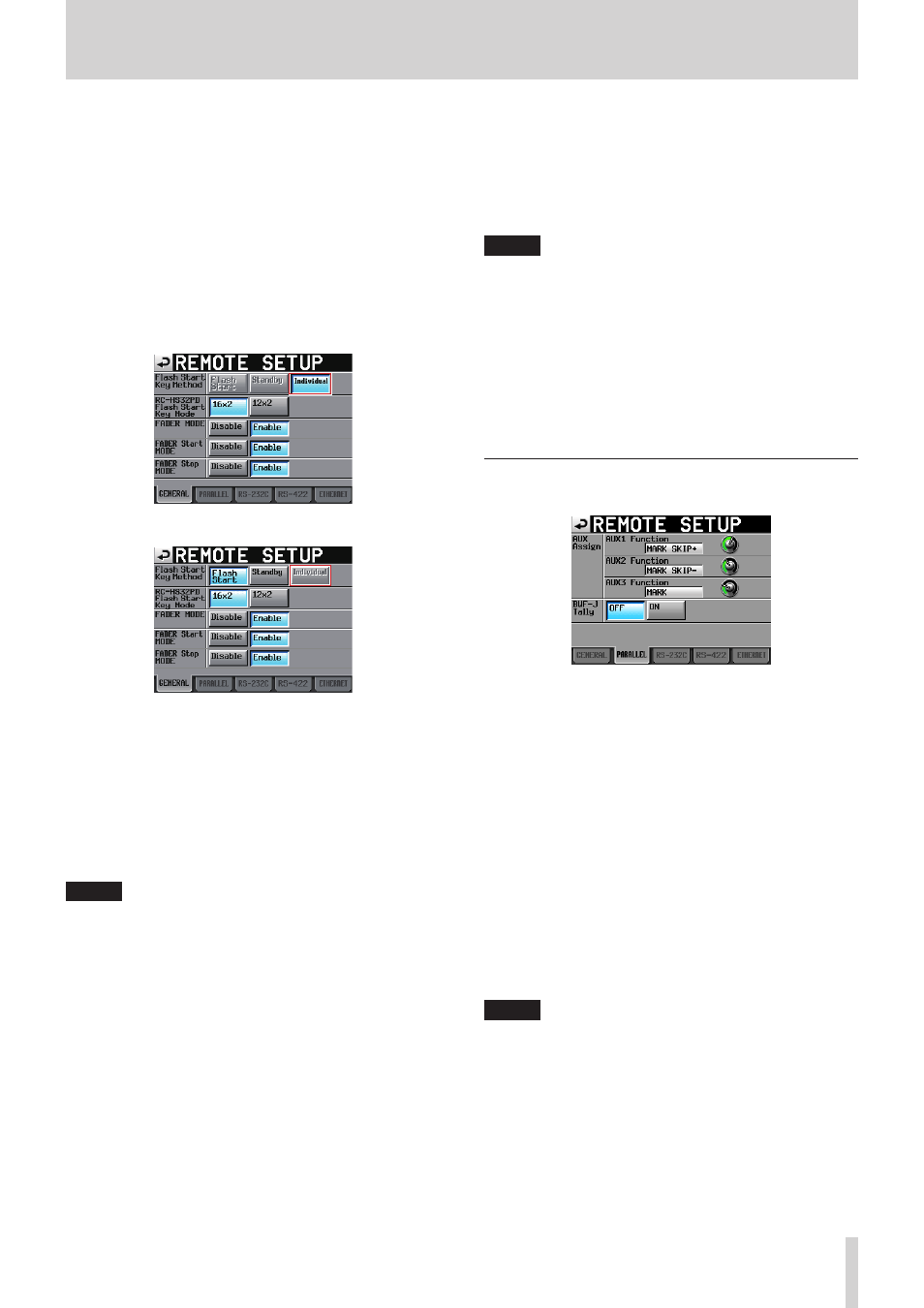
TASCAM HS-4000
107
11 – Internal settings
During playback, touching another flash start key will cause
the corresponding take or entry to become lined up for
playback. Press the PLAY key to start playback of that entry.
If the Play Mode is set to All Take, when the currently playing
entry completes playback, the entry that is lined up will
start playing. If the Play Mode is set to One Take, when the
currently playing entry completes playback, the entry that is
lined up will start playback standby.
p
Individual button
When the operation mode is A/B MIXED playlist mode, this
setting is fixed to "Individual".
Other items are disabled and cannot be selected.
In other operation modes, "Individual" is disabled and
cannot be selected.
A/B MIXED playlist operation mode
Operation modes other than A/B MIXED playlist
RC-HS32PD Flash Start Key Mode
This sets the number of flash start keys for a TASCAM
RC-HS32PD remote controller (sold separately) in dual
playlist mode.
16x2 button (default): 16 keys can be used by both A and B
for a total of 32 keys.
12x2 button: 12 keys can be used by both A and B for a total
of 24 keys.
NOTE
In take mode, single playlist mode and A/B MIXED playlist
mode, 32 keys are always used.
FADER MODE
Set whether faders on an external TASCAM RC-HS32PD
remote controller (sold separately), for example, are enabled
or not.
When set to Disable, the internal fader is fixed at 0 dB.
Setting buttons: Disable, Enable (default)
FADER Start MODE
When the fader start function of an external TASCAM
RC-HS32PD remote controller (sold separately), for example,
is on, set whether fader start, which allows you to start
playback by raising the fader from ∞ when in playback
standby, is enabled or not.
Setting buttons: Disable, Enable (default)
FADER Stop MODE
When the fader start function of an external TASCAM
RC-HS32PD remote controller (sold separately), for example,
is on, set whether fader stop, which allows you to put
playback into standby by lowering the fader to ∞ during
playback, is enabled or not.
Setting buttons: Disable, Enable (default)
NOTE
• If both the FADER Start MODE and FADER Stop MODE items
are set to Disable, the fader start function of the external
TASCAM RC-HS32PD remote controller (sold separately) will
be turned off automatically, and the FADER START indicator
will turn off. In this state, if you press the Fader Start key
on the TASCAM RC-HS32PD remote controller, a “Cannot
Change Now. Fixed in current mode” warning appears in a
pop-up window.
• FADER MODE, FADER Start MODE and FADER Stop MODE
can each be set independently for on-air mode and for other
modes.
PARALLEL page
Set the AUX 1-3 functions of the PARALLEL connector.
AUX Assign
Touch a knob to select it, making the background yellow,
and turn the DATA dial to set the parameter.
The parameters that can be selected include F.FWD, REW,
MARK, MARK SKIP–, MARK SKIP+, ONLINE, CALL and FADER
START B.
p
AUX1 Function (default: MARK SKIP+)
Set the function of the PARALLEL connector pin 17 (AUX1).
p
AUX2 Function (default: MARK SKIP-)
Set the function of the PARALLEL connector pin 18 (AUX2).
p
AUX3 Function (default: MARK)
Set the function of the PARALLEL connector pin 19 (AUX3).
BWF-J Tally
When not operating in BWF-J mode (when the Follow BWF-J
item is OFF), set whether a BWF-J tally is output.
Setting buttons: OFF (default), ON
NOTE
• NOTE BWF-J tallys are always output when BWF-J mode is
on.
• This setting can be set independently for on-air mode and
for other modes. Only the on-air mode is used as a USER
PRESET item.