Removing fade ins and outs, Region (level), 7 – timeline mode – Teac HS-4000 User Manual
Page 65
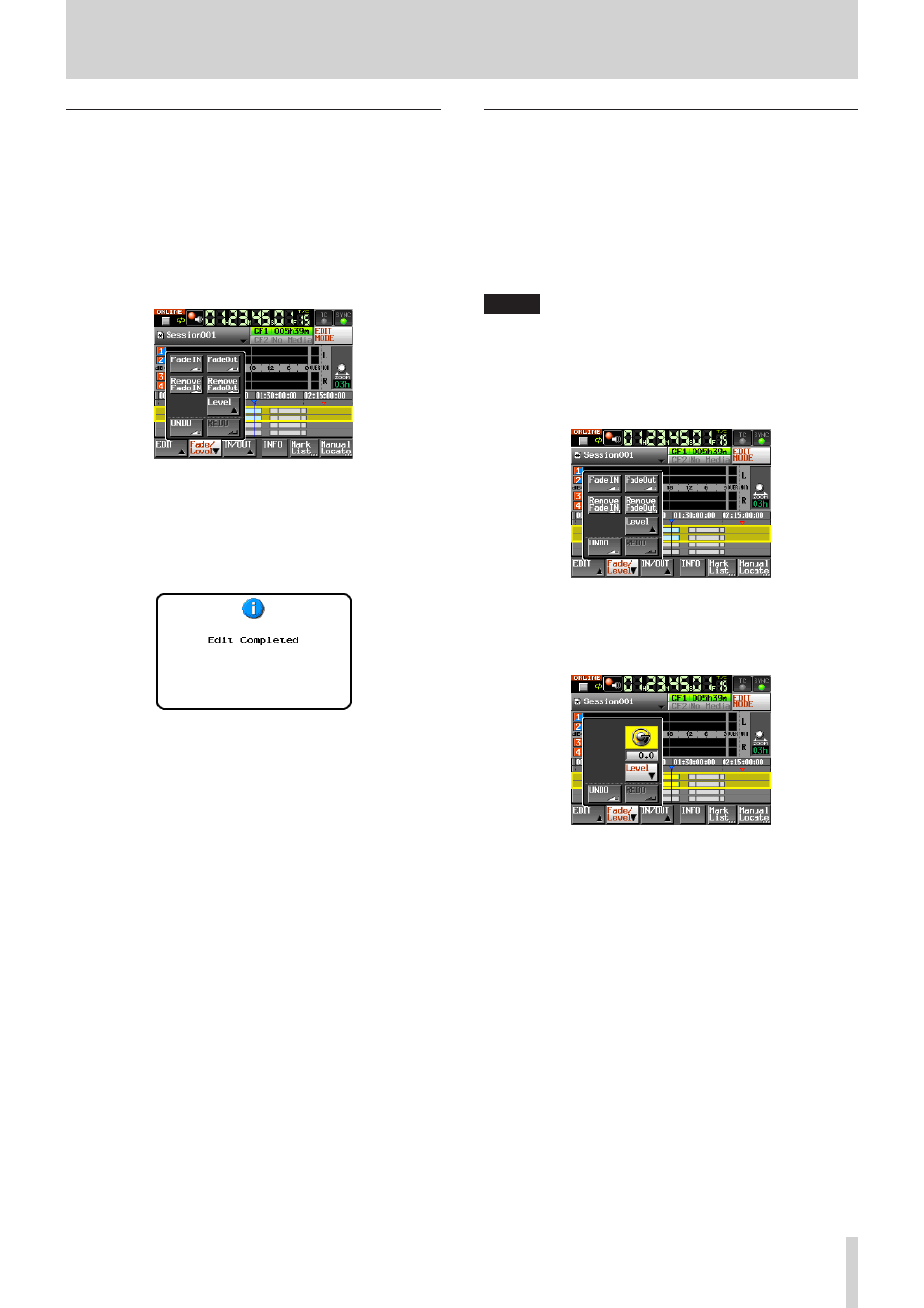
TASCAM HS-4000
65
7 – Timeline mode
Removing fade ins and outs (Remove Fade
IN/Remove Fade Out)
1. Press the HOME key on the front panel to open the Home
Screen.
2. Touch the EDIT MODE button to enter edit mode. If
"TIMELINE Rec Tracks" is set to "2trx2", select the tracks with
the fade in/out that you want to remove.
3. Move the timeline cursor to the region with the fade in/out
you want to remove.
4. Touch the Fade/Level button to open a pull-up menu.
• Touch the Remove Fade IN button to remove the fade in
from that region.
• Touch the Remove Fade Out button to remove the fade
out from that region.
5. When removing the fade in/out completes, the Home
Screen will be shown again after a pop-up message appears.
At this time, the Fade/Level pull-up menu will still be open.
Setting the playback level of a designated
region (Level)
You can set the playback level of an entire designated region
(from the end of the fade to the beginning of the fade out).
1. Press the HOME key on the front panel to open the Home
Screen.
2. Touch the EDIT MODE button to enter edit mode.
If "TIMELINE Rec Tracks" is set to "2trx2", select the tracks for
which you want to set the playback level.
NOTE
You cannot set the playback level when multiple files (1-2tr
and 3-4tr) are selected. In this case, touching the Level
button in the Fader/Level menu causes a message to appear.
3. Move the timeline cursor to the region for which you want
to change the playback level.
4. Touch the Fade/Level button to open a pull-up menu.
5. Touch the Level button in the pull-up menu.
Doing this, the region beneath the timeline cursor of the
selected track appears yellow and will be subject to level
adjustment.
6. A level knob will appear above the Level button. Use the
DATA dial to turn it and set the playback level.
Setting range: −∞, −120 dB – +10.0 dB
7. Press the Level button again to close the level knob pop-up.
(The set playback level value will be retained for the selected
region.)