Teac HS-4000 User Manual
Page 5
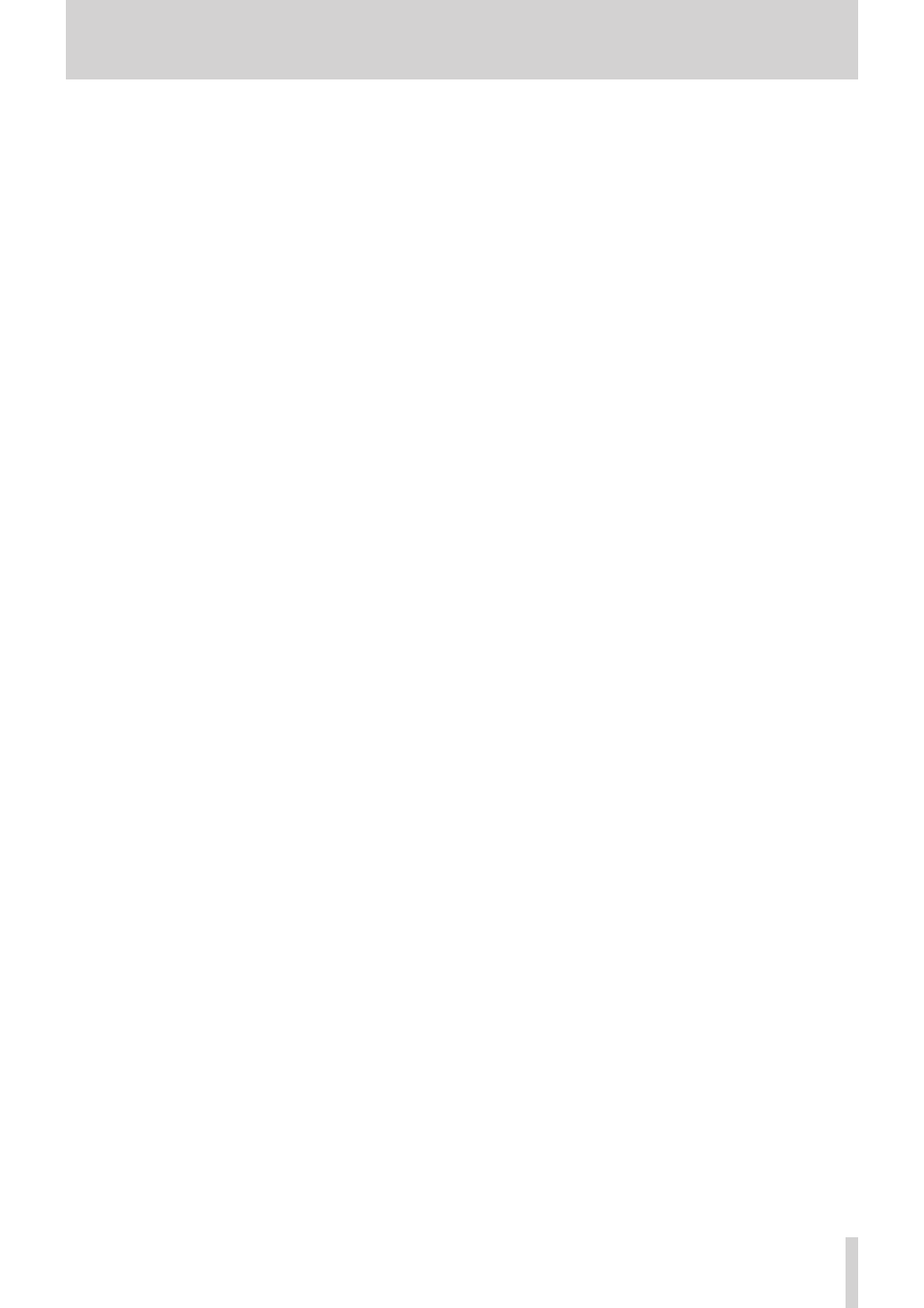
TASCAM HS-4000
5
Contents
1 − Introduction ..............................................9
Features ..................................................................................9
Included items .....................................................................9
Conventions used in this manual ..................................9
Intellectual property rights .............................................9
Precautions for placement and use ............................10
Beware of condensation .................................................10
Cleaning the unit ...............................................................10
Cleaning the display ..................................................10
About CF cards ...................................................................10
with this unit ................................................................10
2 − Names and functions of parts ................11
Front panel ..........................................................................11
Rear panel ............................................................................13
PARALLEL connector .................................................14
RS-232C connector ....................................................15
RS-422 connector .......................................................15
Home Screen ......................................................................16
In timeline mode ........................................................16
In take mode or single playlist mode ..................20
Dual playlist mode .....................................................22
A/B MIXED playlist mode .......................................23
On-air mode .................................................................24
3 − Preparation .............................................25
Inserting and removing CF cards ................................25
Inserting CF cards .......................................................25
Removing CF cards ....................................................25
Security screws ...........................................................26
About the display ..............................................................26
Turning the power ON and OFF ...................................27
Setting the time of the built-in clock .........................27
Lock function ......................................................................28
Recording times ................................................................29
4 – Basic operation .......................................30
CF card preparation .........................................................30
CF card selection ........................................................30
Formatting a CF card ................................................30
Creating a new project .............................................32
Setting the inputs ......................................................33
Setting reference levels ...........................................34
Connecting headphones ........................................34
5 – Projects ....................................................36
Monophonic and polyphonic modes .................36
Folders where files are saved in mono mode ..36
PROJECT screen .................................................................37
Project selection screen ...........................................37
Session selection screen ..........................................37
AES31 file selection screen .....................................38
Take selection screen ................................................38
Playlist selection screen ...........................................39
Project operations ............................................................39
Creating new projects ..............................................39
Editing the project name ........................................40
Changing a project name later .............................41
Editing the name of the first session ...................41
Loading projects ........................................................41
Rebuilding projects ...................................................42
Erasing a project .........................................................42
Session operations ...........................................................43
Creating new sessions ..............................................43
Loading sessions ........................................................43
Rebuilding sessions ...................................................44
Copying sessions ........................................................44
Erasing sessions ..........................................................45
Switching project screens ..............................................46
6 – Overview of operation modes ...............47
Timeline mode functions ...............................................47
Take mode functions .......................................................47
Playlist mode functions ..................................................48
7 – Timeline mode ........................................50
Preparing to record ..........................................................50
Basic preparations......................................................50
Creating a new project .............................................50
Creating new sessions ..............................................50
Arming tracks for recording ...................................51
Recording mode settings ........................................51
Setting the file format ..............................................52
Other recording settings .........................................52