7 – timeline mode – Teac HS-4000 User Manual
Page 63
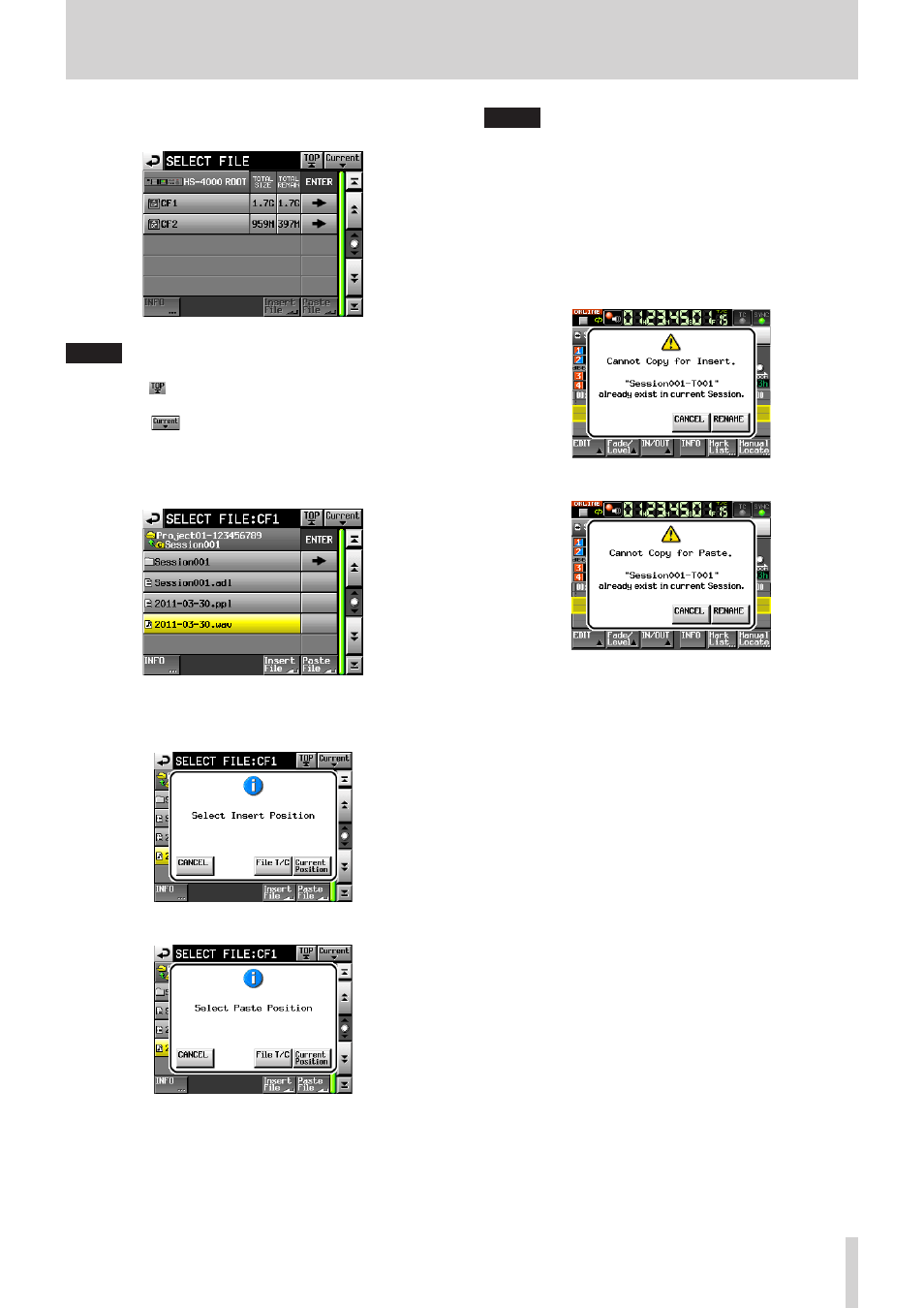
TASCAM HS-4000
63
7 – Timeline mode
5. On the SELECT FILE screen, press the e button for the
media that contains the file that you want to insert/paste.
NOTE
• If the top SELECT FILE screen shown above does not appear,
touch the button at the top right of the screen to open
the media selection screen.
• Touch the
button at the top right of the screen to open
the current session folder on the current media.
6. On the SELECT FILE screen shown, select the file that you
want to insert/paste. Press the Insert File button to insert it.
Press the Paste File button to paste it.
7. A pop-up message that allow you to select where to insert/
paste appears. Touch the Current Position button or File T/C
button to start inserting/pasting.
When inserting
When pasting
At this time, if you touch the CANCEL button, the SELECT
FILE screen will be shown again.
NOTE
• If timecode data is not set in the selected file and you touch
the File T/C button, the file will be inserted/pasted at 00h
00m 00s 00f.
• If you selected a file from a folder other than the current
session folder, it will be copied to the current folder and then
inserted/pasted.
• If a file with the same name already exists in the current
session folder, "Cannot Copy" appears in a pop-up message.
To change the file with the same name, touch the RENAME
button. To cancel the operation press the CANCEL button.
When inserting
When pasting
8. When the insertion/pasting completes, a pop-up message
appears. Then, the EDIT pull-up menu closes and the Home
Screen opens.