Erasing sessions, 5 – projects – Teac HS-4000 User Manual
Page 45
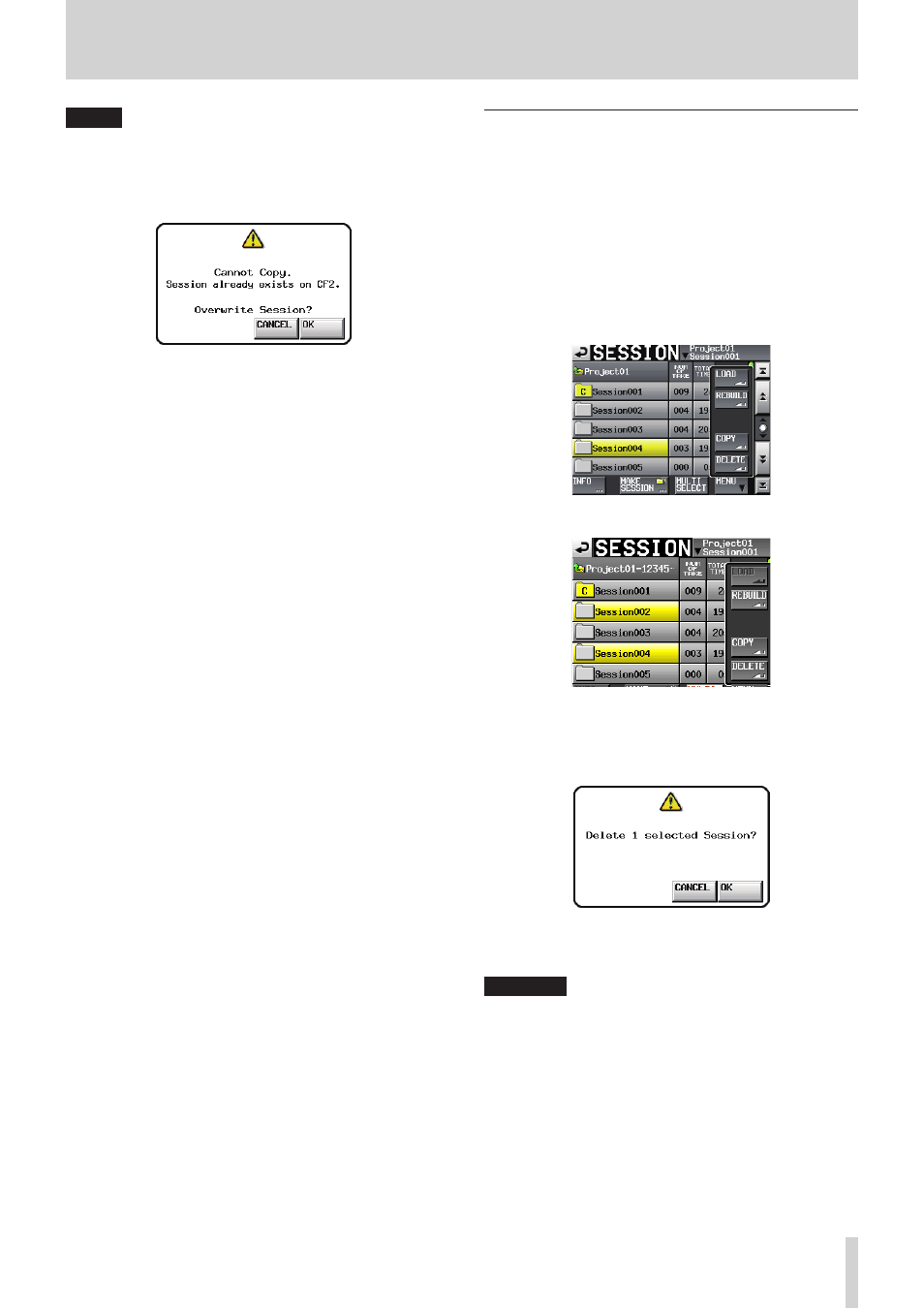
TASCAM HS-4000
45
5 – Projects
NOTE
If a session with the same name already exists on the
destination CF card, a message confirming that you want to
overwrite the existing one appears.
Touch the OK button or press the DATA dial to delete the
copy destination folder and copy the session.
Erasing sessions
1. Press the PROJECT key on the front panel to open the
PROJECT screen.
2. Touch the e button for the project that contains the session
that you want to erase to open the session selection screen.
If it is not the current project, a pop-up window appears
confirming that you want to load it.
3. Select the session that you want to erase.
Touch the MULTI SELECT button to enable the selection of
multiple sessions.
4. Touch the MENU button on the session selection screen to
open a pull-up menu.
One session selected
Multiple sessions selected
5. Touch the DELETE button in the pull-up menu.
6. Touch the OK button or press the DATA dial when a confir-
mation pop-up message appears.
During erasure, a progress status pop-up appears.
When erasure completes, the pop-up disappears.
CAUTION
When you erase a session, all session data, takes and
playlists in that folder are also erased.